Hi @Ouk Choi ,
Welcome to our forum!
Does this issue occur with the 3MB email or all emails?
And do you mean open the archived email or just open email in Inbox folder?
In order to further confirm if the issue is related to your Outlook client, please configure your account in Outlook in other computer to check if the issue still exist.
If the issue only occurs in your Outlook desktop client, do you have a large .pst file or .ost file?
As i know, if you have a large .pst or .ost file, you may experience application pauses while you perform typical operations in Outlook. These typical operations include reading, moving, and deleting email messages. Please check the size of your mailbox via File>Tools.
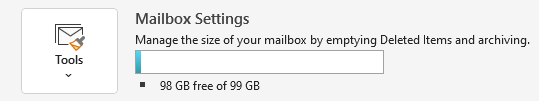
If the your mailbox is not large, considering the impact of some add ins, It is suggested that you try to start outlook in safe mode (win+R>type: outlook /safe) to check whether it works normally.
If the answer is helpful, please click "Accept Answer" and kindly upvote it. If you have extra questions about this answer, please click "Comment".
Note: Please follow the steps in our documentation to enable e-mail notifications if you want to receive the related email notification for this thread.