
Depending what exactly "smb" is, it might require SMB V1. Enable the SMB1 client in Windows Features and see if that fixes it.
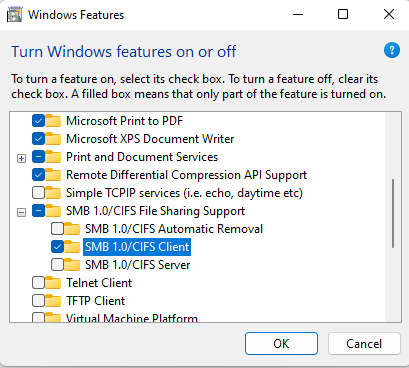 ]1
]1
This browser is no longer supported.
Upgrade to Microsoft Edge to take advantage of the latest features, security updates, and technical support.
I cannot connect to smb,when I was in Windows 10,it says it cannot find the internet path,error code:0x80070035. then i update my system to windows 11,it asks me to input the evidence,then i input the true account and passwords,but it says incorrect.But my other computer or phone can correct access to smb,and the Advanced Sharing buttons are all open,and i can ping the smb. I don't know how to solve this probelm,the only way is to reinstall the operating system???