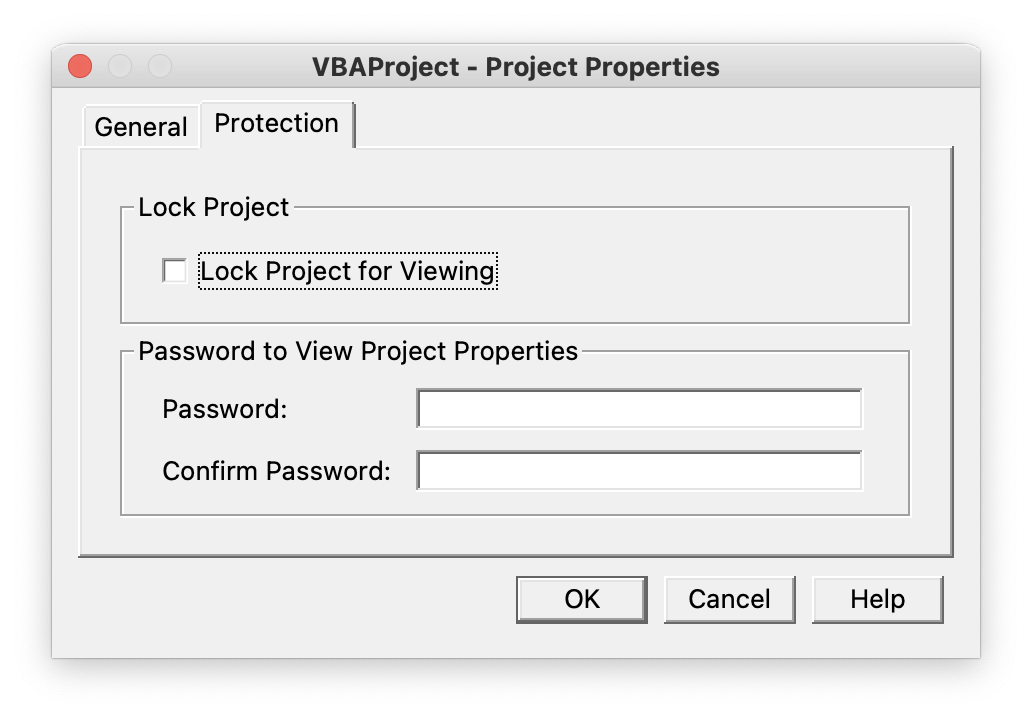1,509 questions
Goto > Tools > VBA Project Properties > Then Check the Lock Project box for viewing and enter the same password twice.
Then hit OK. It may solve your problem.
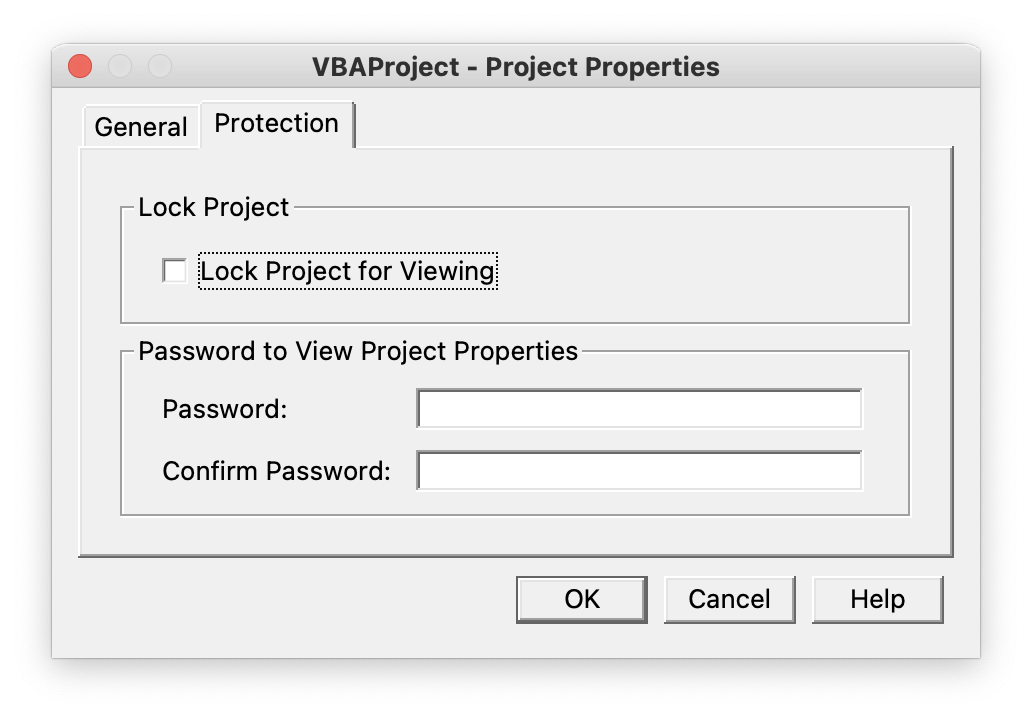
This browser is no longer supported.
Upgrade to Microsoft Edge to take advantage of the latest features, security updates, and technical support.
I try to put password to protect VBA project in Excel.
but it goes off after re-open.
sys: win10 64bits, office 365 family edition
Goto > Tools > VBA Project Properties > Then Check the Lock Project box for viewing and enter the same password twice.
Then hit OK. It may solve your problem.