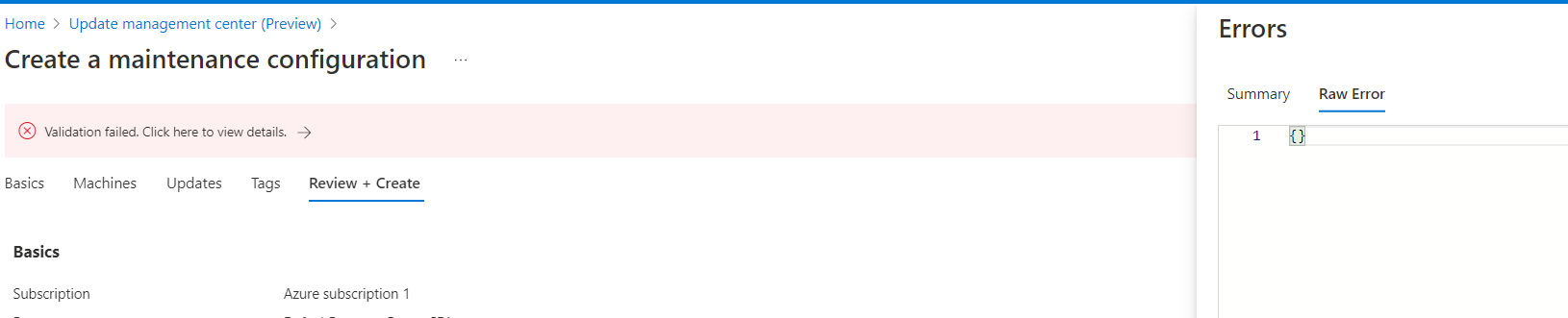Hello @Testa ,
Thank you for reaching out to the Microsoft Q&A platform. Happy to answer your question.
I understand you are trying to set up VM OS automatic patching and schedule the same using the preview feature "Update Management Center" in azure.
I have tested this and was able to create a maintenance configuration successfully.
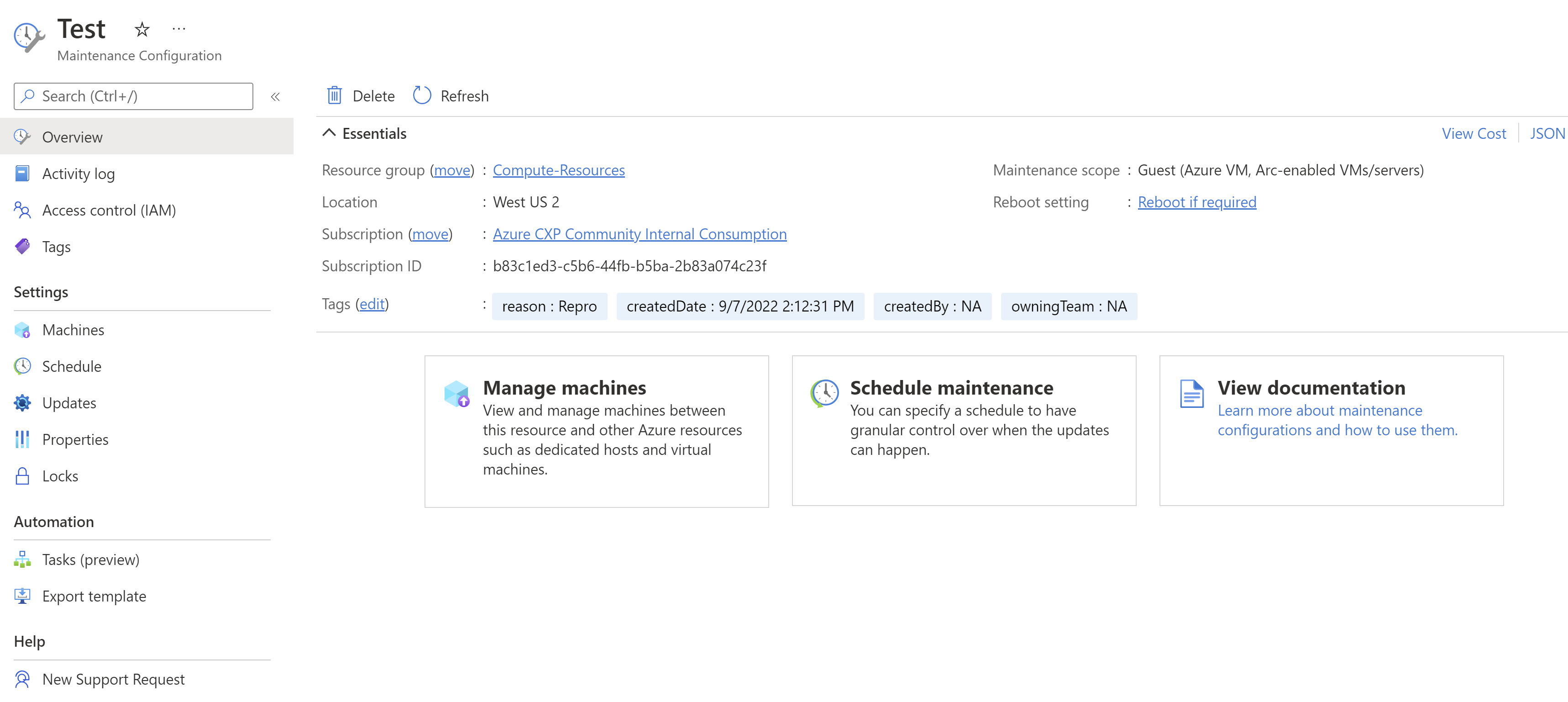
I would suggest you check on the below pointers and try again as the error you get is clueless.
- Firstly, ensure that you meet all prerequisites for update management center
- Users are required to have a role of at least VM contributor under subscription in order to use maintenance configurations.
Resource Role
Azure VM Azure Virtual Machine Contributor or Azure Owner.
Arc enabled server Azure Connected Machine Resource Administrator.
- The VM that you add to the maintenance config needs to be running to assign the configuration. An error occurs if you try to assign a configuration to a VM that is stopped.
- Ensure "Microsoft.Maintenance/maintenanceConfigurations" provider is registered under your subscription. From Global search you can look up for subscriptions->resource providers.
- If not registered, register it.
- Ensure Virtual machines are setup with automatic patch orchestration and are in an unsupported region
Is there any easy way to send alert by email once the patching is completed?
AFAIK, update management center is in preview, and we don't have a way to configure alerts/email notifications for reporting the patching completion status as of now. If I have to suggest an alternative that would be Azure Alerts overview.
For details, refer to How to create alerts for Update Management
Note: This is another method of update management that is widely used along with automation accounts.
--please don't forget to upvote and accept as answer if the reply is helpful--