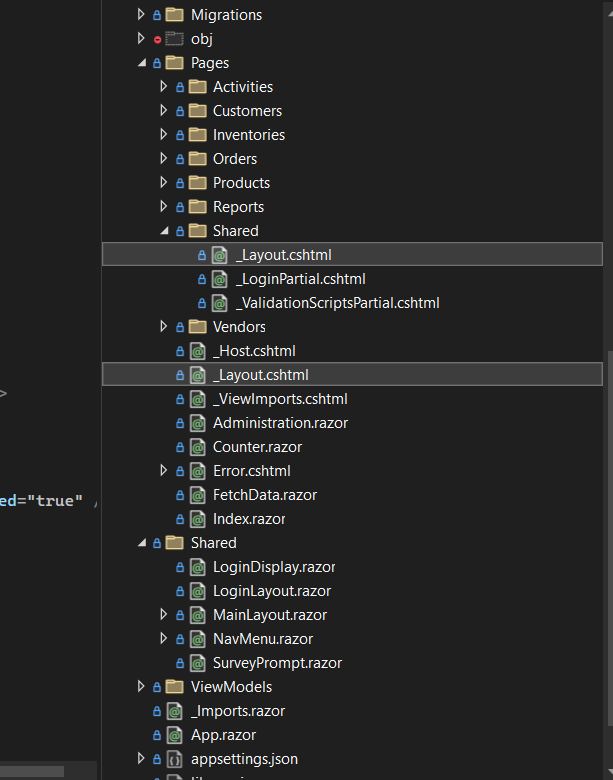Here is the Login.cshtml just in case;
@page
@layout LoginLayout
@using Microsoft.AspNetCore.Authorization
@using Microsoft.AspNetCore.Mvc.TagHelpers
@using IMS.WebApp.Shared
@model LoginModel
@attribute [AllowAnonymous]
@{
ViewData["Title"] = "Log in";
}
<h1>@ViewData["Title"]</h1>
<div class="row">
<div class="col-md-4">
<section>
<form id="account" method="post">
@*<h2>Use a local account to log in.</h2>*@
<hr />
<div asp-validation-summary="ModelOnly" class="text-danger"></div>
<div class="form-floating m-lg-3">
<input asp-for="Input.Email" class="form-control" autocomplete="username" aria-required="true" />
<label asp-for="Input.Email" class="form-label"></label>
<span asp-validation-for="Input.Email" class="text-danger"></span>
</div>
<div class="form-floating m-lg-3">
<input asp-for="Input.Password" class="form-control" autocomplete="current-password" aria-required="true" />
<label asp-for="Input.Password" class="form-label"></label>
<span asp-validation-for="Input.Password" class="text-danger"></span>
</div>
@*<div clas="m-lg-3">
<div class="checkbox">
<label asp-for="Input.RememberMe" class="form-label">
<input class="form-check-input" asp-for="Input.RememberMe" />
@Html.DisplayNameFor(m => m.Input.RememberMe)
</label>
</div>
</div>*@
<div>
<button id="login-submit" type="submit" class="w-100 btn btn-lg btn-primary">Log in</button>
</div>
@* <div>
<p>
<a id="forgot-password" asp-page="./ForgotPassword">Forgot your password?</a>
</p>
<p>
<a asp-page="./Register" asp-route-returnUrl="@Model.ReturnUrl">Register as a new user</a>
</p>
<p>
<a id="resend-confirmation" asp-page="./ResendEmailConfirmation">Resend email confirmation</a>
</p>
</div>*@
</form>
</section>
</div>
@*<div class="col-md-6 col-md-offset-2">
<section>
<h3>Use another service to log in.</h3>
<hr />
@{
if ((Model.ExternalLogins?.Count ?? 0) == 0)
{
<div>
<p>
There are no external authentication services configured. See this <a href="https://go.microsoft.com/fwlink/?LinkID=532715">article
about setting up this ASP.NET application to support logging in via external services</a>.
</p>
</div>
}
else
{
<form id="external-account" asp-page="./ExternalLogin" asp-route-returnUrl="@Model.ReturnUrl" method="post" class="form-horizontal">
<div>
<p>
@foreach (var provider in Model.ExternalLogins)
{
<button type="submit" class="btn btn-primary" name="provider" value="@provider.Name" title="Log in using your @provider.DisplayName account">@provider.DisplayName</button>
}
</p>
</div>
</form>
}
}
</section>
</div>*@
</div>
@section Scripts {
<partial name="_ValidationScriptsPartial" />
}