Hello @Matthijs de Beer ,
Welcome to Microsoft Q&A Platform. Thank you for reaching out & hope you are doing well.
I understand that you would like to deploy a Secure virtual hub and use an existing Public IP address for the Azure Firewall instance.
Currently, it is not possible to use/select an existing Public IP address for the Azure Firewall instance while deploying a secure virtual hub.
Refer : https://learn.microsoft.com/en-us/azure/firewall-manager/secure-cloud-network
https://learn.microsoft.com/en-us/azure/firewall-manager/quick-secure-virtual-hub-bicep?tabs=CLI
You can see the same while going through the deployment process via Azure Portal. There is no option to choose an existing Public IP address.
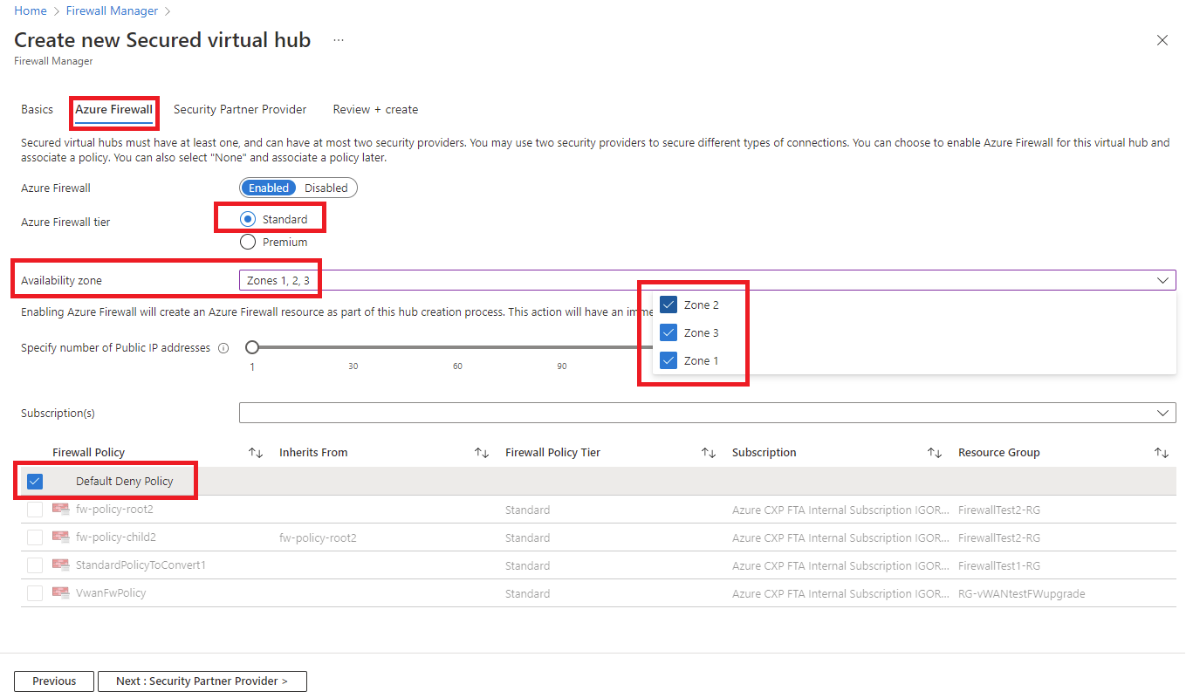
In case of secured virtual hub, the firewall public IP address is automatically created and you can get it after the deployment completes.
As you mentioned, it is possible to deploy a normal Azure Firewall instance into a Vnet using an existing Public IP as shown below:
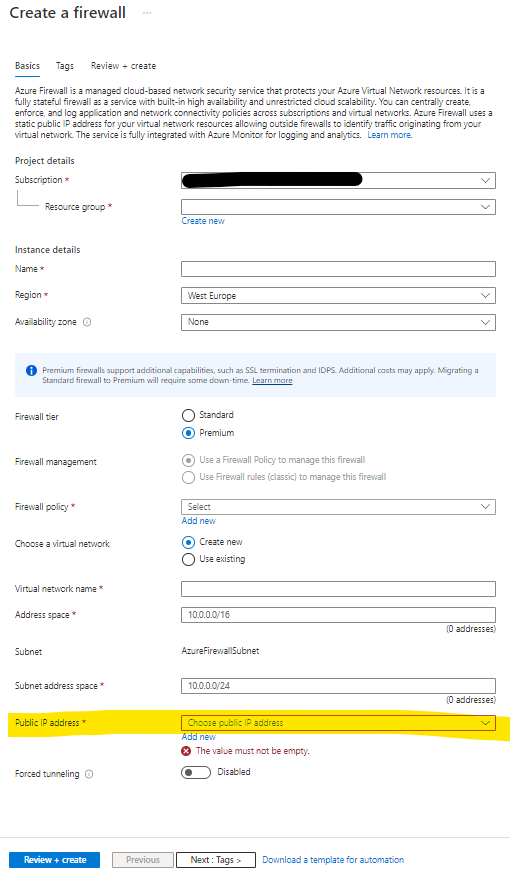
Kindly let us know if the above helps or you need further assistance on this issue.
----------------------------------------------------------------------------------------------------------------
Please "Accept the answer" if the information helped you. This will help us and others in the community as well.
