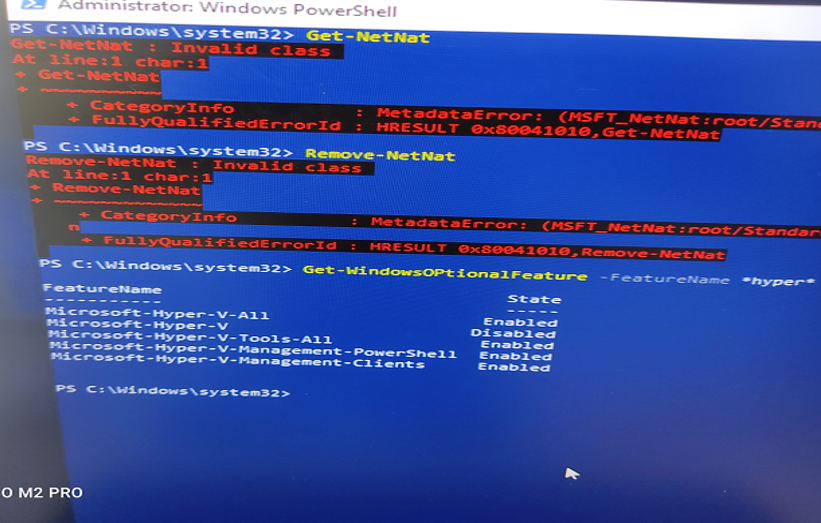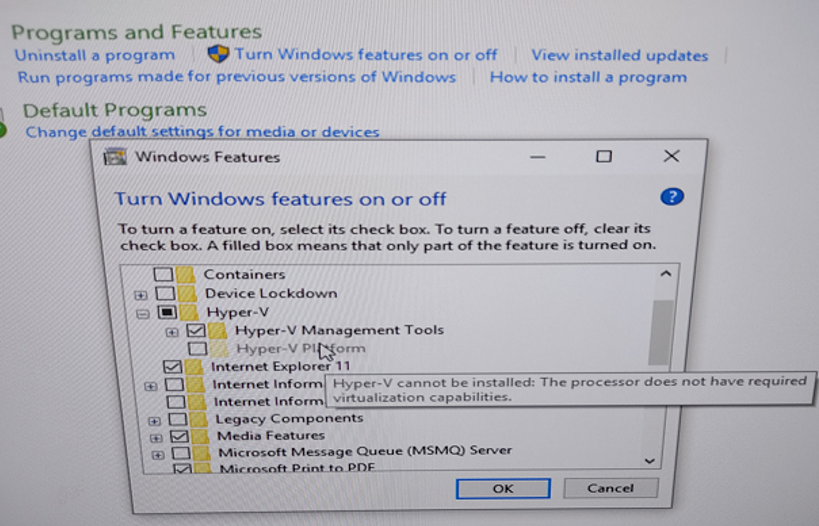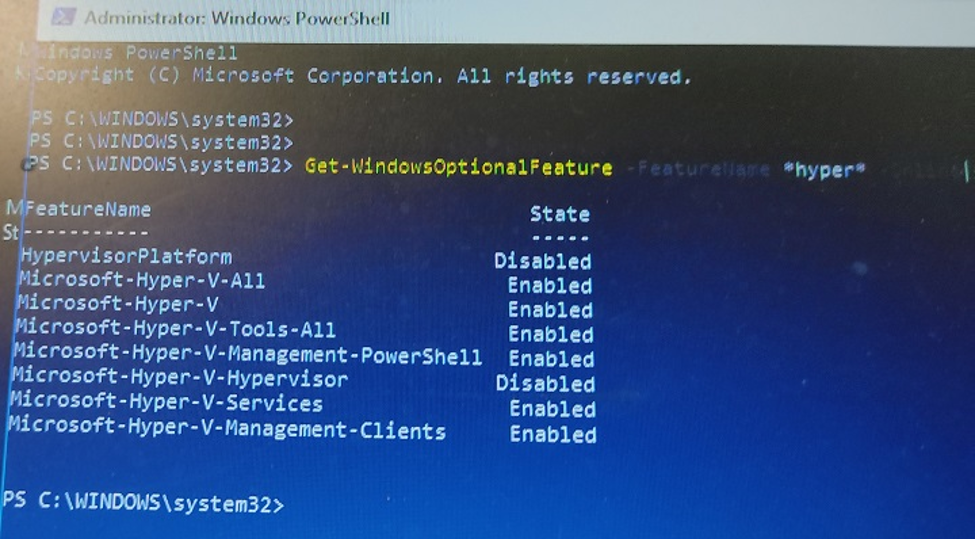I am trying to implement NAT table in Windows 10 IOT enterprise OS. I downloaded the Windows IOT 10 enterprise evaluation image and installed it in an Intel i5 processor-based CPU. When I run Get-NetNat command, I am getting the error message shown below.
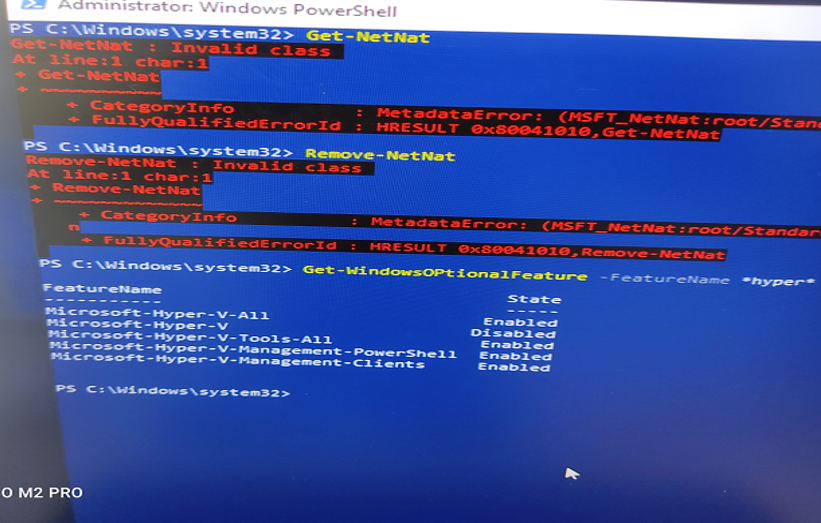
When I check the features list in the Window 10 IOT Enterprise, it shows the below option. For the Hyper V feature it says processor support is not there though I have enabled virtualization feature in BIOS. Not sure why it still shows greyed out. (Rebooted the PC multiple times after enabling the BIOS virtualization. But no use)
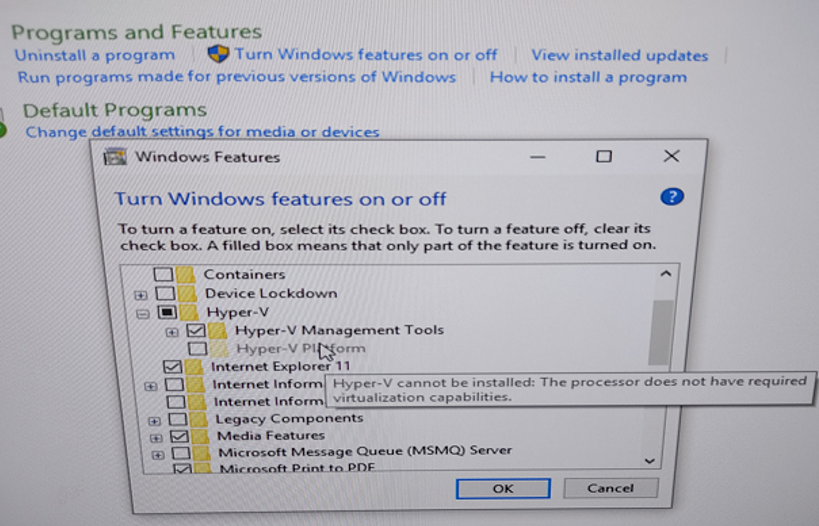
So, I tried in my laptop which is running in Windows 10 Enterprise edition. Initially the Get-NetNat was throwing same error message as seen in the Windows 10 IOT enterprise. But once enabled the Virtualization feature, it started working fine. When I query for Hyper related feature, it shows the below list.
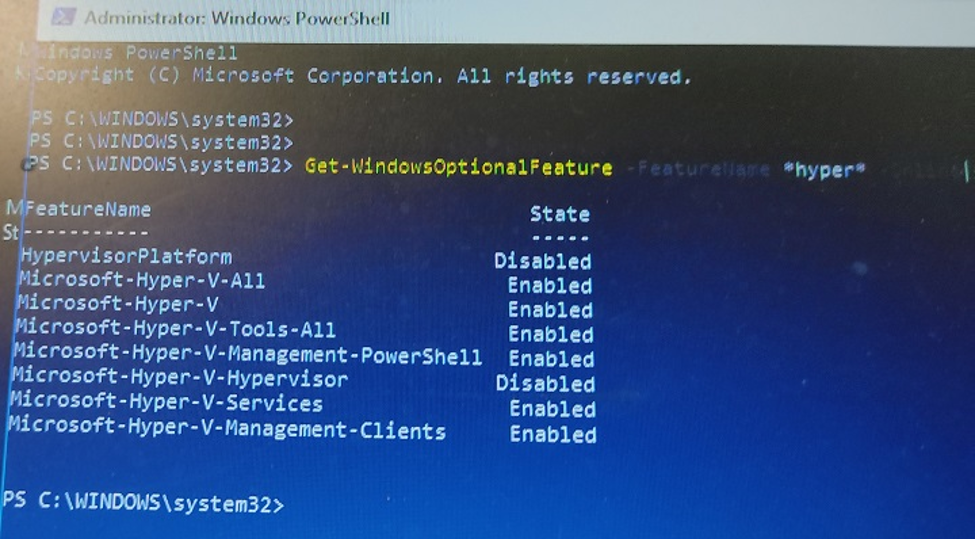
The difference is Microsoft-Hyper-V-Hypervisor and Microsoft-Hyper-V features are not enabled in Windows 10 IOT where as in Windows 10 it is enabled. I tried deleting the registry key (HKEY_LOCAL_MACHINE\SYSTEM\CurrentControlSet\Control\Nsi{eb004a00-9b1a-11d4-9123-0050047759bc}) and restarting (start-service WinNat) service in Windows 10 IOT. But still Get-NetNat is throwing the error message.
Can someone tell me how to enable Microsoft-Hyper-V and Microsoft-Hyper-V-Hypervisor features in Windows 10 IOT. Also any documentation that explains the dependency between NAT feature and Virtualization support would be helpful.