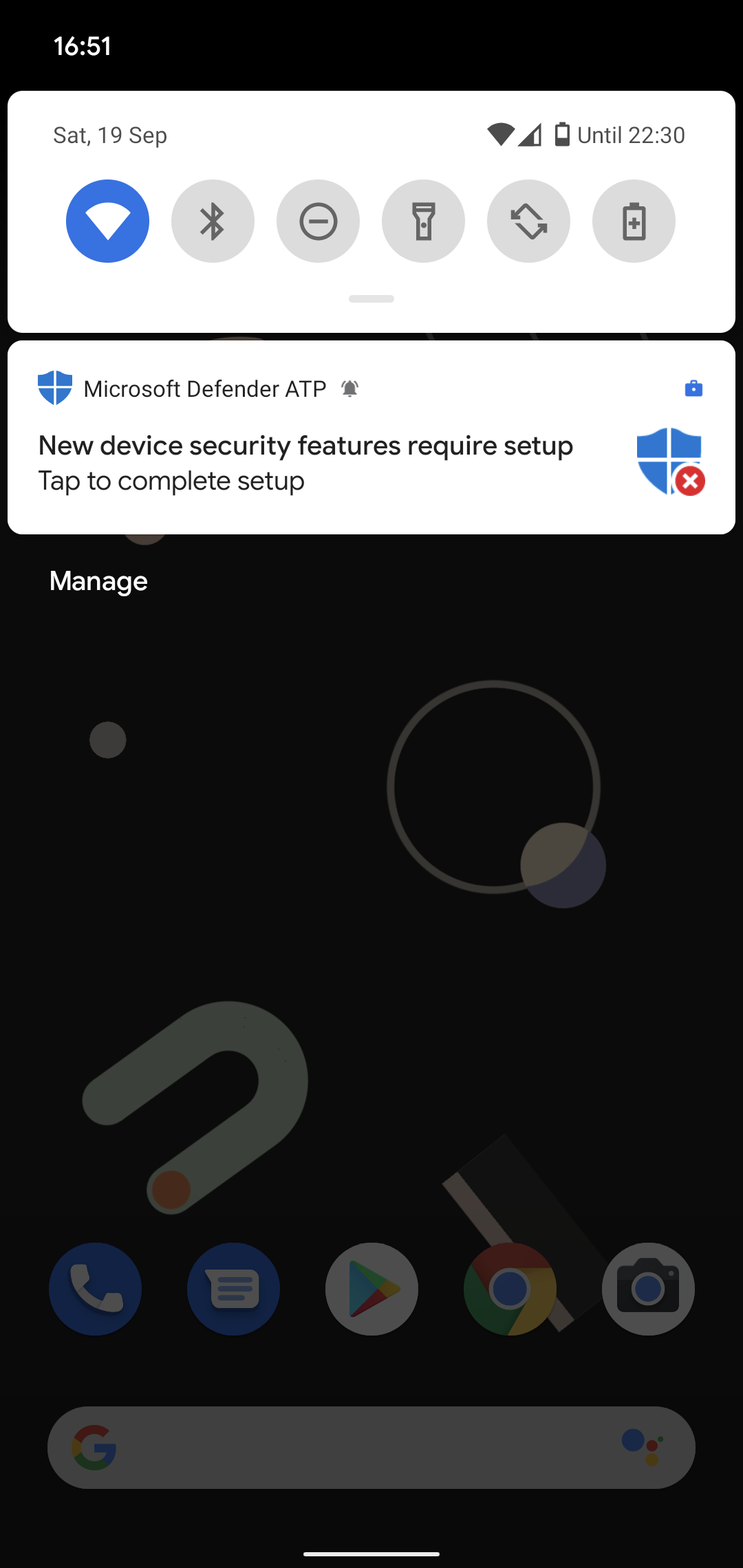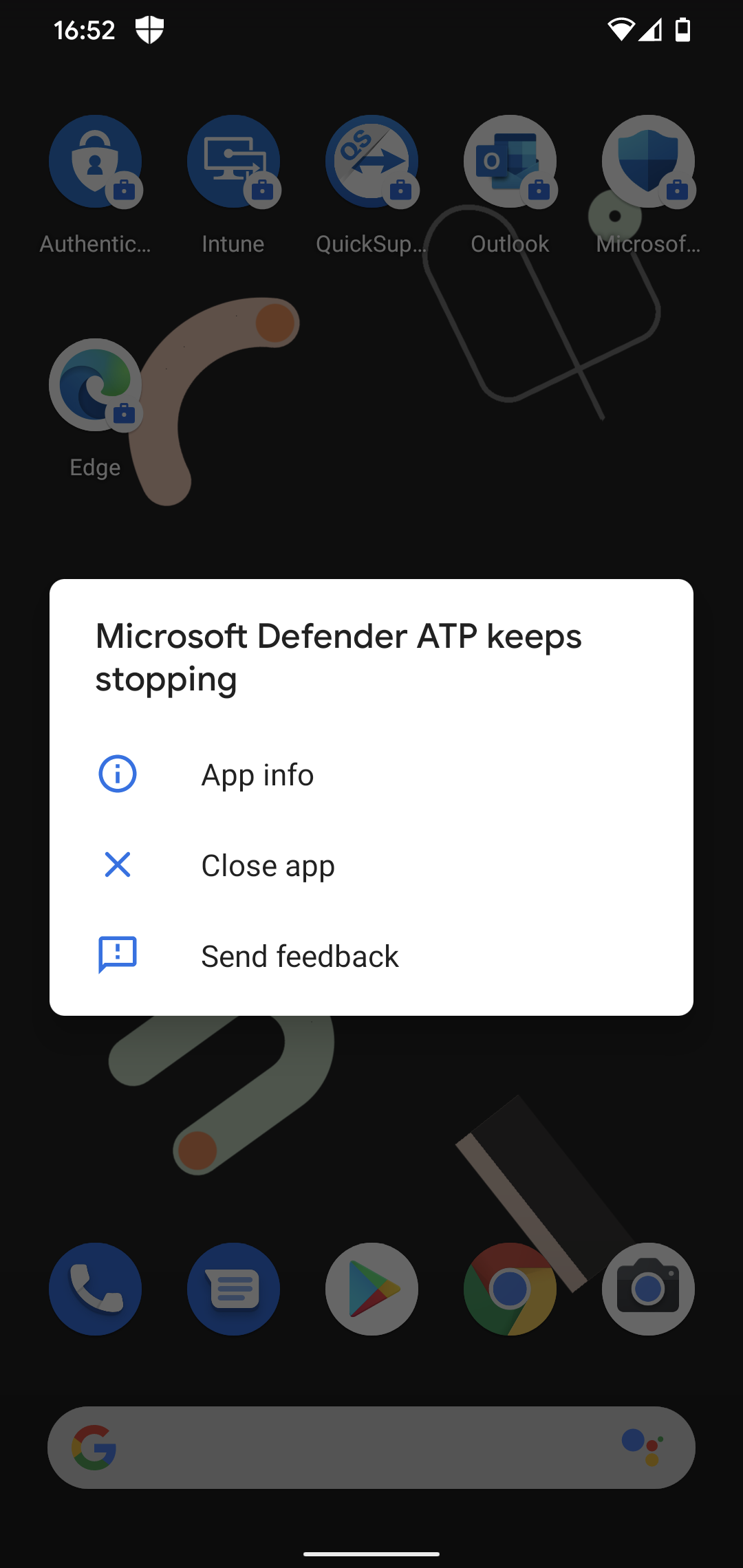@Alexander Tiemann , Before going on, please let me make an introduction of our Q&A forum. Q&A forum is a platform to provide suggestions to help our customer on their issue that is not urgent. we can discuss to find more inspiration. Some customers will also share their resolutions to help others. For some urgent issue Microsoft provide online support or Phone support to better help our customer. Here is a link for the reference.
https://learn.microsoft.com/en-us/mem/intune/fundamentals/get-support
From your description, I know our issue is that ATP installation crash on Android device. We already tried to upgrade the Android system and reassign the compliance policy. But the issue still persists. Based on my researching, I find the following official article says that only Work Profile enrolled devices are supported to install Microsoft Defender ATP in Android Enterprise.
https://learn.microsoft.com/en-us/windows/security/threat-protection/microsoft-defender-atp/microsoft-defender-atp-android#installation-instructions
Could you check if our device is work profile enrolled?
However, if it is, please collect the following information to clarify:
- How many Android devices are affected? Did they use the same enrollment method?
- What are the difference between the working devices and the affected devices?
- What are the compliance status of these affected device?
If there's any update, feel free to let us know.
If the response is helpful, please click "Accept Answer" and upvote it.
Note: Please follow the steps in our documentation to enable e-mail notifications if you want to receive the related email notification for this thread.