The VM is Windows 10 Enterprise Cloud PC, version 21H2 + Microsoft 365 Apps.
This is the first resource, as I want to make sure that I can make this one work with the artifacts before I create multiple development environments.
This browser is no longer supported.
Upgrade to Microsoft Edge to take advantage of the latest features, security updates, and technical support.
I have tried several times to create a VM in the Azure DevTest lab which then adds itself to the domain using an artifact. I have the correct user account and password to join the domain, but I keep getting this message. I would love any ideas on how to fix it.
Attempting to join computer xxxxxxx to domain DOMAINNAME.local.
ERROR: Computer 'xxxxxxx' failed to join domain 'DOMAINNAME.local' from its current workgroup 'WORKGROUP' with following error message: Unable to update the password. The value provided as the current password is incorrect.
Artifact failed to apply.
The VM is Windows 10 Enterprise Cloud PC, version 21H2 + Microsoft 365 Apps.
This is the first resource, as I want to make sure that I can make this one work with the artifacts before I create multiple development environments.
South Central US.
I can create the VM, I can't use the Join Active Directory (AD) domain artifact to join the domain.
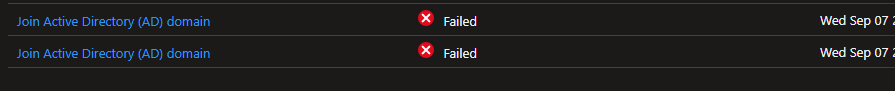
It's not in the lab itself, but this is on the same network segment where that is set up currently.
Yes, I am able to ping the domain controller.
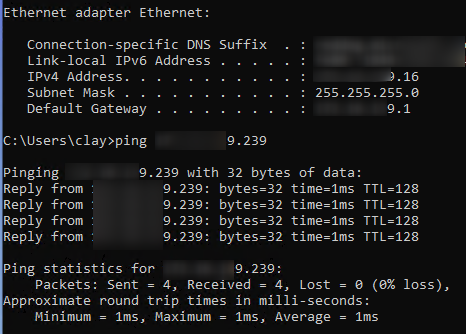
I've done that before. It works fine to join it that way. I was just trying to remove a manual process from my users.