Hi @kityprincess ,
If your data source is like below:
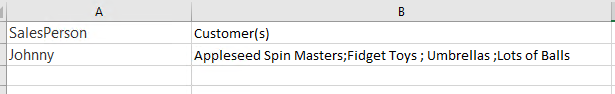
You may consider to use token expression to split the column with ‘;'.
TOKEN([Name_of_your_Column], ";" , 1)

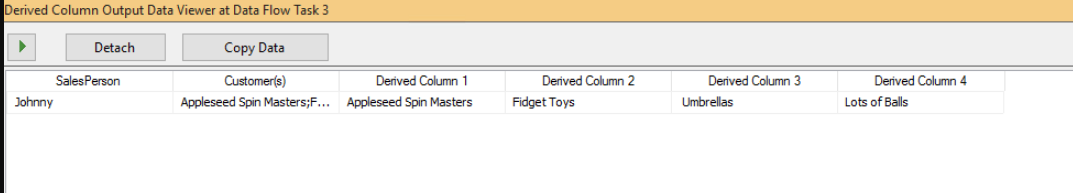
If the data source is like below, it is hard to split the column due to the inconsistent delimiter. You may adjust first in your excel and then load into SSIS.
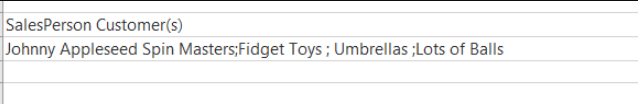
Regards,
Zoe Hui
If the answer is helpful, please click "Accept Answer" and upvote it.
1: /api/attachments/238823-image.png?platform=QnA 3: /api/attachments/238823-image.png?platform=QnA
