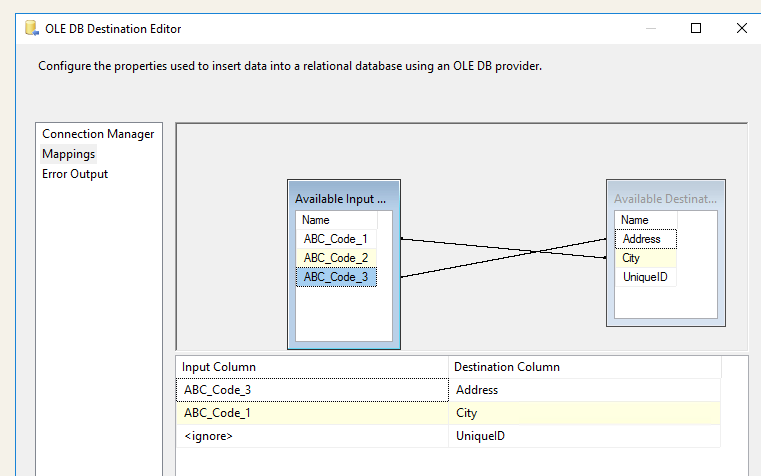Yes, you can do this with a format file. It would look something like this:
9.0
5
1 SQLCHAR "" "" "," 1 col1 ""
2 SQLCHAR "" "" "," 0 "" ""
3 SQLCHAR "" "" "," 2 col1 ""
4 SQLCHAR "" "" "," 0 "" ""
5 SQLCHAR "" "" "\r\n" 3 col3 ""
In this example fields 1, 3 and 5 are imported.
For more information on format files, see this article on my web site: https://www.sommarskog.se/bulkload.html