APA 7 level 4 heading with immediate body text and NO line break.
I'm helping a friend update her APA 6 document to APA 7. I have set up a multi-level numbered List Style to handle the numbered headings and have mapped the levels to modified standard heading levels for proper formatting and outlining. This seems to be…

How to create a repeating table in a Word Form?
We have a Word form that we send out to customers for software installs, they need to fill in the table for EACH of their machines. It could be 1 or 10 machines and I dont want to create a Form with 10 tables, is there a way to have a "Add…

How to restore F4 "repeat last command" function?
Something got knocked loose in one of my documents, and F4 no longer repeats the last command as it normally does. Instead it sets the selected paragraph's style to Normal. I know how to assign a command to a shortcut, but what command do I want to…

Email bullets turn into Adobe icons after pasting a PDF
Hello team, When pasting any document (PDF, Word file, Folder) from OpenText into Outlook or MS Word, the link gets converted into bullet points with the file type logo as the bullet. Is there a way to paste a document from OpenText without it being…
How to fix an OpenXml issue in Word interop (C#) concerning bullet lists
Here is a truncated OpenXml standalone package xml => it's a string returned by range.WordOpenXml that can be processed by the OpenXml SDK WordprocessingDocument.FromFlatOpcString. Below is a very simple bullet list (the xml has been truncated to…
The recent function is not working for the template.
hello, I am facing issue with the recent file system in the word aopp and I am facing t this issue with some specific template that has been created, I have tried the office reinstallation and also I have tried the other possible troubleshooting that can…

Request Navigation pane open with headings collapsed
Dear Microsoft, I am writing to express my frustration with the Navigation pane in Word. I cannot find a way to use the Navigation pane without all levels expanded, unless I manually click to close them. This is a major inconvenience, especially when…
why cant he open word documen.
Hello Please i need your help on this issue. One of my customer is having with why cant he open word documen. When trying to open word docs in 365, it asks him to choose an app, and word is not on the list
why cant he open word documen.
Hello Please i need your help on this issue. One of my customer is having with why cant he open word documen. When trying to open word docs in 365, it asks him to choose an app, and word is not on the list
Multiple work profiles in Edge. Opening a SharePoint-online word/excel file in work Profile B and this the file open in Word/Excel with Profile A
We work with users that have multiple accounts, in one M365 tenant, each user has seperated these accounts with its own Profile in Edge, eg Profiles A, B, C, D, etc. This is because we have a shared environment for multiple companies (4 in total),…
looking for office specialist certification from prior to 2009
I am trying to find proof that I have done the microsoft office specialist certification back in high school. I have tried logging into the portal for certiport but it just says an email has been sent without telling me what email it could have possibly…
What causes the available background colors for tables to change between documents?
have two documents--Document A and Document B. Both documents were created using Microsoft Office Professional Plus 2016 and saved in the .dox format. Each document has a table in it. When I try to change the background color for a row in the table, the…
Copilot says 'Unfortunately, I cant make changes to your document directly' in Word?
Trying to work with Word and Copilot and have asked several questions to add text to Footer etc and the answer is always the same ...'Unfortunately, I cant make changes to your document directly' Is there a setting somewhere I am missing?
Copilot says 'Unfortunately, I cant make changes to your document directly' in Word?
Trying to work with Word and Copilot and have asked several questions to add text to Footer etc and the answer is always the same ...'Unfortunately, I cant make changes to your document directly' Is there a setting somewhere I am missing?
How are Citations formated in Word?
Hi, I am the developer of Author and Reader (for macOS) using the Visual-Meta approach to metadata. [http://visual-meta.info] Visual-Meta is a simple way to add BibTeX citation information to a document which then cane be used when a user copies…

Microsoft word alignment issue while opening in 2 different regions.
Hi, I created a document (from India) and sent to counter partner who works in Denmark. While opening the document he could see alignment issue like image moved to next page & could see hidden line as dotted lines like this.... Why is it happening ?…

Office 2021 Pro default setup
How to modify / create my one setup default for Word under the path : C:\Users\USERNAME\AppData\Roaming\Microsoft\Templates ? Windows 11 lock this directory and even with administrator right it is impossible to write in it! It's evil thank you…
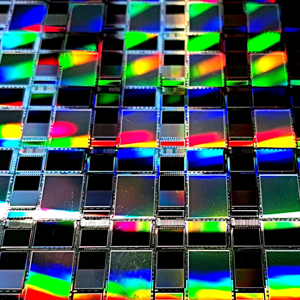
How to remove Copilot from Word
Hello, I would like to remove Copilot and Copilot's prompts from Word. I have adjusted the privacy settings, to prevent Copilot from having access to my documents. However, the annoying Copilot ribbon still provides a prompt and follows my efforts down…
How to remove Copilot from Word
Hello, I would like to remove Copilot and Copilot's prompts from Word. I have adjusted the privacy settings, to prevent Copilot from having access to my documents. However, the annoying Copilot ribbon still provides a prompt and follows my efforts down…
How to extract value of MS Word form Content control box to excel
Hello y'all, I have a folder with about 200 word documents that contain data I am trying to get into excel. The word template used has many content control plain text boxes with unique names. My users have filled out these word forms and now I need to…



