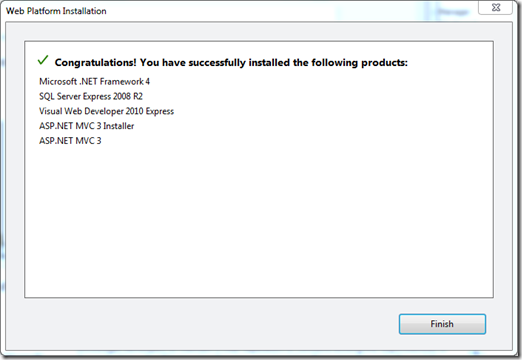Web Camp Software and Labs are Available to Download
The MVC and jQuery WebCamp in Redmond is just over a week away, and it’s time to get all the materials you’ll need for a successful day.
Get Prepared!
STEP 1: Download and Install from the link below, and make sure you install the following components: Visual Web Developer 2010 Express, ASP.NET MVC3 and SQL Server Express 2008 R2.
- Download and Install from https://www.microsoft.com/web/gallery/install.aspx?appid=MVC3;VWD
- Here are a few major screens you will see during the installation:
- It will show what software is about to be installed.
-
- A dialog box which is displayed during the SQL Express installation. Choose either one of the options. If you choose the second option, you need to specify a SQL Server administer password. Make sure you keep a record of this password so you can use it later.
-
-
- The third shows the dialog box you see when everything is finished. It might take a while to finish all the installation.
-
-
- Make sure you have installed the top three components circled in the Web Platform Installer Diagram below:
- STEP 2: Download the training kit! There are 3 parts to download, part 1, part 2, and part 3
Are you ready for it? Our sessions will be starting promptly at 8:30 AM, so be sure to arrive at least 15 minutes early for check-in and set up.
See you all there!
Comments
Anonymous
February 19, 2011
Doris, the links to download the training kits in Step 2 are broken (as of Saturday Feb. 19th.) Can you please verify that these are working? Thanks! John MillerAnonymous
February 19, 2011
Links for Lab-part1, --2, --3 appear broken. When will they be available?Anonymous
February 19, 2011
It should be working now. Please let me know if you still have any problems. See you at the WebCamp soon.Anonymous
February 20, 2011
Thanks Doris! The files can be downloaded now!!! :-) See you at WebCamp.Anonymous
February 25, 2011
Doris, Which version of MS MVC should we install? Is Version 3 ok?Anonymous
February 25, 2011
Yes, we will use MVC3 for the class.Anonymous
March 23, 2011
The step 2 are broken again. Would you mind to repair, so I can download it. ThanksAnonymous
March 24, 2011
Could not use the links. I hope it will be fixed soon, although I can imagine your tight schedule. :) Thank you.Anonymous
March 24, 2011
The comment has been removedAnonymous
March 24, 2011
I have tried several times to download SQL Express. Each time, after the download and installation process has completed it asks to restart the computer. I click on yes and it restarts, then puts up the restart message again in an endless loop. How do I download this for tomorrow's class?Anonymous
March 24, 2011
Hi PAW, We will have the labs on the USBs tomorrow so you can just copy them if you have problem to download today. See you tomorrow, DorisAnonymous
March 24, 2011
Shubha, I have tried all the links now and they are working fine. Can you try again? Could it be you are inside some intranet that won't allow you download things like PAW was saying? Anyway, we will put labs in USB as well so you can copy them to your machine. However, I do recommend you to install the all software if you haven't done so as it will take a while to install.Anonymous
March 24, 2011
The comment has been removedAnonymous
December 08, 2012
how i can i download free web camp softweawe