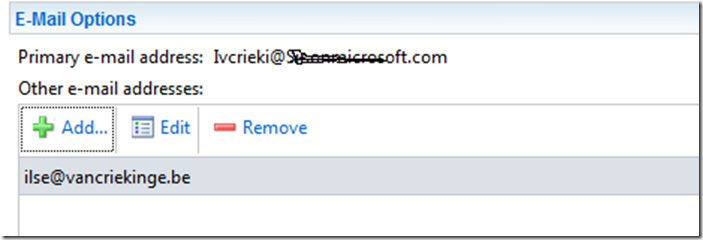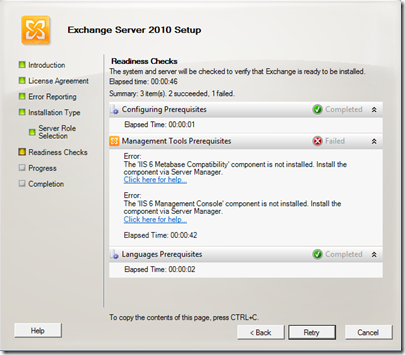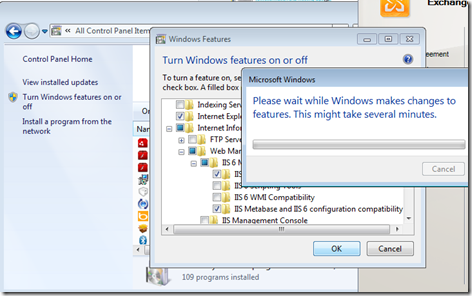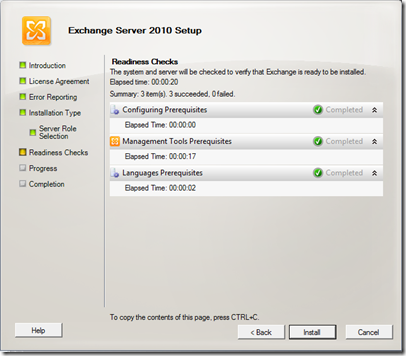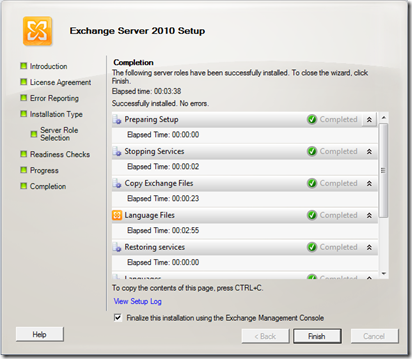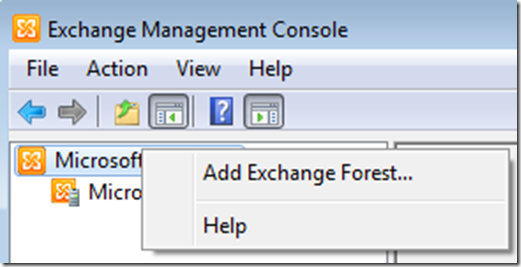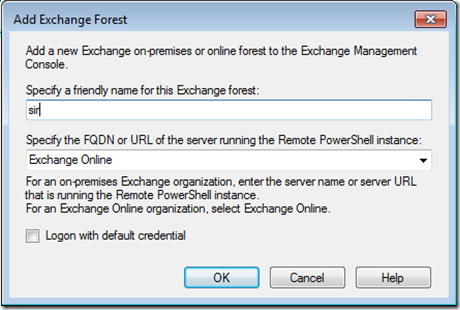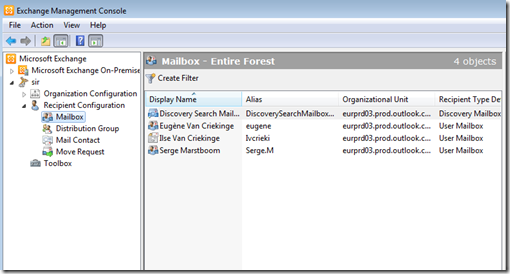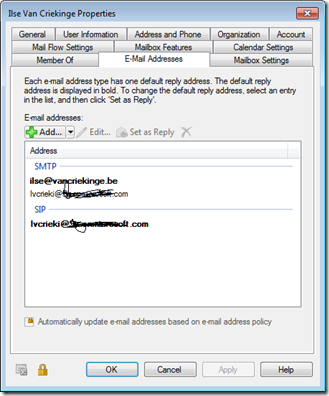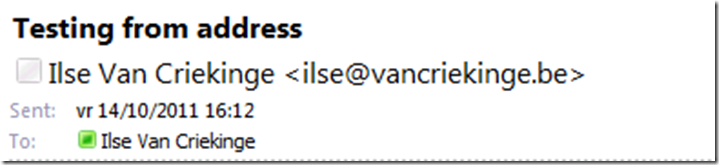Exchange Online: Change Primary SMTP Address without changing Sign-In address
By default, when you mail-enable a user, that user will be given an e-mail address that matches the user’s online services id. You can always add other e-mail addresses, using Exchange Control Panel:
As you can see, it is not possible to change the primary e-mail address using this Exchange Control Panel, when you change the user its online services id, the primary e-mail address will match the new online services id… so:
Question
Is it possible to change the primary e-mail address of a user without changing it’s online services id?
Answer
Yes, by looking here:
You can see that by using the Exchange Shell, it’s fairly easy to change the primary e-mail address without changing the Microsoft online services id.
But….isn’t there an easier way?
And, yes there is…using the Exchange Management Console
You can install the Exchange Management tools on a Windows 7, as described here: Install the Exchange 2010 Management Tools
http://technet.microsoft.com/en-us/library/bb232090.aspx
After installing the required windows components, I am ready to Retry:
When launching the Exchange Management Console, I get an error that he is unable to connect to an On Premises Exchange environment, but I can right-click and select Add Exchange Forest:
And chose to select to Exchange Online:
And there I can see the mailboxes in my Online environment:
When going to the properties of my mailbox, I can select the tab E-Mail Addresses,
click on ilse@vancriekinge.be, and click Set as Reply:
Time to test:
Primary E-Mail address has changed, and the Online Services id hasn’t ![]()
Ilse
Comments
Anonymous
January 01, 2003
Excellent article, will be very useful to the community, congratulationsAnonymous
February 06, 2013
I'd be interested in using the Exchange Management Console, but as an Office365 subscriber only, I don't have an installation CD from which to pull the Management Console. Is it available elsewhere? I can't seem to find a straight answer.Anonymous
February 19, 2013
I second Thomas's comment as I'm in the same situation. On Office 365 without a CD to install the Management Console with, can it be downloaded somewhere?Anonymous
February 27, 2013
You can download the complete Exchange DVD here: www.microsoft.com/.../details.aspx. You have to go through the entire install process, selecting only "Management Tools" during the custom install.Anonymous
April 06, 2014
You can always download Remote Server Access Tools (RSAT), which is a great idea for your Windows 7 station anyway.Anonymous
December 03, 2015
The comment has been removed