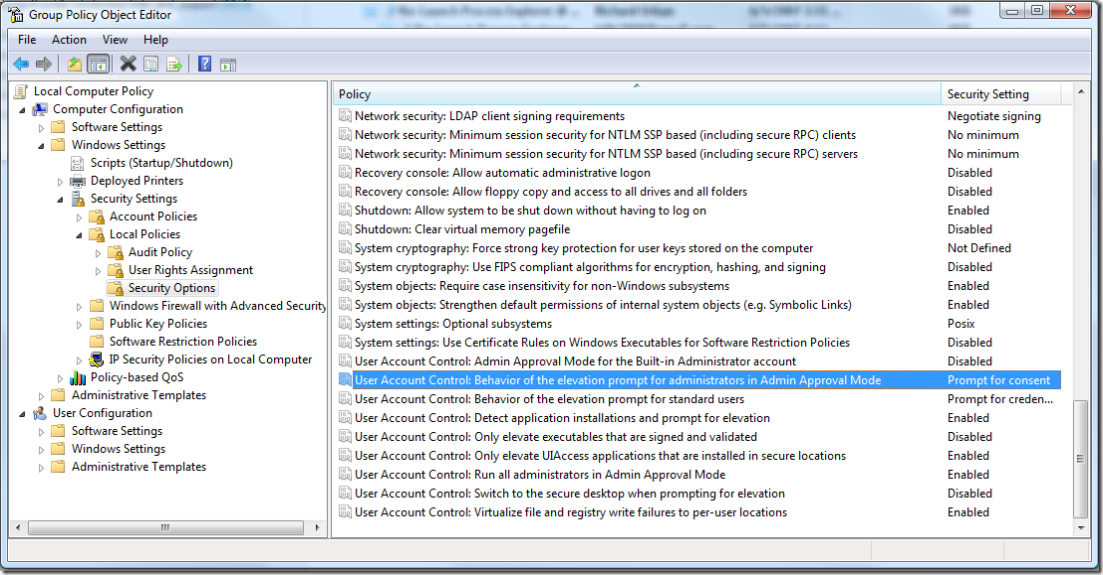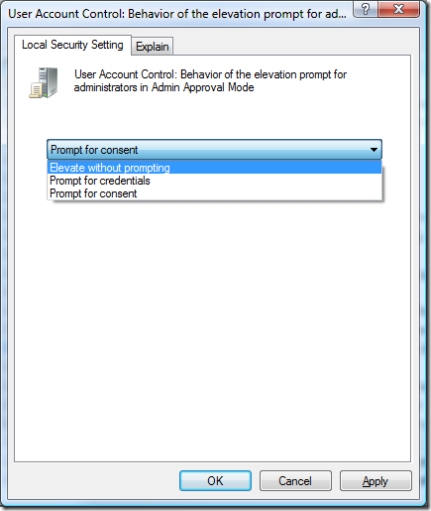The best way to make UAC shut up for a while
Let's say you want to install a few things and want UAC to stop bugging you while you install them. Should you turn off UAC and install the apps? Since that disables UAC's virtualization, it can destabilize things that depend on data written to those virtual locations. Here's an alternative that keeps all the virtualization intact while getting UAC to lay off for a while.
Fire up gpedit.msc and adjust this policy (pictured below):
Change it to be Elevate without prompting:
Of course, remember to turn it back when you're done! :)
Cheers,
James
[Update: how to do this without using gpedit.msc]
Run this command (from an elevated command prompt) to make UAC elevate without prompting:
reg ADD HKEY_LOCAL_MACHINE\SOFTWARE\Microsoft\Windows\CurrentVersion\Policies\System /v ConsentPromptBehaviorAdmin /t REG_DWORD /d 0 /f
When you're done, run this command (from an elevated command prompt) to set it back to the default:
reg ADD HKEY_LOCAL_MACHINE\SOFTWARE\Microsoft\Windows\CurrentVersion\Policies\System /v ConsentPromptBehaviorAdmin /t REG_DWORD /d 2 /f
Comments
Anonymous
June 09, 2007
except, this is for Ultimate only, people with premium has to edit the registry by hand. Another item that I can add to the list of lost features when you up..downgrade from xp pro to HPAnonymous
June 11, 2007
I agree that we should make this more visible. (Personally, I can't stand going back to XP Pro, however I agree that there are many, many things that we can do to make Windows better. That's part of why I'm on this team. :) ) Thanks for reading, James