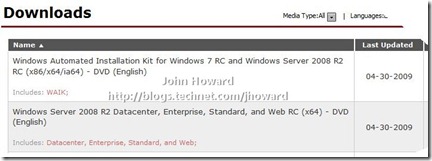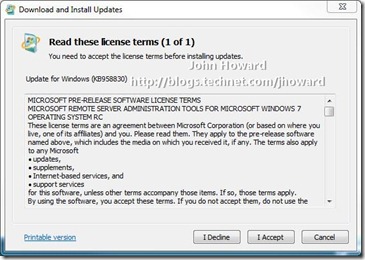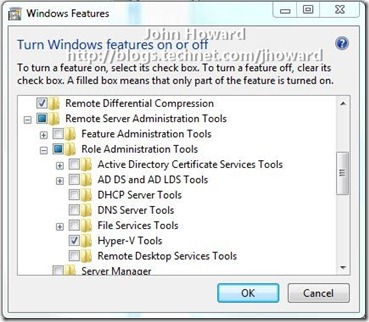Hyper-V RC Release Download Links
Today, the last of the download links for the Microsoft Hyper-V Server 2008 R2, Windows Server 2008 R2 RC (Release Candidate) release, Windows 7 client and the Remote Server Administration Tools (RSAT) for Windows 7 RC have gone live.
Windows Server 2008 RC Download
If you have an MSDN or Technet subscription, the download has already been live for a few days.
As of today, you can also download directly. Follow this link and choose the "Download the RC now!" link at the top right of the page.
Microsoft Hyper-V Server 2008 RC Download
This is the standalone virtualization solution using the same Hyper-V technology present in Windows Server 2008 R2. It can be downloaded here.
Windows 7 RC Download
Follow this link to the TechNet Evaluation Center.
RSAT RC Download for Windows 7
The RSAT tools are packaged in KB958830 which you can obtain by following this link. Make sure you download the right architecture for your needs. Note that these require Windows 7 Client build 7100 to install successfully and do not install on Windows Vista.
Once you have installed the update, to enable Hyper-V Manager, in the Control Panel, open Programs and Features. From here, choose "Turn Windows features on or off" and navigate down through Remote Server Administration Tools/Role Administration Tools and ensure Hyper-V Tools is selected.
Note that if you have a full installation of Windows Server 2008 RC, the Hyper-V role management tools are available without enabling the Hyper-V role itself.
Cheers,
John.
Comments
Anonymous
January 01, 2003
The comment has been removedAnonymous
January 01, 2003
  The Release Candidate (RC) is now available @ http://www.microsoft.com/WindowsServer2008R2 whichAnonymous
January 01, 2003
PingBack from http://formulabisnis2.org/john-howard-hyper-v-and-virtualization-blog-hyper-v-rc-release.htmlAnonymous
January 01, 2003
Brian - with the caveat that this reply is "to the best of my knowledge" and that plans can change and I'm not the policy maker: For server installations, RC to RTM upgrades are supported. Client may be different - I would have to refer you to http://blogs.msdn.com/e7/archive/2009/04/07/delivering-a-quality-upgrade-experience.aspx for more definitive guidance though. Was that post the guidance you were referring to? Thanks, John.Anonymous
January 01, 2003
Tom - unfortunately it looks like the download links have been pulled and are no longer available. Sorry - nothing I can do there. Thanks, John.Anonymous
January 01, 2003
Brian - with the caveat that this reply is "to the best of my knowledge" and that plans can change and I'm not the policy maker: For server installations, RC to RTM upgrades are supported. Client may be different - I would have to refer you to http://blogs.msdn.com/e7/archive/2009/04/07/delivering-a-quality-upgrade-experience.aspx for more definitive guidance though. Was that post the guidance you were referring to? Thanks, John.Anonymous
January 01, 2003
The comment has been removedAnonymous
January 01, 2003
Thanks Brian - let me see what I can find out.Anonymous
May 06, 2009
Does the same guidance apply for Hyper-V standalone as Win7 in that there isn't an upgrade path from RC to RTM and it is forced clean install? Also wanted to say thanks for your many posts that helped get my first few servers running on Hyper-V R2.Anonymous
May 07, 2009
Actually I was referring to http://www.microsoft.com/windows/windows-7/faq.aspx the question about RC to RTM. It indicates a clean install will be required. I haven't found anything that clear on W2K8R2 or H-V2K8R2. Thanks for any info. BrianAnonymous
May 18, 2009
I have hyper-v server 2008 running with 3 VM. How can I upgrade it to hyper-v server 2008 R2? Do i have to export VM's to a storage location, make the upgrade and import them again? Is there a guide on this matter? thanks.Anonymous
August 29, 2009
John- I have Hyper-V Server 2008 installed and running happily. I’ll upgrade to R2 when you go RTM. My problem right now is finding the RSAT for Win 7 RC. I have Win 7 RC running on a development machine and would like to use that to talk to my Hyper-V Server 2008. All of Microsoft’s links are dead, including yours above. Can you provide a link, please. RC is good for several more months and not all of us have Technet subscriptions to get a hold of Win 7 RTM.