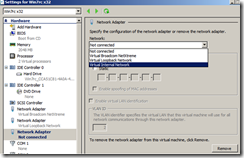Quick hit: Wireless network and Hyper-V
Ran across this helpful blog post by John Paul Cook as I was looking for a way to use my wireless network card with Hyper-V machines. https://sqlblog.com/blogs/john_paul_cook/archive/2008/03/23/using-wireless-with-hyper-v.aspx
After creating the network bridge as described in John’s post, add that bridge to the VM’s settings in Server Manager as shown below:
Once you do that, when you start your Hyper-V VM you’ll be able to connect to the internet using your wireless network.
Within my VM, as shown below,
- LAN Connection 5 is for the wireless network adapter.
- LAN Connection 4 is for the loopback adapter.
- LAN Connection 3 is for the wired network adapter (which is not plugged in).
And it works: