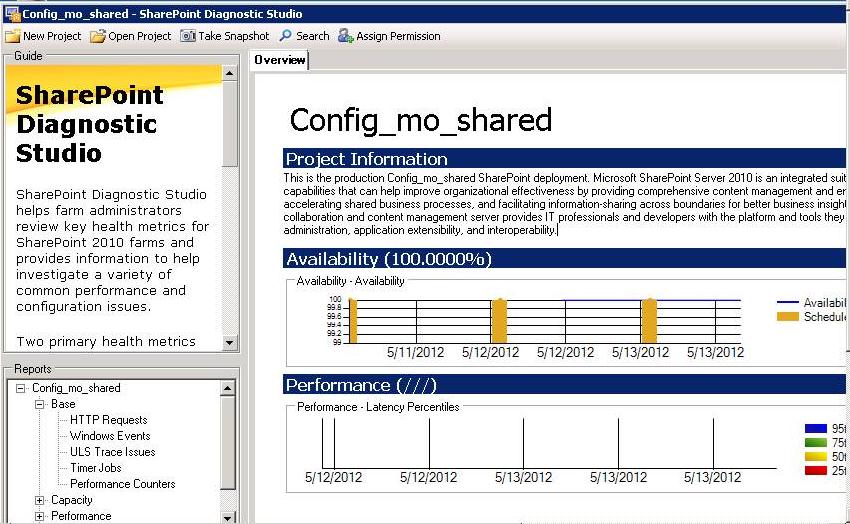SPDiag Access Denied Creating a New Project
SPDiag Access Denied Creating a New Project
A problem sometimes occurs when creating a new project with SharePoint Diagnostic Studio. Shortly after clicking the Create Project button, a message that simply says “Access Denied” with no other information. If you dig to find the error log at c:\User\<user-name>\Documents\SharePoint Diagnostic Studio\Server Extensions\Error.log, you will not find any other information, nor will you find any clues in the system event logs.
This appears to happen when the Farm Account and the SharePoint installation account are different. Even putting the Farm Account in the local machine administrators group does not resolve the problem. Some research discovered that the creation of a new project is performed “under the covers” by SPDiag calling PowerShell scripts. The PowerShell scripts can be found in C:\User\<user-name>\Documents\SharePoint Diagnostic Studio\Server Extensions\ . What appears to be happening is that the SPDiag form lacks sufficient privileges to execute certain cmdlets in the PowerShell scripts.
The solution is to manually run the scripts.
Logon the WFE where SPDiag is installed as the Farm Account. This may require you to temporarily grant the Farm Account the Log on local privilege.
Close the SPDiag window if it is currently open.
Open a PowerShell command prompt by right clicking and selecting “Run as administrator”
Change directory to C:\User\<user-name>\Documents\SharePoint Diagnostic Studio\Server Extensions\
Enter the command:
.\RemoteInstall-ExtendedDiagnosticProviders "<WFE-Name>" "C:\Users\<user-name>\Documents\SharePoint Diagnostic Studio\Projects"where:
- <WFE-Name> is the NetBIOS name of the WFE on which you are creating the project.
- <user-name> is the user account name originally used to install SPDiag.