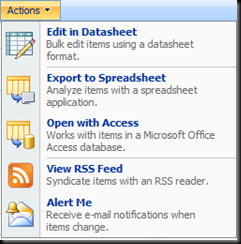Office 2010 64 bit and SharePoint Datasheet/Export to Access
This might been blogged about quite a few time but wanted to share my experiences. I am running on Win 7 ultimate 64bit. I installed Office 2010 64 bit + Project Professional 2010 + Visio Professional 2010… Everything was working fine.. Then came the stopping moment… I was trying to browse a SharePoint Item List – which used to work fine previously on Win 7 32 bit with Office 2010 32 bit. I could use all the following options:
But now – with Office 64 bit on Win 7 64 bit – none of first three options were working. I was getting an error dialog saying “You browser doesn’t support active x or the feature is unavailable”..(something similar)…. When I research, I found that in order for these features to work, I need Office 2010 32 bit to be installed… There you go…
I had to uninstall the 64 bit Office version including my visio/project 64 bit and then install the 32 bit version of these products.. Not sure why these feature not work with 64 bit office…
Comments
Anonymous
June 11, 2010
With Win7 x64 and Office 2010 x64, that solved the problem for me. www.microsoft.com/.../details.aspxAnonymous
August 09, 2010
The comment has been removedAnonymous
December 08, 2010
Fabio, this is what I have Win 7 64 bit and Office x64 and I am receiving the same issue outlined by Sandeep