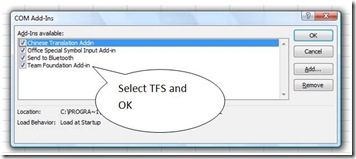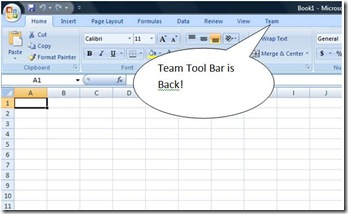Restarting the TFS Add-Inn (Excel 2007) Updated
· These instructions will help determine if the Team Add-In is disabled in Excel and will allow you to enable it.
Open Excel
Select the Windows Menu
Select Excel Options
Go to Add-Ins
Manage Add-Ins
Sometimes you need to look under Disabled Items
Select TFS and OK!
Team Tool Bar should be back
Comments
Anonymous
April 05, 2011
Thank you for the post. It helped to get back to TFS add-in.Anonymous
January 19, 2014
The comment has been removed

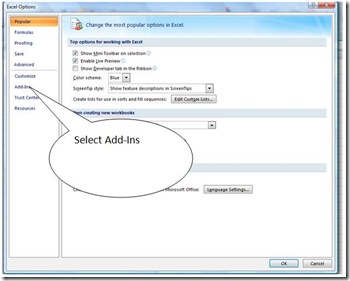
![clip_image006[4]](https://msdntnarchive.z22.web.core.windows.net/media/TNBlogsFS/BlogFileStorage/blogs_msdn/teams_wit_tools/WindowsLiveWriter/RestartingtheTFSAddInnExcel2007_76AC/clip_image006%5B4%5D_thumb.jpg)
![clip_image002[1] clip_image002[1]](https://msdntnarchive.z22.web.core.windows.net/media/TNBlogsFS/BlogFileStorage/blogs_msdn/teams_wit_tools/WindowsLiveWriter/RestartingtheTFSAddInnExcel2007_76AC/clip_image002%5B1%5D_thumb.jpg)