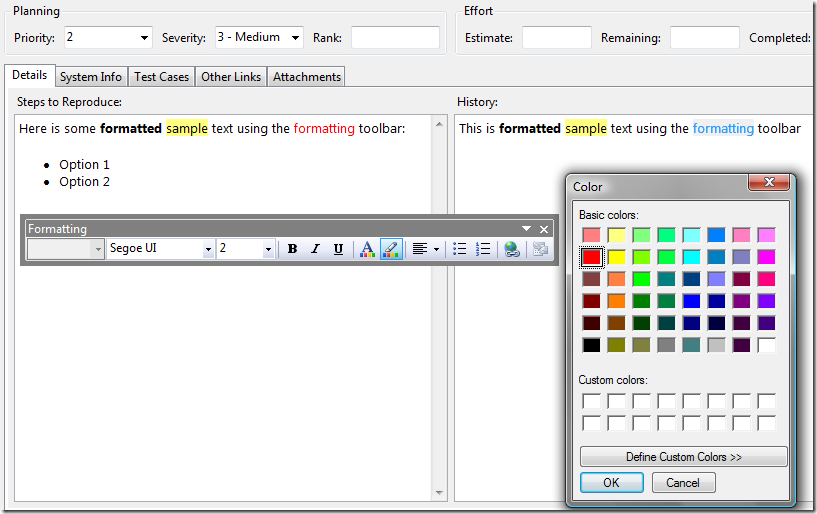Rich text in work items
It is probably common knowledge by now that the history and html fields allow rich text input. Since there is no toolbar to edit rich text, I have seen users even compose text in editors like Microsoft Word and then paste it in the work item.
But looks like it is not very well known that the Visual Studio Formatting toolbar works for text in these fields! From the View menu, select Toolbars > Formatting to bring up the Formatting toolbar. When these controls are in context the toolbar is enabled letting you change font, font size, text color etc.
Here's a screenshot:
* I detached the Formatting toolbar from the top pane for illustration
We are working on adding a toolbar on the form itself for an upcoming release making it much more obvious that this functionality is available.
Sunder Raman
Program Manager, Team Foundation Server
Comments
Anonymous
April 10, 2008
This is what I am looking for! Unfortunately, this does not work in my environment. The formatting toolbar remains inactive when the Description field of my work item types are in focus. It works for the comments in the History-control. My Description field is of type "plain text" and for the form it is set to "HtmlFieldControl". Is there any other prerequisite for that to work? Regards, ErikAnonymous
April 11, 2008
Tips Disabling Continuous Integration for a single check-in on Angela B's blog More "How DoAnonymous
April 15, 2008
Steve St. Jean on Whitepaper on Sarbanes-Oxley and TFS published on MSDN. The SRL Team Blog on ALM 403:...Anonymous
April 25, 2008
Erik, Glad to hear this addresses what you were looking for. Your description field needs to be a HTML field. Plain text fields don't support rich text. Ok, that last part sounds a little funny. Hope this helps, SunderAnonymous
May 07, 2008
Hi Sunder, I'm trying to implement RTF capabilities to the Description field. Do I just change the field type of the existing Description field or add a new Description field and replace the existing one? Thanks in advance! SteveAnonymous
May 12, 2008
Steve, If your description field is already HTML field then you don't have to do anything. If not, you will have to create a new HTML field for this as there isn't a way to convert field types. Hope this helps, SunderAnonymous
March 22, 2009
Recently I was showing someone the results of a bug query and sorting by more than one column in workAnonymous
March 25, 2009
Buck Hodges , one of our Dev Managers, recently referenced one my posts and I got a couple of emailsAnonymous
March 15, 2011
As mentioned in the above comments, I have created a new 'description' field with 'html' type, but giving the reference name as system.description is not allowed. Can I just use other class path like Microsoft.vsts.common.description? Is there a rule to have a particular field under specific reference path?