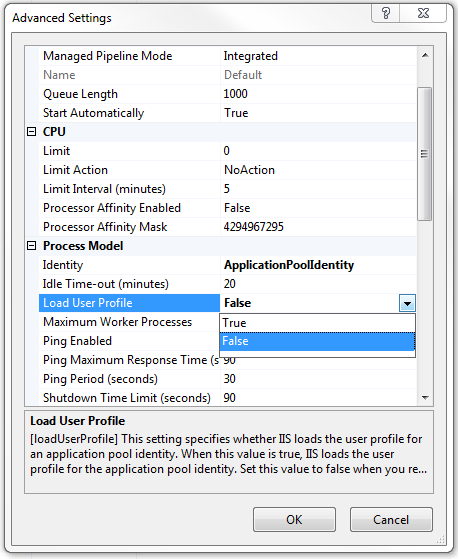"503 - Service Unavailable" and "Load User Profile"
Yesterday, I was kinda irritated after my site hosted on my local IIS7.5 suddently started me giving "Service Unavailable" error. I knew, I did not had made any changed neither did I install any updates or stuff. But I was fooling around with my windows Users profile a bit.
So here is what I found after a little troubleshooting and I thoght it would be good to share it here.
I was getting these kind of erros in the windows event logs.
Something got beaten up with my profile which I still need to research further.
==============
system logs
==============
Log Name: System
Source: Microsoft-Windows-WAS
Date: 04-01-2012 18:50:19
Event ID: 5022
Task Category: None
Level: Warning
Keywords: Classic
User: N/A
Computer: TijuJohn-PC.xxxxchn.local
Description:
The Windows Process Activation Service failed to create a worker process for the application pool 'Default'. The data field contains the error number.
Event Xml:
<Event xmlns="https://schemas.microsoft.com/win/2004/08/events/event">
<System>
<Provider Name="Microsoft-Windows-WAS" Guid="{524B5D04-133C-4A62-8362-64E8EDB9CE40}" EventSourceName="WAS" />
<EventID Qualifiers="32768">5022</EventID>
<Version>0</Version>
<Level>3</Level>
<Task>0</Task>
<Opcode>0</Opcode>
<Keywords>0x80000000000000</Keywords>
<TimeCreated SystemTime="2012-01-04T13:20:19.000000000Z" />
<EventRecordID>19631</EventRecordID>
<Correlation />
<Execution ProcessID="0" ThreadID="0" />
<Channel>System</Channel>
<Computer>TijuJohn-PC.xxxxchn.local</Computer>
<Security />
</System>
<EventData>
<Data Name="AppPoolID">Default</Data>
<Binary>02000780</Binary>
</EventData>
</Event>
----------------------------------------------------------------------------------------------------------------------------------------------------------------------
Log Name: System
Source: Microsoft-Windows-WAS
Date: 04-01-2012 18:50:19
Event ID: 5022
Task Category: None
Level: Warning
Keywords: Classic
User: N/A
Computer: TijuJohn-PC.xxxxchn.local
Description:
The Windows Process Activation Service failed to create a worker process for the application pool 'Default'. The data field contains the error number.
Event Xml:
<Event xmlns="https://schemas.microsoft.com/win/2004/08/events/event">
<System>
<Provider Name="Microsoft-Windows-WAS" Guid="{524B5D04-133C-4A62-8362-64E8EDB9CE40}" EventSourceName="WAS" />
<EventID Qualifiers="32768">5022</EventID>
<Version>0</Version>
<Level>3</Level>
<Task>0</Task>
<Opcode>0</Opcode>
<Keywords>0x80000000000000</Keywords>
<TimeCreated SystemTime="2012-01-04T13:20:19.000000000Z" />
<EventRecordID>19632</EventRecordID>
<Correlation />
<Execution ProcessID="0" ThreadID="0" />
<Channel>System</Channel>
<Computer>TijuJohn-PC.xxxxchn.local</Computer>
<Security />
</System>
<EventData>
<Data Name="AppPoolID">Default</Data>
<Binary>02000780</Binary>
</EventData>
</Event>
----------------------------------------------------------------------------------------------------------------------------------------------------------------------
Log Name: System
Source: Microsoft-Windows-WAS
Date: 04-01-2012 18:50:20
Event ID: 5002
Task Category: None
Level: Error
Keywords: Classic
User: N/A
Computer: TijuJohn-PC.xxxxchn.local
Description:
Application pool 'Default' is being automatically disabled due to a series of failures in the process(es) serving that application pool.
Event Xml:
<Event xmlns="https://schemas.microsoft.com/win/2004/08/events/event">
<System>
<Provider Name="Microsoft-Windows-WAS" Guid="{524B5D04-133C-4A62-8362-64E8EDB9CE40}" EventSourceName="WAS" />
<EventID Qualifiers="49152">5002</EventID>
<Version>0</Version>
<Level>2</Level>
<Task>0</Task>
<Opcode>0</Opcode>
<Keywords>0x80000000000000</Keywords>
<TimeCreated SystemTime="2012-01-04T13:20:20.000000000Z" />
<EventRecordID>19636</EventRecordID>
<Correlation />
<Execution ProcessID="0" ThreadID="0" />
<Channel>System</Channel>
<Computer>TijuJohn-PC.xxxxchn.local</Computer>
<Security />
</System>
<EventData>
<Data Name="AppPoolID">Default</Data>
<Binary>
</Binary>
</EventData>
</Event>
----------------------------------------------------------------------------------------------------------------------------------------------------------------------
=================
Application logs
=================
Log Name: Application
Source: Microsoft-Windows-User Profiles Service
Date: 04-01-2012 18:50:20
Event ID: 1500
Task Category: None
Level: Error
Keywords:
User: IIS APPPOOL\Default
Computer: TijuJohn-PC.xxxxchn.local
Description:
Windows cannot log you on because your profile cannot be loaded. Check that you are connected to the network, and that your network is functioning correctly.
DETAIL - The system cannot find the file specified.
Event Xml:
<Event xmlns="https://schemas.microsoft.com/win/2004/08/events/event">
<System>
<Provider Name="Microsoft-Windows-User Profiles Service" Guid="{89B1E9F0-5AFF-44A6-9B44-0A07A7CE5845}" />
<EventID>1500</EventID>
<Version>0</Version>
<Level>2</Level>
<Task>0</Task>
<Opcode>0</Opcode>
<Keywords>0x8000000000000000</Keywords>
<TimeCreated SystemTime="2012-01-04T13:20:20.111076300Z" />
<EventRecordID>22901</EventRecordID>
<Correlation />
<Execution ProcessID="120" ThreadID="3824" />
<Channel>Application</Channel>
<Computer>TijuJohn-PC.xxxxchn.local</Computer>
<Security UserID="S-1-5-82-600268399-1120027035-1681634044-127933913-1153483023" />
</System>
<EventData>
<Data Name="Error">The system cannot find the file specified.
</Data>
</EventData>
</Event>
----------------------------------------------------------------------------------------------------------------------------------------------------------------------
Log Name: Application
Source: Microsoft-Windows-User Profiles Service
Date: 04-01-2012 18:50:20
Event ID: 1511
Task Category: None
Level: Error
Keywords:
User: IIS APPPOOL\Default
Computer: TijuJohn-PC.xxxxchn.local
Description:
Windows cannot find the local profile and is logging you on with a temporary profile. Changes you make to this profile will be lost when you log off.
Event Xml:
<Event xmlns="https://schemas.microsoft.com/win/2004/08/events/event">
<System>
<Provider Name="Microsoft-Windows-User Profiles Service" Guid="{89B1E9F0-5AFF-44A6-9B44-0A07A7CE5845}" />
<EventID>1511</EventID>
<Version>0</Version>
<Level>2</Level>
<Task>0</Task>
<Opcode>0</Opcode>
<Keywords>0x8000000000000000</Keywords>
<TimeCreated SystemTime="2012-01-04T13:20:20.111076300Z" />
<EventRecordID>22900</EventRecordID>
<Correlation />
<Execution ProcessID="120" ThreadID="3824" />
<Channel>Application</Channel>
<Computer>TijuJohn-PC.xxxxchn.local</Computer>
<Security UserID="S-1-5-82-600268399-1120027035-1681634044-127933913-1153483023" />
</System>
<EventData>
</EventData>
</Event>
----------------------------------------------------------------------------------------------------------------------------------------------------------------------
Log Name: Application
Source: Microsoft-Windows-User Profiles Service
Date: 04-01-2012 18:50:20
Event ID: 1515
Task Category: None
Level: Error
Keywords:
User: IIS APPPOOL\Default
Computer: TijuJohn-PC.xxxxchn.local
Description:
Windows has backed up this user profile. Windows will automatically try to use the backup profile the next time this user logs on.
Event Xml:
<Event xmlns="https://schemas.microsoft.com/win/2004/08/events/event">
<System>
<Provider Name="Microsoft-Windows-User Profiles Service" Guid="{89B1E9F0-5AFF-44A6-9B44-0A07A7CE5845}" />
<EventID>1515</EventID>
<Version>0</Version>
<Level>2</Level>
<Task>0</Task>
<Opcode>0</Opcode>
<Keywords>0x8000000000000000</Keywords>
<TimeCreated SystemTime="2012-01-04T13:20:20.111076300Z" />
<EventRecordID>22899</EventRecordID>
<Correlation />
<Execution ProcessID="120" ThreadID="3824" />
<Channel>Application</Channel>
<Computer>TijuJohn-PC.xxxxchn.local</Computer>
<Security UserID="S-1-5-82-600268399-1120027035-1681634044-127933913-1153483023" />
</System>
<EventData>
</EventData>
</Event>
----------------------------------------------------------------------------------------------------------------------------------------------------------------------
So apparently there is one setting in Application pool advanced setting called "Load User Profile" which is a boolean.
So what is the quick fix, You guessed it right. Change the value to 'false'.
Comments
Anonymous
March 20, 2013
If the user profile is still needed yet still getting the 1511 errors, then change the account name from domainuser to user@domain. There is a bug with how IIS parses the user account field.Anonymous
September 15, 2013
Does anyone know what to do if you need LoadUserProfile = True? My DefaultAppPool works fine, but I also need another appPool (at .NET 4.0). I'm using Windows 8 with IIS 8. As long as LoadUserProfile = False, my website will run, but a third-party tool will not. As soon as I set LoadUserProfile=True on anything but the DefaultAppPool, I get the above errors (EventID = 5022 The Windows Process Activation Service failed to create a worker process for the application pool 'myAppPool'.) Seems like some sort of users/permissions error, but I cannot figure out what to set.Anonymous
September 19, 2013
Thanks very much, your post saved my day!Anonymous
April 17, 2014
That's great and it brought my web app back. However, did you ever discover why this happened and do you know what the ramifications of changing this value to false are?Anonymous
June 19, 2014
Thanks!Anonymous
November 27, 2014
Thanks, brought back my Sharepoint on SBS2011!!Anonymous
March 04, 2015
Thanks for the post. The quick fix worked for me too. I dug a little deeper and found out that the AppPool User Profile was corrupt. 7The permanent solution was to delete the profile from System Properties|AdvancedAUser Profiles|Settings. Details here support.microsoft.com/.../947215 Now I can start the app pool with "Load User Profile" set back to True.Anonymous
March 10, 2015
Thanks a lot...It saved my Time.....Anonymous
July 02, 2015
Thank you a lot, it realy helped me!Anonymous
September 04, 2015
Thanks a lottt!!!!!, it really solved problem I had for weeks...:)Anonymous
September 28, 2015
This saved my server from loading the backup image! ThanksAnonymous
January 06, 2016
Same here, tx! (Don't know why it started to create app pool with this checked by default...)