Great WPF Applications #16: Yahoo! Messenger for Windows Vista
It's time for me to reboot this series that showcases great applications built on WPF. I left it on hiatus for some months because I felt that the point had been well made, but it's probably time to pick it up again, not least because there's a swathe of cool WPF applications out there that a lot of people probably aren't aware of. WPF is picking up steam and gaining growing respect from those who recognize the benefits of a modern UI framework built on top of a powerful runtime and operating system platform, as some of the future examples will demonstrate.
 There could be no better way to restart the series than to highlight the WPF-based, Windows Vista-exploitative version of Yahoo! Messenger that was finally released into the wild today in the form of a preview release. It's been nearly a year since it was first announced, and Ryan Stewart wasn't the only one to wonder where it had got to.
There could be no better way to restart the series than to highlight the WPF-based, Windows Vista-exploitative version of Yahoo! Messenger that was finally released into the wild today in the form of a preview release. It's been nearly a year since it was first announced, and Ryan Stewart wasn't the only one to wonder where it had got to.
The high-quality application experience starts from the moment you begin the download. The bootstrapper is only 200kb in size, so you're quickly into the setup routine. Something that really makes this 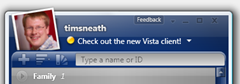 stand out: Yahoo! Messenger is installed on a per-user basis, which means it does not require administrative privileges to install: instead, it places the application binaries into the correct area of the user's profile by default. This alone will get it installed in environments where no other IM client can reach.
stand out: Yahoo! Messenger is installed on a per-user basis, which means it does not require administrative privileges to install: instead, it places the application binaries into the correct area of the user's profile by default. This alone will get it installed in environments where no other IM client can reach.
Once you get it installed, the messaging client itself shows what a WPF application can do - from its subtle use of Aero Glass and custom control styling to the browser-style tab metaphor that allow you to have multiple conversations going simultaneously within a single window, it immediately dates every other IM client out there. You won't want to go back.
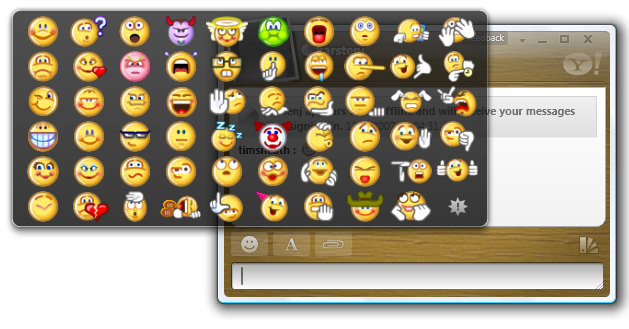
Perhaps the highlight, however, is the emoticons window (shown above). For most teenagers, this will be the killer feature. Although they are unlikely to care that they are animated, vector-based assets created as XAML, they'll love the way they pop out of the screen before shrinking back to normal size. Given that there's a thriving industry selling winks, avatars, custom emoticons and the like, this is guaranteed to be a hit with the younger generation.
For more information on the development story behind Yahoo! Messenger for Windows Vista, you're going to want to check out Eric Burke's blog. As one of the key guys behind this application, he's got some pretty good warts-and-all war stories to tell, and I'm looking forward to hearing the good and the bad over the coming weeks. Congratulations to Eric, Josh and the team, as well as to Karsten, who has been working behind the scenes to help them with answers to a bunch of tough questions.
Comments
Anonymous
December 05, 2007
The comment has been removedAnonymous
December 05, 2007
It's great that you are carrying on with this series. It is nice to be able to look at what cool things other people are doing with WPF.Anonymous
December 06, 2007
I have installed Pidgin on my school's computers (onto my USB key so I can bring it around with the profile data). And it's got tabs too. Does that bootstrapper download the full (10? 15? MB) installer before or after the user has answered all questions? (sorry, can't test because I don't have Vista handy) If before, that would just waste bandwidth every time it's installed and still provide an interrupting installing flow.Anonymous
December 06, 2007
As a developer I'm definitely looking forward to reading about the technology. I do have to wonder about things, however, when the highlight of the app is the emoticons window...Anonymous
December 06, 2007
Has anyone at Microsoft done any profiling to see how well WPF applications run on actual hardware? I guess not, because there are very few WPF applications out there and almost none from Microsoft (NYT reader is one, I guess). This thing is so slow and such a memory hog, I have no hopes for WPF in its current form.Anonymous
December 06, 2007
Yahoo just released their Yahoo! Messenger for Vista . I haven't yet installed it but I do know that'sAnonymous
December 06, 2007
The comment has been removedAnonymous
December 06, 2007
It only runs on Vista, why? XP is perfectly capable of running WPF.Anonymous
December 06, 2007
I went through your list of Great WPF applications. Couldn't find even a single application for everyday use, something that you absolutely have to have. In fact, I wouldn't even categorize most of the applications in your list as 'Great'.Anonymous
December 06, 2007
doesn't support vista-64 :(Anonymous
December 06, 2007
It runs on vista now! I think Yahoo will be as disapointed as I am when the want to add new 3.5 feature and then they find out that DOT NET 3.5 isn't past of the vista OS. and they will need to tell all the customers that they have to download and install 3.5 on there own. It is a dark day in dot net land.Anonymous
December 06, 2007
Today, only updates Yahoo finally releases Yahoo! Messenger for Vista - this was one of very first prototypesAnonymous
December 07, 2007
Hi, Tim Where is Microsoft's showcase application of WPF? I have installed Windows Live Messenger 9.0 beta, but it's definitely not written in WPF. I think Microsoft could build the best WPF apps than any other companies. After announcing WPF for how long, we haven't seen any production work which is done from Microsoft in WPF yet. In these days, all the attentions are attracted to Silverlight. How about WPF, the "great" technology taking advantages from the OS. According to the words from Microsoft-watch.com by Joe Wilcox, "Microsoft would do better for itself and its developers by setting an example. There should be at least a dozen Microsoft applications that really tap into Vista capabilities, starting with WPF. Yahoo shouldn't be the development leader here." I hope we can hear the answer from you soon. .Net Developer Anson LiAnonymous
December 07, 2007
It seems like many of you share my general malaise about .NET these days. I have been really looking forward to WPF for so long, but I my company has decided to not move ahead with ANY framework upgrades (I was part of this decision). Our reasons are: - WPF is a resource hog at times and there is generally something wrong with the performance after a resume from sleep or hibernation
- The .NET framework 3.5 redist is 200(!) megs, which is way too large to try and distribute with our 10 meg application. Yes, we could make it so only the parts of the framework that they need are downloaded during install, but solution is fraught with errors.
- Similar to my previous pont, we don't want to get stuck with our codebase using a framework that we can't upgrade. To some extent, we are already in this situation, but we can always drop into Win32. What ever happened to the good old days of installing just the runtimes you need. I want WPF but I have to take WF, WCF and the enormous cruft of .net 3/3.5 along with it. I take no joy in pointing out these problems (I know there are quite a few Microsoft bashers out there), but I am genuinely saddened by .NET 3/3.5 and that i can't just use a feature like LINQ without having to install the rest of the now enormous framework. The sheer size of it leads me to belive that .NET's future is bleak and I've staked my career on a losing technology. Maybe I'm wrong and this is all no big deal, but I'm seriously thinking about other non-microsoft technologies these days.
Anonymous
December 07, 2007
It is equally capable of running on Windows XP SP2 with netfx 3.0 installed. I wonder why they are only advertising Windows Vista. Many machines have .netfx 3.0 installed these days, most developer machines to be precise.Anonymous
December 30, 2007
I've tried Yahoo Msgr Vista and it's not even stable on Vista machines. It's pointless to advertise it at all, let alone for Windows XP machines with .NET 3.0 (which are rare). It looks good but as of right now, it's a messy CPU hog (Ram usage was fine). Which is weird since WPF is supposed to offload all the graphics processing to the GPUAnonymous
January 22, 2008
The comment has been removedAnonymous
February 04, 2008
For another good WPF example, take a look at Nostalgia for Yahoo's flickr: http://www.thirteen23.com/work/nostalgia/