Many lessons you learn in larger companies aren't directly applicable to a startup's first stack. In a product's initial explore stage, you need to optimize deployment for speed, cost, and optionality. Optionality refers to how fast you can change directions within a given architecture.
A business in the expand or extract phases of product development might use a service-oriented or microservices architecture. This type of deployment architecture is rarely right for a startup that hasn't yet found product/market fit or commercial traction.
For a core startup stack, a simple monolithic design is best. This design limits the time spent managing infrastructure, while providing ample ability to scale as the startup wins more customers.
Potential use cases
This article presents an example of a simple core startup stack, and discusses its components.
Architecture
A startup, Contoso, has built an application prototype with a Ruby on Rails back end and a React front end written in TypeScript. The Contoso team has been running demos on their laptops. Now they want to deploy their app for their first customer sales meetings.
Note
The technology choices here of Ruby, React and TypeScript are just illustrative. This startup architecture equally applies to many other languages and frameworks.
While the app is ambitious, it doesn't yet need a complex, microservice-driven architecture. Contoso opted for a simple monolithic design that includes the recommended startup stack components.
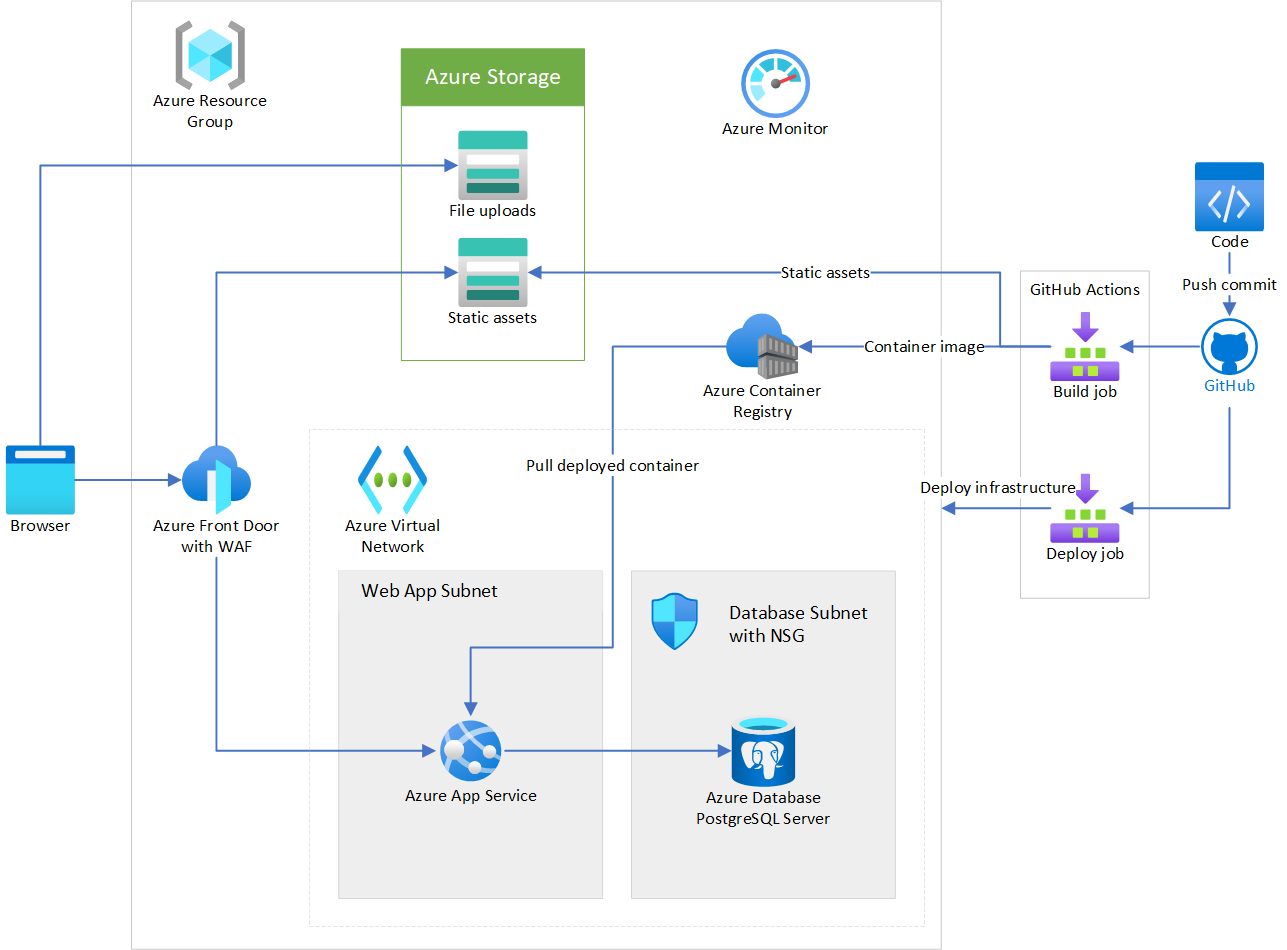
Download a Visio file of this architecture.
Dataflow
In this core startup stack architecture:
- Azure App Service provides a simple app server to deploy scalable applications without configuring servers, load balancers, or other infrastructure. App Service supports container deployments as in the example here, and also supports container-less deployments for ASP.NET, ASP.NET Core, Java, Ruby, Node.js, PHP, or Python.
- Azure Database for PostgreSQL is an Azure database service for a leading open-source relational database management system (RDBMS). You can concentrate on developing your application rather than managing database servers. Azure also has managed database services for SQL, MySQL, MariaDB, MongoDB, Apache Cassandra, Gremlin and Redis.
- Azure Virtual Network segments network traffic and keeps internal services protected from internet threats. Your app servers use virtual network integration to communicate with the database without exposure to the internet.
- GitHub Actions builds continuous integration and continuous deployment (CI/CD) into your source code management. GitHub Actions has extensive support for different languages, and strong integration with Azure services.
- Azure Blob Storage stores static assets and moves load away from the app servers.
- Azure Front Door with WAF accelerates and secures content delivery to users through a global content delivery network (CDN) and web application firewall.
- Azure Monitor monitors and analyzes what's happening across your application's infrastructure.
Core startup stack components
A complex stack can generate bugs that require constant attention. A sophisticated architecture might detract from building your product. Bugs aren't caused by complexity, but a complex stack makes it easier to ship bugs. Not all sophisticated architectures are a waste of energy, but they waste your resources if you haven't yet found product/market fit. Your first startup stack should be simple and get out of your way, so you can concentrate on product development.
The following simple diagram shows the recommended core startup stack. These components are enough to get your product off the ground and into the hands of your customers. For 80 percent of startups, this stack is all you need to test the basic hypotheses built into your product. Startups working in machine learning, internet of things (IoT), or highly regulated environments might require more components.
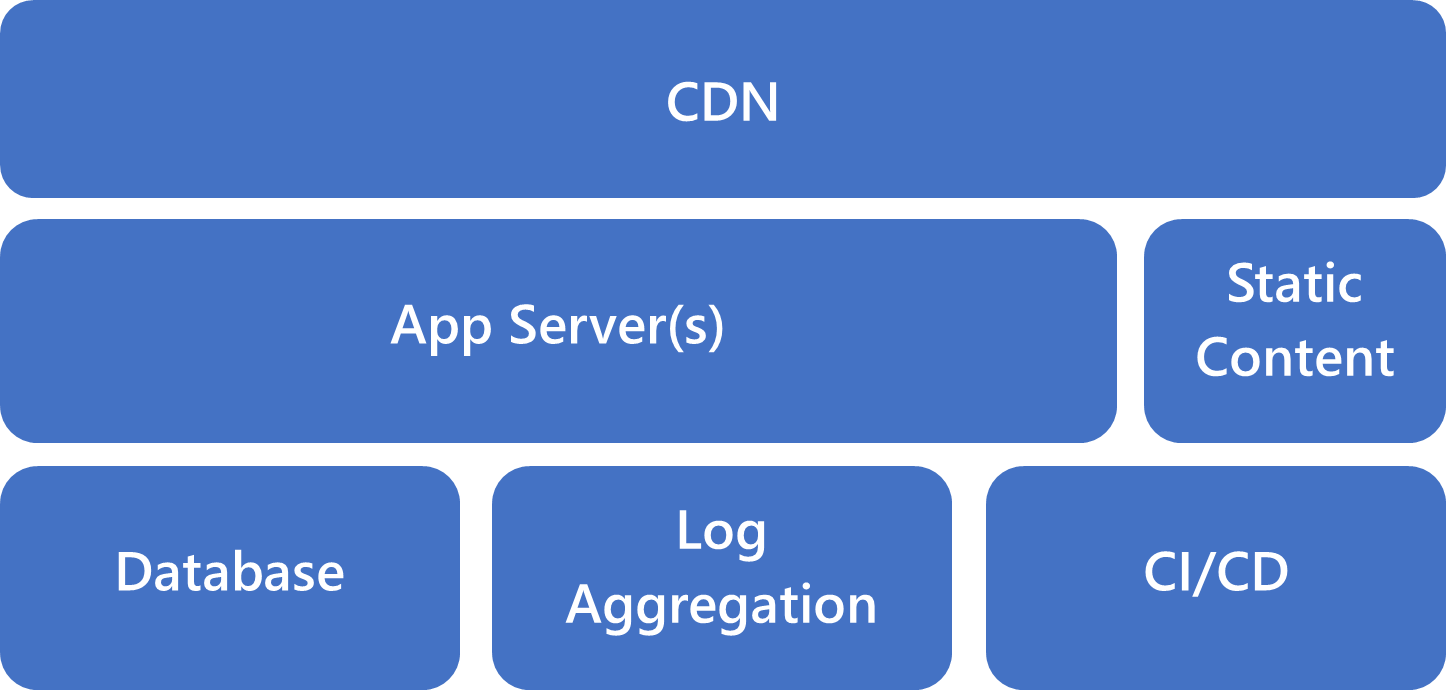
CDN
With few customers at the start, a CDN might seem premature. However, adding a CDN to a product already in production can have unexpected side effects. It's best to implement a CDN up front. A CDN caches static content closer to your customers, and provides a façade behind which you can iterate on your APIs and your architecture.
App server
Your code needs to run somewhere. Ideally, this platform should make deployments easy, while requiring the least possible operational input. The app server should scale horizontally, but some manual scaling intervention is fine while you're still in the explore stage.
Like most of this stack, the app server should essentially run itself. Traditionally, the app server was a virtual machine, or a web server instance running on a bare-metal server. Now, you can look to platform-as-a-service (PaaS) options such as App Service above and containers to remove operational overhead.
Static content
Serving static content from your app server wastes resources. Once you configure a CI/CD pipeline, the work to build and deploy static assets with each release is trivial. Most production web frameworks deploy static assets with CI/CD, so it's worthwhile to start out by aligning with this best practice.
Database
Once your app is running, you need to store your data in a database. For most cases, a relational database is the best solution. A relational database has multiple access methods and the speed of a time-tested solution. Relational databases include Azure SQL Database, Azure Database for PostgreSQL, and Azure Database for MariaDB. Some use cases need a document database or NoSQL database like MongoDB or Azure Cosmos DB.
Log aggregation
If something goes wrong with your app, you want to spend as little time as possible diagnosing the problem. By aggregating logs and using application tracing from the beginning, you help your team focus on the problems themselves. You don't have to access a file on the app server and pore over logs to get monitoring data.
CI/CD
The lack of repeatable and rapid deployments is one of the worst impediments to speed when you're iterating on a product. A well-configured CI/CD pipeline streamlines the code deployment process on your app server. Quick and easy deployments mean that you see the results of your labor quickly. Frequent integration avoids divergent code bases that lead to merge conflicts. The concepts and techniques are the same for most projects you build by using a Dockerfile.
Contributors
This article is maintained by Microsoft. It was originally written by the following contributors.
Principal author:
- Andrew Harvey | CTO and Startup Advocate
Other contributors:
- Nick Ward | Cloud Solution Architect