Azure Container Registry mitigating data exfiltration with dedicated data endpoints
Azure Container Registry introduces dedicated data endpoints. The feature enables tightly scoped client firewall rules to specific registries, minimizing data exfiltration concerns.
Dedicated data endpoints feature is available in Premium service tier. For pricing information, see container-registry-pricing.
Pulling content from a registry involves two endpoints:
Registry endpoint, often referred to as the login URL, used for authentication and content discovery. A command like docker pulls contoso.azurecr.io/hello-world makes a REST request, which authenticates and negotiates the layers, which represent the requested artifact.
Data endpoints serve blobs representing content layers.
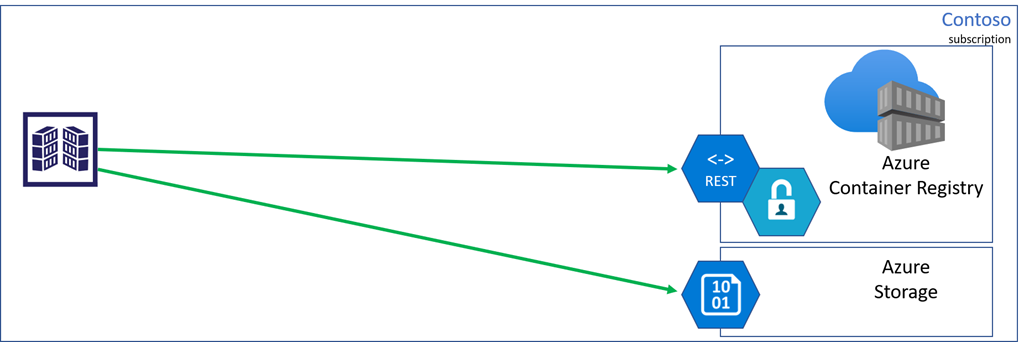
Registry managed storage accounts
Azure Container Registry is a multi-tenant service. The registry service manages the data endpoint storage accounts. The benefits of the managed storage accounts, include load balancing, contentious content splitting, multiple copies for higher concurrent content delivery, and multi-region support with geo-replication.
Azure Private Link virtual network support
The Azure Private Link virtual network support enables the private endpoints for the managed registry service from Azure Virtual Networks. In this case, both the registry and data endpoints are accessible from within the virtual network, using private IPs.
Once the managed registry service and storage accounts are both secured to access from within the virtual network, then the public endpoints are removed.
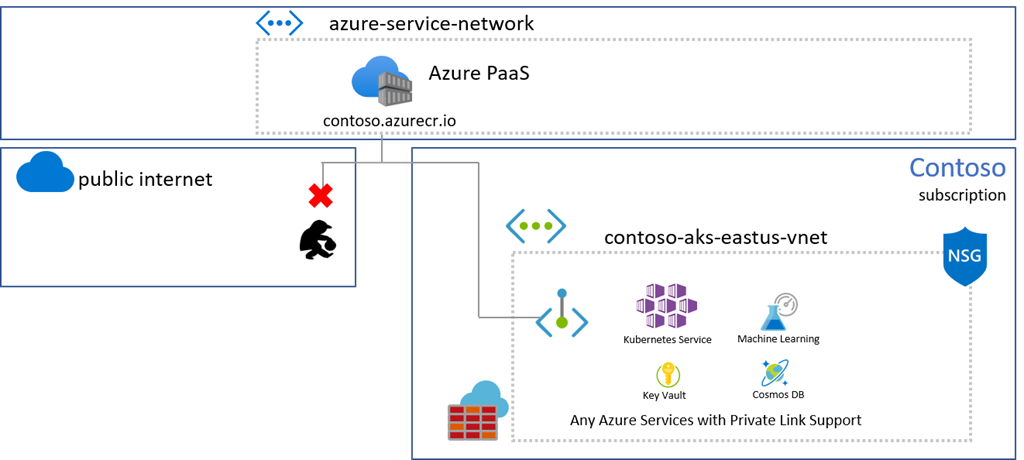
Unfortunately, virtual network connection isn’t always an option.
Important
Azure Private Link is the most secure way to control network access between clients and the registry as network traffic is limited to the Azure Virtual Network, using private IPs. When Private Link isn’t an option, dedicated data endpoints can provide secure knowledge in what resources are accessible from each client.
Client firewall rules and data exfiltration risks
Client firewall rules limits access to specific resources. The firewall rules apply while connecting to a registry from on-premises hosts, IoT devices, custom build agents. The rules also apply when the Private Link support isn't an option.
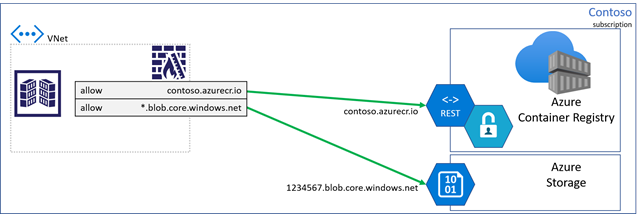
As customers locked down their client firewall configurations, they realized they must create a rule with a wildcard for all storage accounts, raising concerns for data-exfiltration. A bad actor could deploy code that would be capable of writing to their storage account.
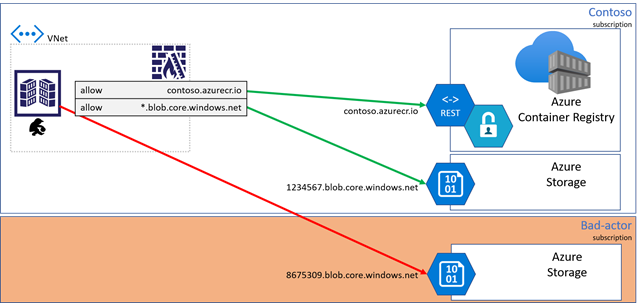
So, to address the data-exfiltration concerns, Azure Container Registry is making dedicated data endpoints available.
Dedicated data endpoints
Dedicated data endpoints, help retrieve layers from the Azure Container Registry service, with fully qualified domain names representing the registry domain.
As any registry may become geo-replicated, a regional pattern is used: [registry].[region].data.azurecr.io.
For the Contoso example, multiple regional data endpoints are added supporting the local region with a nearby replica.
With dedicated data endpoints, the bad actor is blocked from writing to other storage accounts.
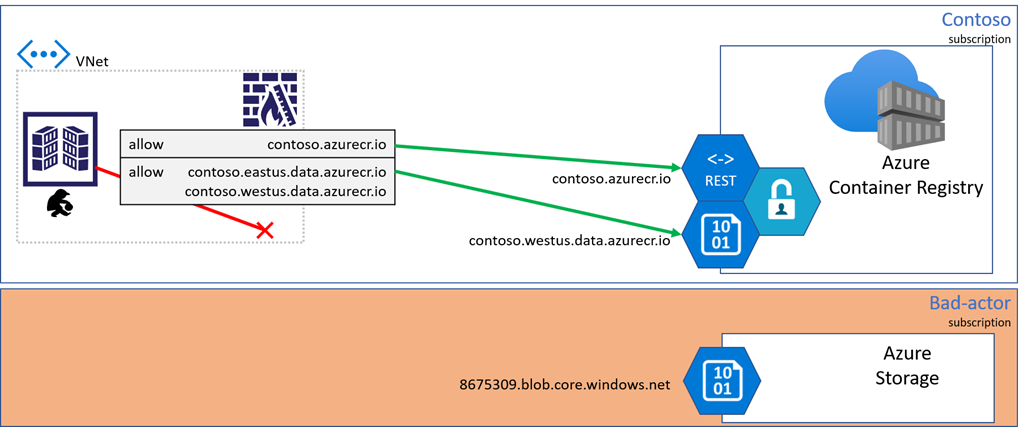
Enabling dedicated data endpoints
Note
Switching to dedicated data-endpoints will impact clients that have configured firewall access to the existing *.blob.core.windows.net endpoints, causing pull failures. To assure clients have consistent access, add the new data-endpoints to the client firewall rules. Once completed, existing registries can enable dedicated data-endpoints through the az cli.
To use the Azure CLI steps in this article, Azure CLI version 2.4.0 or later is required. If you need to install or upgrade, see Install Azure CLI or run in Azure Cloud Shell.
- Run the az acr update command to enable dedicated data endpoint.
az acr update --name contoso --data-endpoint-enabled
- Run the az acr show command to view the data endpoints, including regional endpoints for geo-replicated registries.
az acr show-endpoints --name contoso
Sample output:
{
"loginServer": "contoso.azurecr.io",
"dataEndpoints": [
{
"region": "eastus",
"endpoint": "contoso.eastus.data.azurecr.io",
},
{
"region": "westus",
"endpoint": "contoso.westus.data.azurecr.io",
}
]
}
Next steps
- Configure to access an Azure container registry from behind a firewall rules.
- Connect Azure Container Registry using Azure Private Link
Feedback
Coming soon: Throughout 2024 we will be phasing out GitHub Issues as the feedback mechanism for content and replacing it with a new feedback system. For more information see: https://aka.ms/ContentUserFeedback.
Submit and view feedback for