Discover and explore data in ADF using Microsoft Purview
APPLIES TO:  Azure Data Factory
Azure Data Factory  Azure Synapse Analytics
Azure Synapse Analytics
Tip
Try out Data Factory in Microsoft Fabric, an all-in-one analytics solution for enterprises. Microsoft Fabric covers everything from data movement to data science, real-time analytics, business intelligence, and reporting. Learn how to start a new trial for free!
In this article, you will register a Microsoft Purview Account to a Data Factory. That connection allows you to discover Microsoft Purview assets and interact with them through ADF capabilities.
You can perform the following tasks in ADF:
- Use the search box at the top to find Microsoft Purview assets based on keywords
- Understand the data based on metadata, lineage, annotations
- Connect those data to your data factory with linked services or datasets
Prerequisites
Using Microsoft Purview in Data Factory
The use Microsoft Purview in Data Factory requires you to have access to that Microsoft Purview account. Data Factory passes-through your Microsoft Purview permission. As an example, if you have a curator permission role, you will be able to edit metadata scanned by Microsoft Purview.
Data discovery: search datasets
To discover data registered and scanned by Microsoft Purview, you can use the Search bar at the top center of Data Factory portal. Make sure that you select Microsoft Purview to search for all of your organization data.
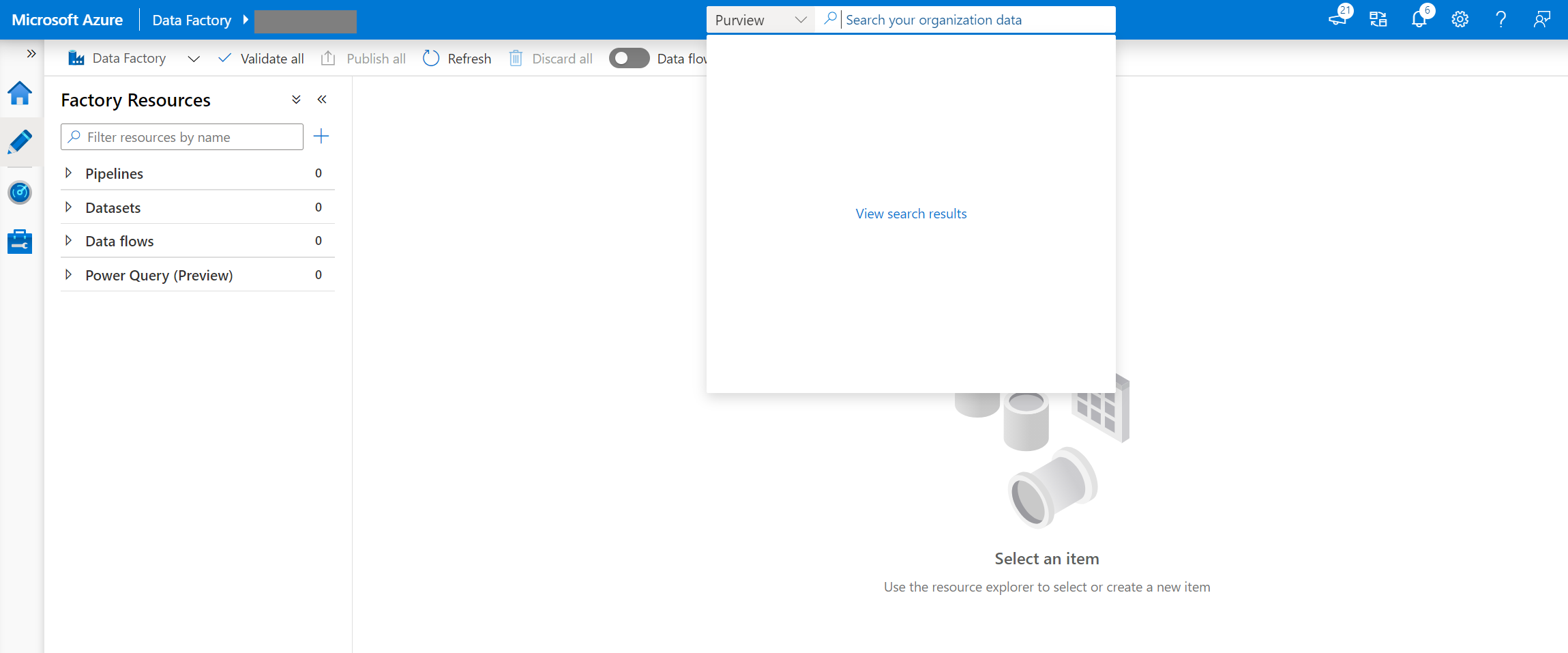
Actions that you can perform over datasets with Data Factory resources
You can directly create Linked Service, Dataset, or dataflow over the data you search by Microsoft Purview.
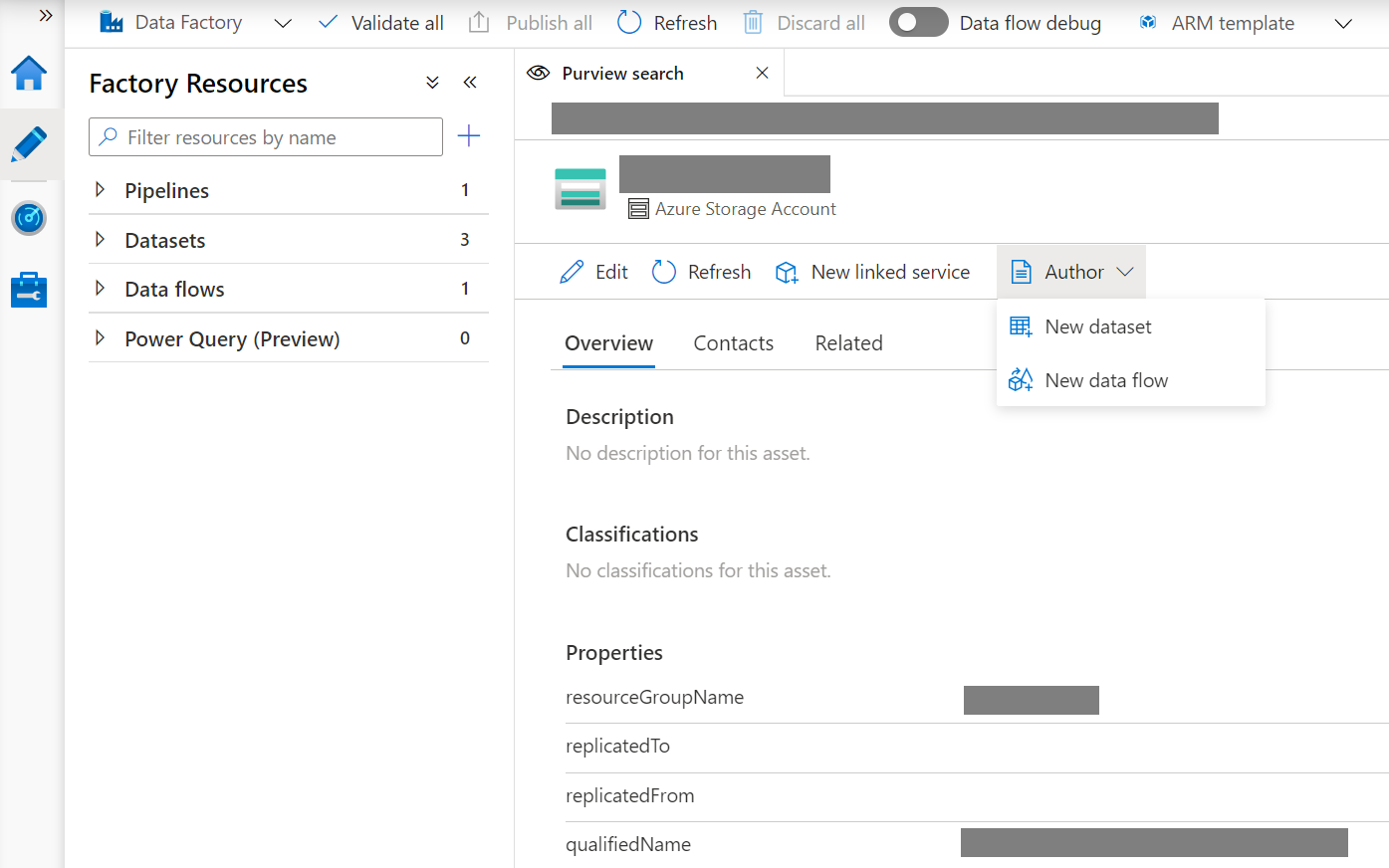
Next steps
Tutorial: Push Data Factory lineage data to Microsoft Purview
Feedback
Coming soon: Throughout 2024 we will be phasing out GitHub Issues as the feedback mechanism for content and replacing it with a new feedback system. For more information see: https://aka.ms/ContentUserFeedback.
Submit and view feedback for