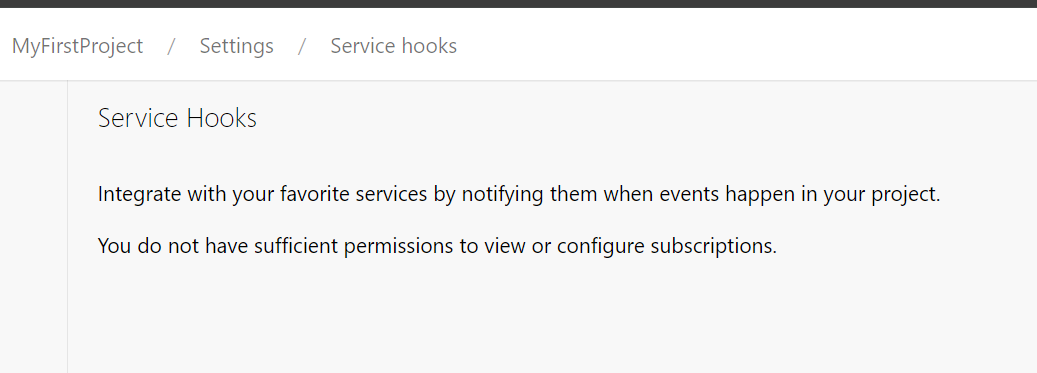Set View permission for a group in Service Hooks
Azure DevOps Services | Azure DevOps Server 2022 - Azure DevOps Server 2019
By default, only Project Administrators have View or Edit permissions. To grant these permissions to other users directly, you can use the command line tool or the Security REST API.
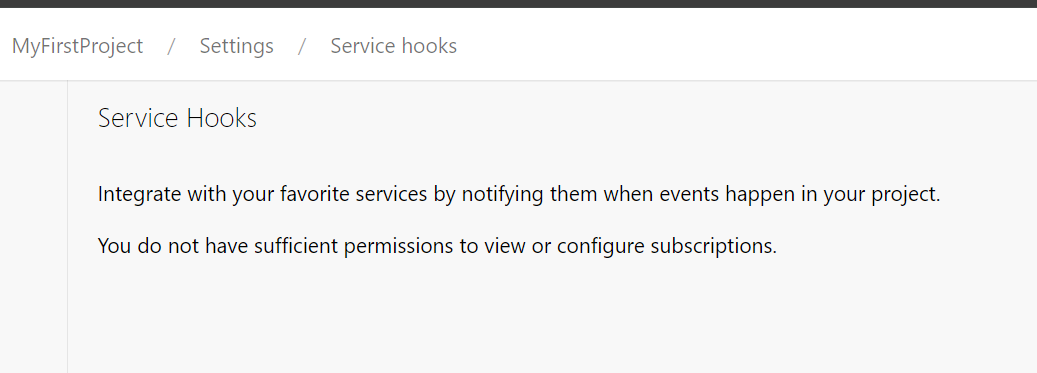
The ServiceHooks security namespace ID is defined under List Security Namespaces as cb594ebe-87dd-4fc9-ac2c-6a10a4c92046
Prerequisites
Install Azure CLI to run
az devopscommand. How to install the Azure CLICreate a personal access token (PAT) for your Azure DevOps profile. Ensure you're a member of Project Collection Administrator (PCA) group.
- Identity (Read)
- Graph (Read)
- Security (Manage)
Sign in to Azure DevOps with
az devops login. If you don't have theaz devopsextension, install it.> az devops login The command requires the extension azure-devops. Do you want to install it now? The command will continue to run after the extension is installed. (Y/n): YYou can define your organization as default organization. Otherwise, define
--org "https://dev.azure.com/{organization}"for each command.az devops configure --defaults organization="https://dev.azure.com/{organization}"Check if you can see list of permissions for your organization.
az devops security permission namespace list --org "https://dev.azure.com/{organization}"
Read group identity and permission token
Find your group identity descriptor.
> az devops security group list --project ac515e82-560c-4af8-845b-9f7f968d8e7b --output table Name Descriptor ----------------------------------------------- -------------------------------------------------------------------------------------------------------------------------------------------------- [TEAM FOUNDATION]\EntraServiceHooksRead aadgp.Uy0xLTktMTU1MTM3NDI0NS0xMjA0NDAwOTY5LTI0MDI5ODY0MTMtMjE3OTQwODYxNi0zLTM5NTQxNzM3ODYtMTUyMTA4MTkyNS0yNTQwNTA4MjYzLTMzNDgxNjQxNjgIf you want to filter by group name, you can use
findstrorgrepcommand depends on your command prompt.Get permission token.
> az devops security permission list --id cb594ebe-87dd-4fc9-ac2c-6a10a4c92046 --subject <Group or user descriptor> --output table Token Effective Allow Effective Deny ------------------------------------------------------ ----------------- ---------------- PublisherSecurity 0 0 PublisherSecurity/ac515e82-560c-4af8-845b-9f7f968d8e7b 0 0
Update read permission for service hooks
List of possible permissions that you can define for
--allow-bit.- View Subscriptions
- Edit Subscription
- Delete Subscriptions
- Publish Events
> az devops security permission namespace show --id cb594ebe-87dd-4fc9-ac2c-6a10a4c92046 [ { "actions": [ { "bit": 1, "displayName": "View Subscriptions", "name": "ViewSubscriptions", "namespaceId": "cb594ebe-87dd-4fc9-ac2c-6a10a4c92046" }, { "bit": 2, "displayName": "Edit Subscription", "name": "EditSubscriptions", "namespaceId": "cb594ebe-87dd-4fc9-ac2c-6a10a4c92046" }, { "bit": 4, "displayName": "Delete Subscriptions", "name": "DeleteSubscriptions", "namespaceId": "cb594ebe-87dd-4fc9-ac2c-6a10a4c92046" }, { "bit": 8, "displayName": "Publish Events", "name": "PublishEvents", "namespaceId": "cb594ebe-87dd-4fc9-ac2c-6a10a4c92046" } ], "dataspaceCategory": "Default", "displayName": "ServiceHooks", "elementLength": -1, "extensionType": null, "isRemotable": true, "name": "ServiceHooks", "namespaceId": "cb594ebe-87dd-4fc9-ac2c-6a10a4c92046", "readPermission": 1, "separatorValue": "/", "structureValue": 1, "systemBitMask": 0, "useTokenTranslator": true, "writePermission": 7 }Set View access for the group. View ServiceHooks Subscriptions equals 1 for
--allow-bit.> az devops security permission update --namespace-id cb594ebe-87dd-4fc9-ac2c-6a10a4c92046 --subject <Group or user descriptor> --token PublisherSecurity/ac515e82-560c-4af8-845b-9f7f968d8e7b --allow-bit 1 [ { "acesDictionary": { "Microsoft.TeamFoundation.Identity;S-1-9-1551374245-1204400969-2402986413-2179408616-3-3954173786-1521081925-2540508263-3348164168": { "allow": 1, "deny": 0, "descriptor": "Microsoft.TeamFoundation.Identity;S-1-9-1551374245-1204400969-2402986413-2179408616-3-3954173786-1521081925-2540508263-3348164168", "extendedInfo": { "effectiveAllow": 1 }, "resolvedPermissions": [ { "bit": 1, "displayName": "View Subscriptions", "effectivePermission": "Allow", "name": "ViewSubscriptions" } ] } }, "includeExtendedInfo": true, "inheritPermissions": true, "token": "PublisherSecurity/ac515e82-560c-4af8-845b-9f7f968d8e7b" } ]Get permission token to see your changes.
> az devops security permission list --id cb594ebe-87dd-4fc9-ac2c-6a10a4c92046 --subject <Group or user descriptor> --output table Token Effective Allow Effective Deny ------------------------------------------------------ ----------------- ---------------- PublisherSecurity 0 0 PublisherSecurity/ac515e82-560c-4af8-845b-9f7f968d8e7b 1 0
The following example shows that the user can see the service hooks subscriptions.
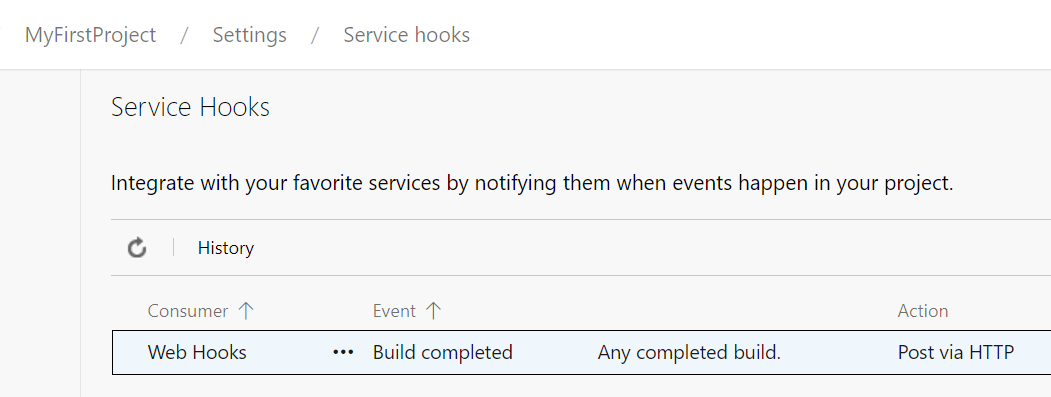
Reset all Service Hooks permissions of a group
If you need to reset all Service Hooks permissions of a group or user, you can call
reset-all.> az devops security permission reset-all --id cb594ebe-87dd-4fc9-ac2c-6a10a4c92046 --subject <Group or user descriptor> --token PublisherSecurity/ac515e82-560c-4af8-845b-9f7f968d8e7b Are you sure you want to reset all explicit permissions for this user/group and token? (y/n): Y true > az devops security permission list --id cb594ebe-87dd-4fc9-ac2c-6a10a4c92046 --subject <Group or user descriptor> --output table Token Effective Allow Effective Deny ------------------------------------------------------ ----------------- ---------------- PublisherSecurity 0 0 PublisherSecurity/ac515e82-560c-4af8-845b-9f7f968d8e7b 0 0The following example shows that the user can't view to service hooks subscriptions after the permission gets reset.