Enrolling students in Azure Dev Tools for Teaching
After purchasing Azure Dev Tools for Teaching, all students located in your institution's domain will automatically get access to this offer. During the purchase process, you will be asked to enter the Subscription Administrator’s email address. This university-verified domain will unlock students with the same email domain and grant them the ability to log in and redeem their software download benefits. If students do not already have a Microsoft Account (MSA) or are part of a University Active Directory, they will be prompted to create one that matches their university email. If students are having issues accessing the Education Hub, have them look through our Troubleshooting Guide below or contact us at https://aka.ms/studentsupport.
Managing access for students
You can manage access for students based on the domain they use to log into Azure Dev Tools for Teaching. Go into your Management Portal for Azure Dev Tools for Teaching. There, you'll see all of your subscriptions. Choose the subscription you wish to manage access for.
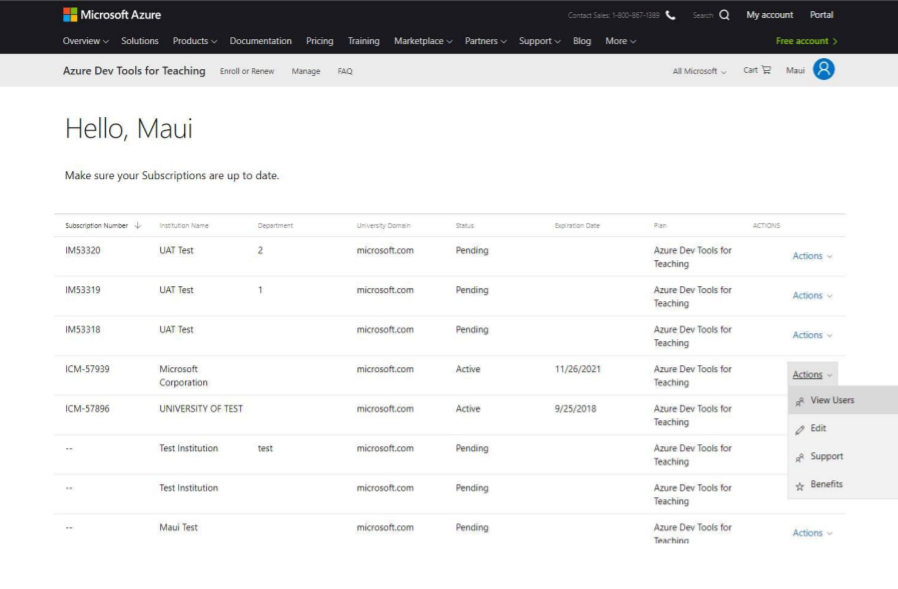
Next steps
Feedback
Coming soon: Throughout 2024 we will be phasing out GitHub Issues as the feedback mechanism for content and replacing it with a new feedback system. For more information see: https://aka.ms/ContentUserFeedback.
Submit and view feedback for