Note
Access to this page requires authorization. You can try signing in or changing directories.
Access to this page requires authorization. You can try changing directories.
Webmasters can access and use Bing Webmaster APIs through any of the following two methods:
- Using OAuth 2.0 [Recommended]
- Using API Key
Using OAuth 2.0:
Your application can access user data by calling a Bing Webmaster API using the access token. An access token can be generated from Bing Webmaster Tools by following the steps mentioned here.
Using API Key:
API key can be generated from Bing Webmaster Tools by following the steps below:
- Sign in to your account on Bing Webmaster Tools. In case you do not already have a Bing Webmaster account, sign up today using any Microsoft, Google or Facebook ID.
- Add and verify the site that you want to get information for through the APIs, if not already done.
- Click on Settings button on top right corner and then go to API Access section.
- If you are using API Access for the first time, please read and accept the Terms and Conditions displayed and then click on API Key.
- Click on Generate API Key to create an API Key. Only one API key can be generated per user.
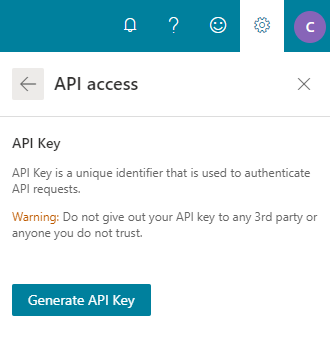
Please note that the API key is generated for a user and not a site and hence a user can use the same API key for all their verified sites on Bing Webmaster Tools.
Lost or Compromised API Key
Warning
Do not give out your API key to any 3rd party or anyone you do not trust.
If you feel that your API key has been compromised or is being used by an unauthorized party, you can create a new key after deleting your current one. Please go to Webmaster API page in Bing Webmaster Tools and click on Delete. Then, click on Generate to create a new API key. Note that on deleting your old API key, all applications tied to that key will no longer function and will have to be updated with the new API key.