Accountant Portal for Dynamics NAV
This application provides a dashboard with summary data for each client of an accountant. The portal displays financial KPIs as well as a direct link to the client’s financial application.
The dashboard is a highly specialised Role Centre for a better overview of your clients.
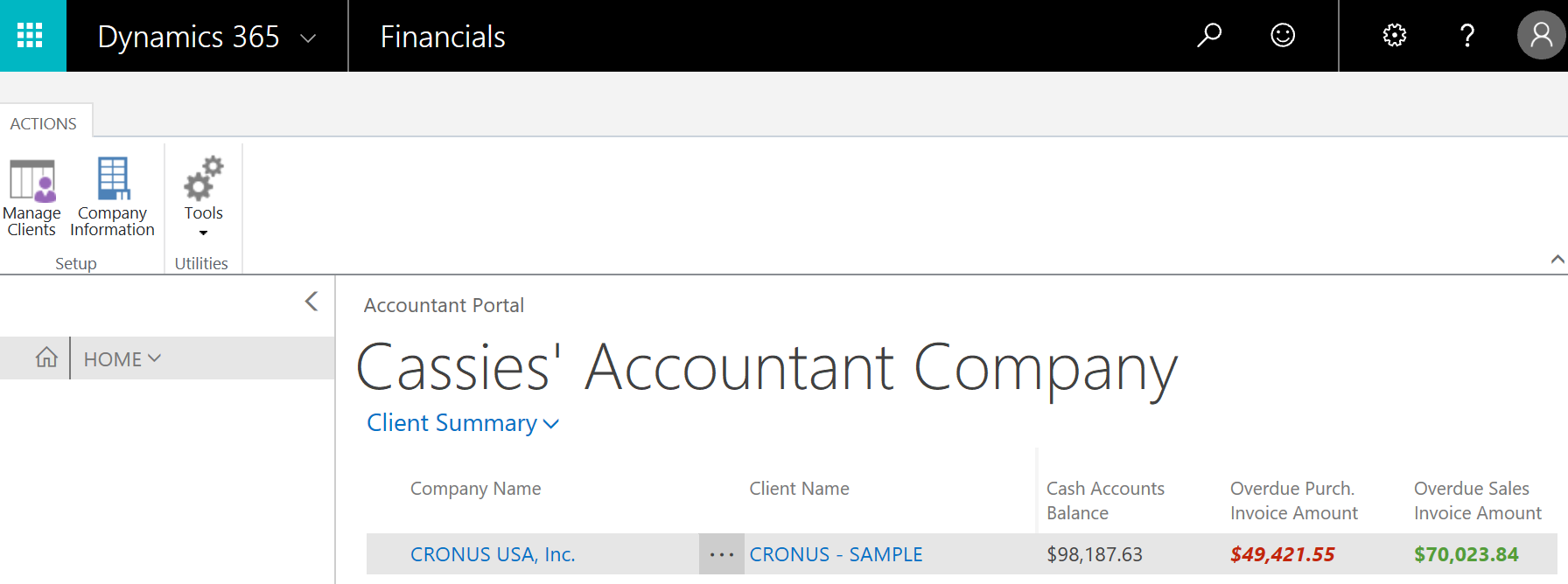
When you first install the extension, a sample company helps you get started. You can delete the sample company at any time.
Installing the Extension
When you install the extension in your Dynamics NAV, you will be asked if you want to use it now. If you do, then you must sign out and sign in again, because the extension replaces your current Role Centre and adds permissions to your user profile.
For more information, see Accountant Experiences in Dynamics NAV.
Note
The current version of the extension requires that your clients use Dynamics NAV.
Using the extension
This extension is used when you sign up at Dynamics NAV for Accountants on Microsoft.com. If you install the extension in your Dynamics NAV, it will replace your current Role Centre. If you then want to return to the other Role Centre, then you can do that in My Settings. For more information, see How to: Change the Role Centre.