Invoice automation – apply prepayments to vendor invoices automatically
Important
This content is archived and is not being updated. For the latest documentation, go to What's new or changed in Dynamics 365 Finance. For the latest release plans, go to Dynamics 365 and Microsoft Power Platform release plans.
| Enabled for | Public preview | General availability |
|---|---|---|
| Admins, makers, marketers, or analysts, automatically | - |  Nov 30, 2021
Nov 30, 2021 |
Business value
This feature saves effort by your accounting staff and can help reduce errors that can occur when processing information manually.
Feature details
New parameters have been added in Account payable to let the system apply prepayments to vendor invoices automatically.
If this feature isn’t enabled and a purchase order is created based on a purchase agreement, an accounts payable clerk must apply a prepayment to the resulting invoice manually before that invoice can be settled.
When you import vendor invoices with this feature turned on and there’s a prepayment on the purchase order, the prepayment will be applied to the corresponding vendor invoice automatically.
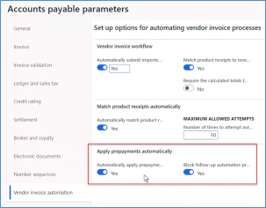
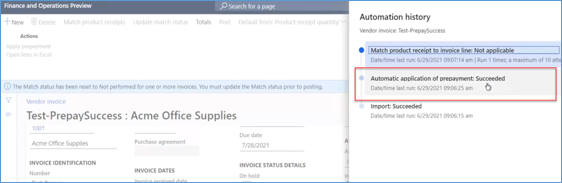
See also
Automatically apply to vendor invoices (docs)
Set up and use Intelligent OCR for vendor invoices in Dynamics 365 Finance (learn)