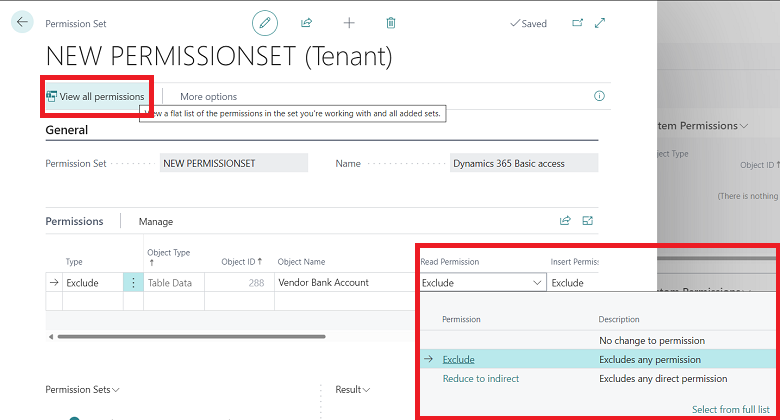Permission set handling enhancements
Important
This content is archived and is not being updated. For the latest documentation, go to What's new and planned for Dynamics 365 Business Central. For the latest release plans, go to Dynamics 365 and Microsoft Power Platform release plans.
| Enabled for | Public preview | General availability |
|---|---|---|
| Admins, makers, marketers, or analysts, automatically |  Sep 1, 2022
Sep 1, 2022 |
 Oct 3, 2022
Oct 3, 2022 |
Business value
Improve an administrator's ability to create, customize, update, and maintain permission sets that control user access to capabilities in Business Central.
Feature details
The permissions capabilities that became generally available in 2021 release wave 1 allow developers to establish a hierarchy of permission sets, include sets in other permission sets, and extend permission sets. In 2022 release wave 2, admin users can leverage these permission sets and group them based on business needs. It's easy to visualize which permission sets are included in a given set, add more sets, and fine-tune them.
We also deliver a new capability to exclude permissions with a permission set scope in this release wave. This capability lets the admin specify that an object can't be accessed, unless access is granted by another permission set.
You can now create a new permission set based on the settings in an existing set by using the Copy Permissions action on the Permission Set page.
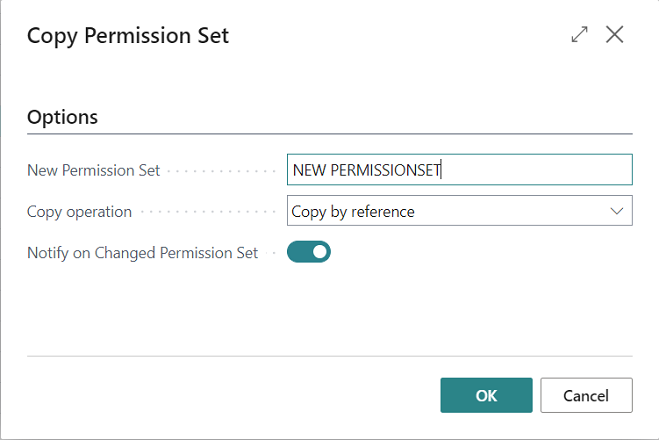
The Permission Sets pane on the new Permission Set page shows the list of permission sets that are included and excluded.
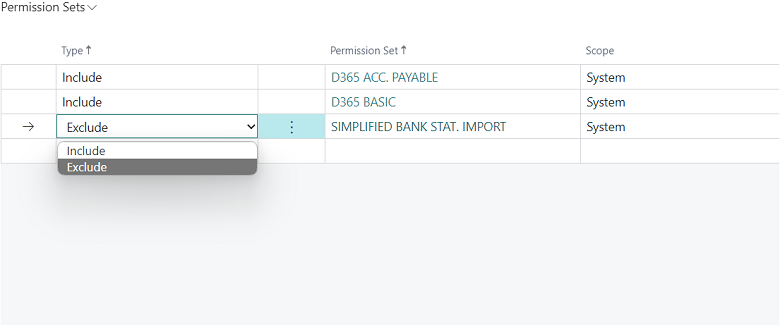
The Results pane on the Permission Set page shows the hierarchy of included and excluded permission sets. For example, if a permission set is excluded, it's excluded from all lower sets in the hierarchy.
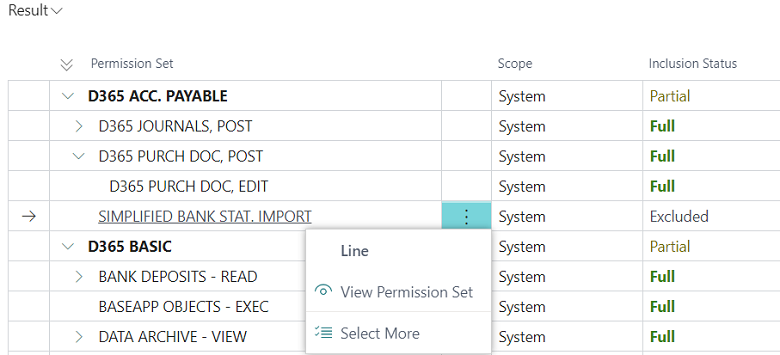
The Permissions section of the Permission Set page now lets administrators decide whether to fully exclude permissions or reduce the access level to Indirect for a specific object. To verify and view all permissions in a permission set, choose the View all permissions action on the Permission Set page.