Note
Access to this page requires authorization. You can try signing in or changing directories.
Access to this page requires authorization. You can try changing directories.
Important
This content is archived and is not being updated. For the latest documentation, go to What's new and planned for Dynamics 365 Business Central. For the latest release plans, go to Dynamics 365 and Microsoft Power Platform release plans.
| Enabled for | Public preview | General availability |
|---|---|---|
| Users, automatically |  Sep 1, 2022
Sep 1, 2022 |
 Oct 1, 2022
Oct 1, 2022 |
Business value
Allowing users to personalize their workspace in a consistent manner creates a better user experience.
Feature details
Previously, the Power BI part visibility on list pages was controlled by a combination of the Show/Hide Power BI Reports action on the page and personalization of the page's FactBox. In this release, the Show/Hide Power BI Reports action is removed, and visibility relies only on personalization.
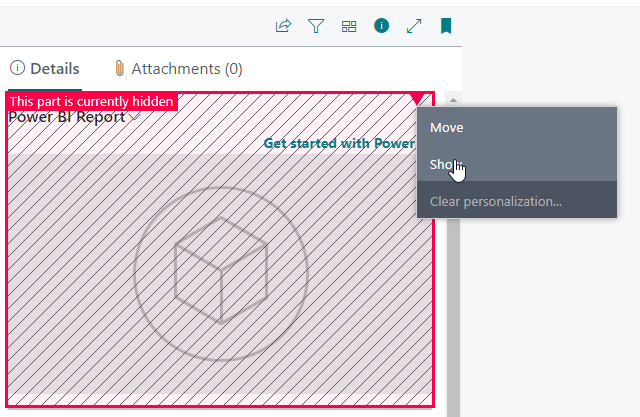
Tell us what you think
Help us improve Dynamics 365 Business Central by discussing ideas, providing suggestions, and giving feedback. Use the forum at https://aka.ms/bcideas.