Restore environments to point in time
Important
This content is archived and is not being updated. For the latest documentation, go to What's new and planned for Dynamics 365 Business Central. For the latest release plans, go to Dynamics 365 and Microsoft Power Platform release plans.
| Enabled for | Public preview | General availability |
|---|---|---|
| Admins, makers, marketers, or analysts, automatically | - |  Feb 14, 2023
Feb 14, 2023 |
Business value
You can always restore your environments to any point in the past 28 days, even after an environment update. New optional settings will let you opt out of extension reinstallation or data cleanup.
Feature details
We're bringing the point-in-time restore functionality for your Dynamics 365 Business Central environments to general availability by introducing a few restore scenarios that weren't available during the public preview. Specifically, you'll now always be able to restore your environment to any time within the last 28 days, even if your environment has been updated to a new minor or major version within that period. Additionally, new advanced settings on the restore operation will let you uninstall per-tenant extensions and/or AppSource apps, or let you skip the data cleanup that is normally executed during a restore.
By uninstalling per-tenant extensions or AppSource apps as part of point-in-time restore, you can easily restore your environment even when extensions installed on the environment at the time you're restoring to are having compilation errors. Extension data won't be deleted even when you set extensions to be uninstalled as part of the restore. This behavior is useful if you're restoring to verify or export historical data on the environment but don't intend to use the environment for production purposes.
The default behavior of point-in-time restores will continue to include the execution of the data cleanup events OnClearCompanyConfig and OnClearDatabaseConfig. This cleanup disables setups with external systems and removes setup email accounts to avoid unwanted behavior. You can now change the default behavior to skip the data cleanup to restore the environment to the exact setup it had at the time you're restoring to.
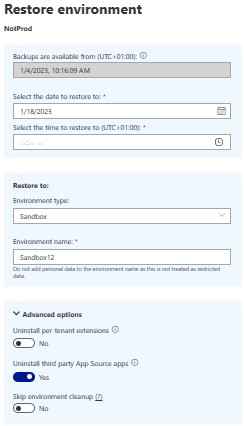
Tell us what you think
Help us improve Dynamics 365 Business Central by discussing ideas, providing suggestions, and giving feedback. Use the forum at https://aka.ms/bcideas.
Thank you for your idea
Thank you for submitting this idea. We listened to your idea, along with comments and votes, to help us decide what to add to our product roadmap.