Use default attachments in email sent from Business Central
Important
This content is archived and is not being updated. For the latest documentation, go to What's new and planned for Dynamics 365 Business Central. For the latest release plans, go to Dynamics 365 and Microsoft Power Platform release plans.
| Enabled for | Public preview | General availability |
|---|---|---|
| Users, automatically | - |  Dec 5, 2022
Dec 5, 2022 |
Business value
Businesses often use templates for the footers or disclaimers they include in the email messages they send for business purposes. In specific scenarios, businesses want to make sure that additional attachments, such as terms and conditions for sales scenarios, are included with every email message sent to customers.
Feature details
You can add attachments for specific email scenarios by choosing the Set Scenario Attachments action on the Email Scenario Assignment page.
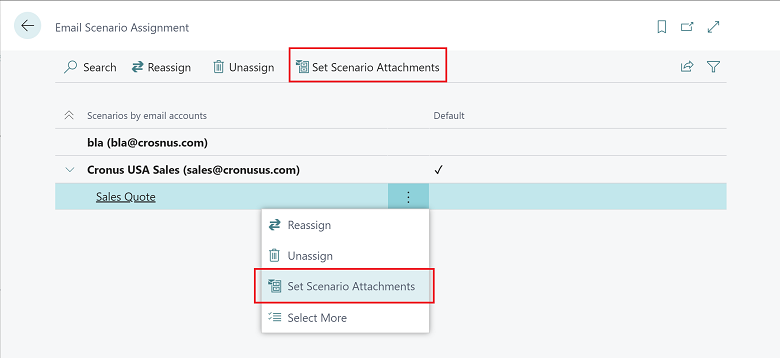
On the Email Scenario Attachments page, you can make multiple files available as default attachments by choosing the Add File action.
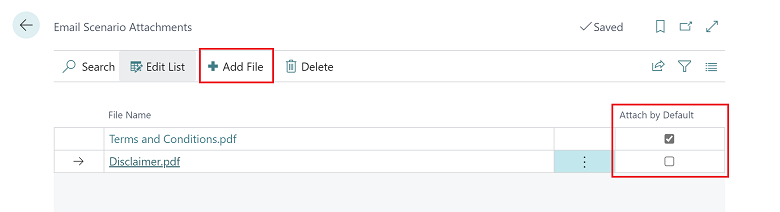
The Attach by Default toggle lets you specify which email scenarios will be added by default, or which will be available for users to choose from.
When you send an email for a scenario where you defined default attachments, they're automatically inserted in a draft email message for such a scenario. In our example, the sales quote email scenario has a default terms and conditions attachment defined by turning on the Attach by Default toggle.
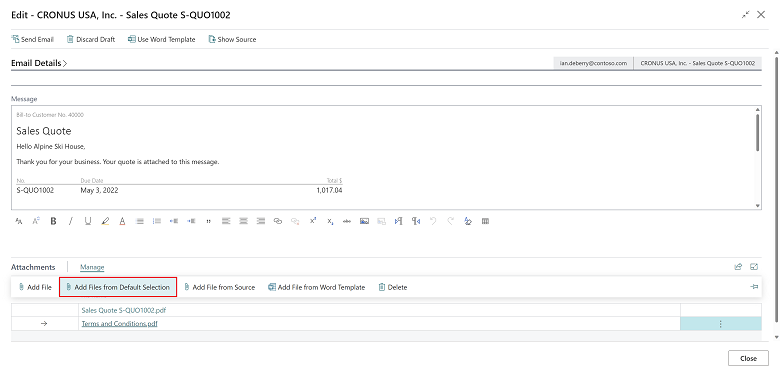
To allow for variations in email scenarios, where some attachments are always sent, and others where attachments are sent under certain conditions, use the Add Files from Default Selection action. The action lets you pick from additional default attachments listed on the Additional Attachments from Scenarios page.
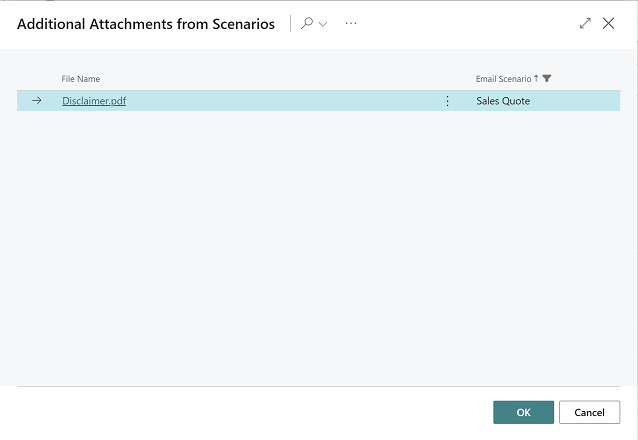
Tell us what you think
Help us improve Dynamics 365 Business Central by discussing ideas, providing suggestions, and giving feedback. Use the forum at https://aka.ms/bcideas.
Thank you for your idea
Thank you for submitting this idea. We listened to your idea, along with comments and votes, to help us decide what to add to our product roadmap.
See also
Set Up Email (docs)