View the agent calendar
As an agent, it's helpful to know your work schedule, breaks, trainings, and other activities. If your administrator has enabled the calendar view, you can quickly see your work hours, nonwork hours, and any scheduled time off.
Note
The agent calendar isn't supported in the Government Community Cloud (GCC) or sovereign clouds.
The calendar view is read-only and has daily, weekly, and monthly views. It also has an agenda view where you can see a list-type view of your schedule.
In Customer Service workspace, expand the site map, and then select My Schedule.
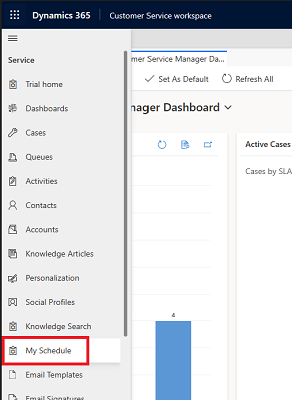
The My Schedule page opens with a read-only calendar view of your work hours, nonwork hours, and any scheduled time off. Work hours are displayed in blue, and nonwork hours are displayed in gray.
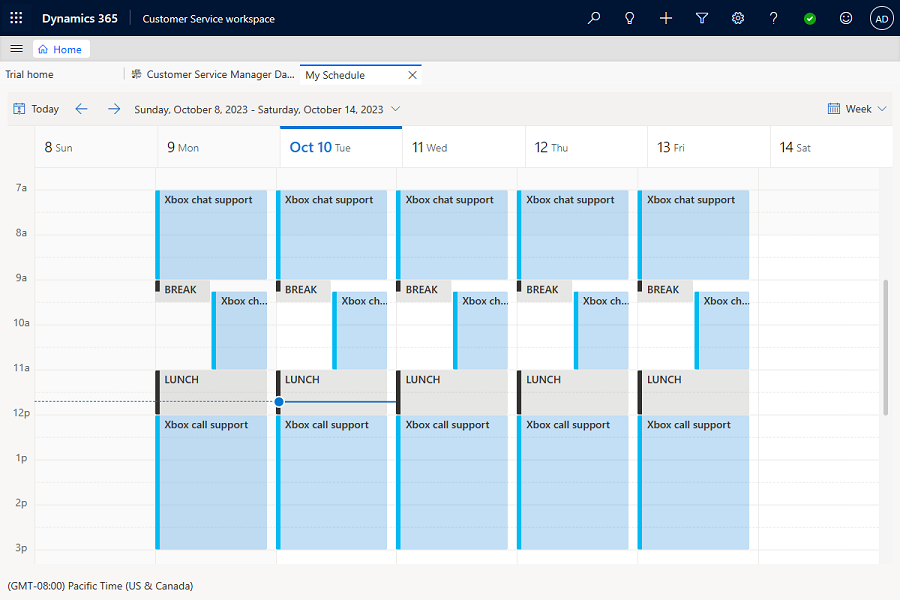
(Optional) Use the top-right menu to change the view to agenda, daily, weekly, or monthly.
Related information
Get started with Customer Service workspace
Configure the agent calendar view