Improved alignment of headers in statistics pages
Important
This content is archived and is not being updated. For the latest documentation, go to What's new and planned for Dynamics 365 Business Central. For the latest release plans, go to Dynamics 365, Power Platform, and Cloud for Industry release plans.
| Enabled for | Public preview | General availability |
|---|---|---|
| Users, automatically |  Feb 1, 2023
Feb 1, 2023 |
 Apr 3, 2023
Apr 3, 2023 |
Business value
The default behavior across Business Central is to right align numeric fields and left align text fields. However, when pages display fields arranged in special tabular layouts, such as customer statistics or on most journal footers, the mixed data types often result in column headers being misaligned with their data. With this update, users benefit from improved readability of data with automatically aligned headers.
Feature details
- Improved readability: When a fixed layout group control is used on a page, Business Central automatically detects the first visible value in a column, and the header is left-aligned or right-aligned accordingly.
- Just works: No additional effort is required from developers to specify alignment.
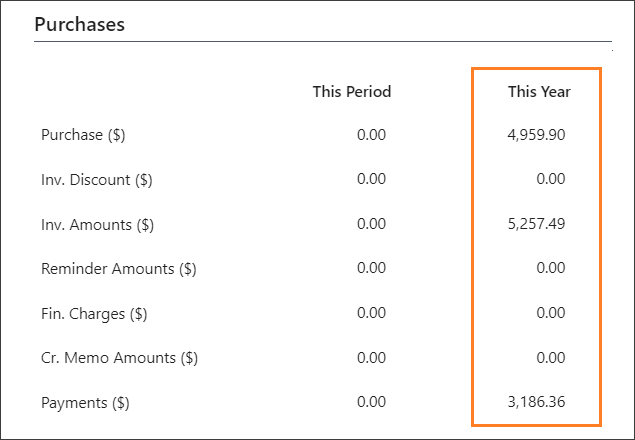
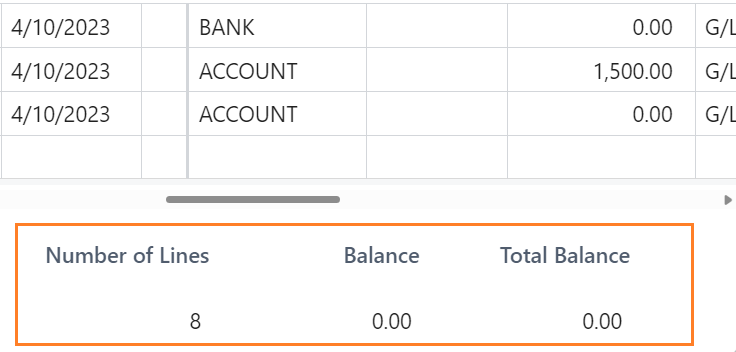
See also
Column header alignment (docs)