Select a forecasting template
Select a template to define how a forecast structures your organization's data and projections. If you prefer to create a forecast based on your own rollup and hierarchy entities, select Create from scratch instead.
Select a template
The fastest way to create a forecast is to use a template. The template that you select defines how the forecast groups data.
On the Forecast configurations page, select one of the following templates:
- Org chart forecast: Rollup columns and projections are based on your organization's reporting structure. This template uses the Manager field of the User entity for the hierarchy.
- Product forecast: Rollup columns and projections are based on the product hierarchy.
- Territory forecast: Rollup columns and projections are based on the sales territory hierarchy.
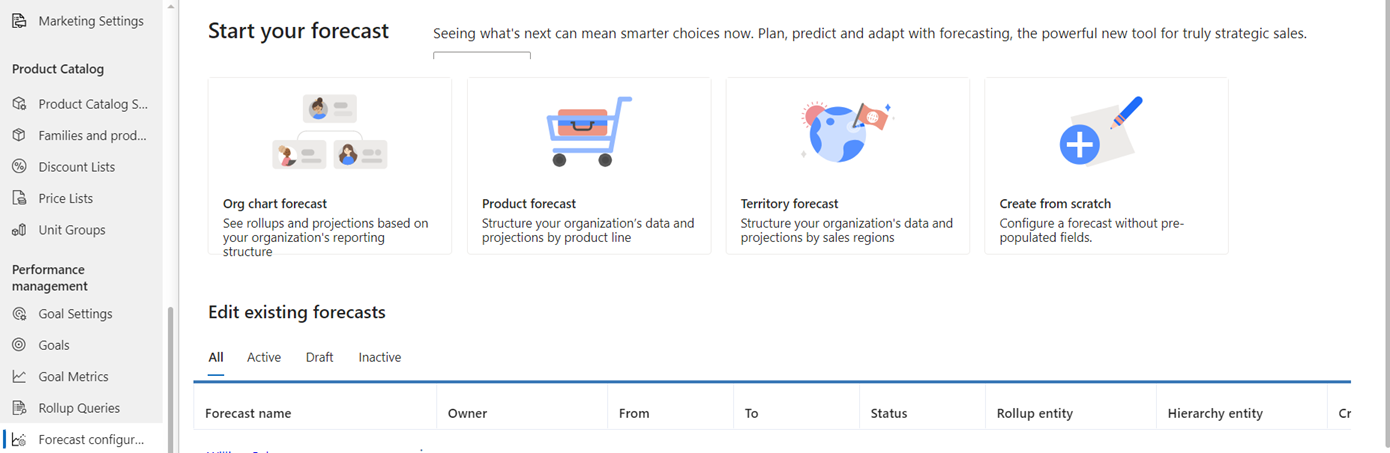
Can't find the feature in your app?
There are a few possibilities:
- You don't have the necessary license to use this feature. Check out the comparison table and the licensing guide to see which features are available with your license.
- You don't have the necessary security role to use this feature.
- To configure or setup a feature, you need to have the Administration and customization roles
- To use sales-related features, you need to have the Primary sales roles
- Some tasks require specific Functional roles.
- Your administrator hasn't turned on the feature.
- Your organization is using a custom app. Check with your administrator for exact steps. The steps described in this article are specific to the out-of-the-box Sales Hub and Sales Professional apps.