Turn on or off insight cards
You can decide which insight cards you'd like to see or hide.
Turn on or off a card
Note
You can override the administrator configuration for certain cards, such as No activity with a record, where you can display the card when there is activity for the set number of days on the record. This configuration will be applicable only for you.
In the Sales Hub app, go to Change area in the lower-left corner of the page, and select Personal settings > Insights.
Under Assistant studio, select Insight cards.
The Manage insight cards page opens with the list of insight cards ordered by status and priority.
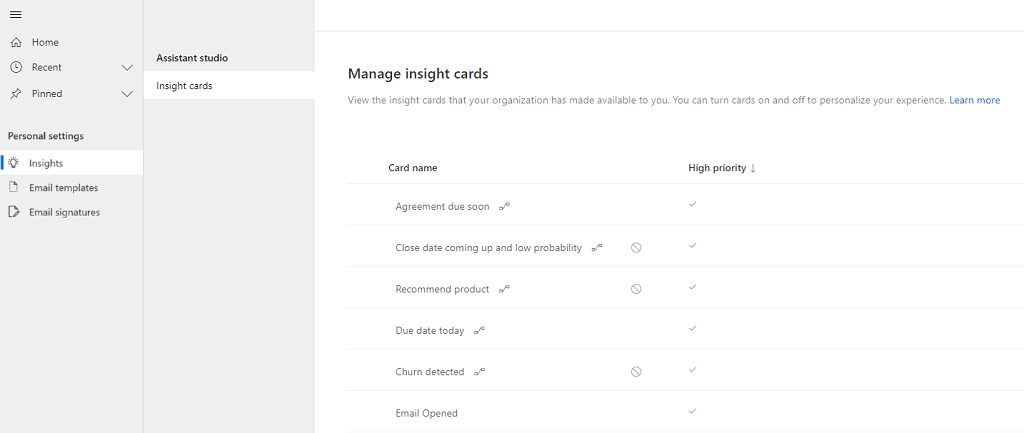
To turn on a card
Choose a card that's turned off, and then select Turn on cards.
Alternatively, you can select the More options icon on the card, and then select Turn on card.
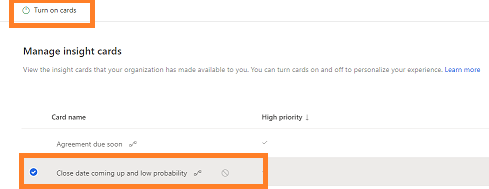
Note
You can select multiple cards that are turned off, and then turn them on simultaneously.
To turn off a card
Choose a card that's turned on, and then select Turn off cards. The card will no longer be displayed for you.
Alternatively, you can select the More options icon on the card, and then select Turn off card.
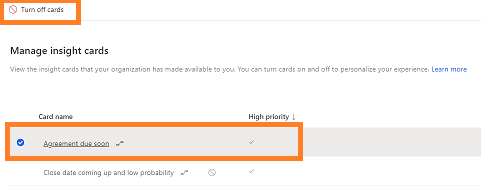
Note
You can select multiple cards that are turned on, and then turn them off simultaneously.
Can't find the feature in your app?
There are a few possibilities:
- You don't have the necessary license to use this feature. Check out the comparison table and the licensing guide to see which features are available with your license.
- You don't have the necessary security role to use this feature.
- To configure or setup a feature, you need to have the Administration and customization roles
- To use sales-related features, you need to have the Primary sales roles
- Some tasks require specific Functional roles.
- Your administrator hasn't turned on the feature.
- Your organization is using a custom app. Check with your administrator for exact steps. The steps described in this article are specific to the out-of-the-box Sales Hub and Sales Professional apps.
Related information
Use the assistant to guide customer communications
Insight cards reference