Retire credits in Environmental Credit Service (preview)
![]() Microsoft Cloud for Sustainability
Microsoft Cloud for Sustainability
Important
Some or all of this functionality is available as part of a preview release. The content and the functionality are subject to change. You can access the Environmental Credit Service (preview) sandbox environment for a 30-day trial. To use Environmental Credit Service (preview) in a production environment, complete the Environmental Credit Service (preview) sign up form.
This article shows you how to offset excess emissions by retiring owned carbon credits in Environmental Credit Service (preview).
For instructions on performing these tasks with Environmental Credit Service (preview) APIs, go to Environmental Credit Service (preview) API reference overview.
Submit credit retirement proposal
Market role: Buyer
As a user with the buyer market role, sign into Environmental Credit Service (preview).
On the Portfolio tab, select the credit that needs to be retired.
Select the Retire credit button.
On the side panel, select the quantity of the credit to retire, and then select the Review button
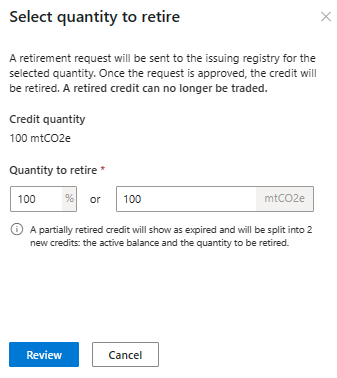
Select the Send request button.
On the Send retirement request? popup, select Send.
Review credit retirement proposal
Market role: Issuing registry
As a user with the issuing registry market role, sign into Environmental Credit Service (preview).
On the Credit retirement requests tab, select the retirement request and review the details.
You can attach relevant files to the credit by selecting on the Attach icon. For information about attaching files, go to Manage files in Environmental Credit Service (preview).
Select the Update retirement button to approve the retirement proposal. Otherwise, select Reject to reject the retirement proposal.
Partial credit retirement
If the quantity of emissions to offset is less than the quantity represented by the credit selected for retirement, then the credit is first split into two child credits. One of the child credits will be retired for offsetting emissions.
See also
Environmental Credit Service (preview) overview Environmental Credit Service (preview) glossary

