Note
Access to this page requires authorization. You can try signing in or changing directories.
Access to this page requires authorization. You can try changing directories.
Overview
The OAuth Sample Application is a ready-to-use code example that you can readily use to try out RESTful OAuth calls to the LinkedIn Authentication server. This version of the sample application is based on Java. The OAuth sample application shown below provides scalable and customizable code for your requirements as you begin API development with LinkedIn.
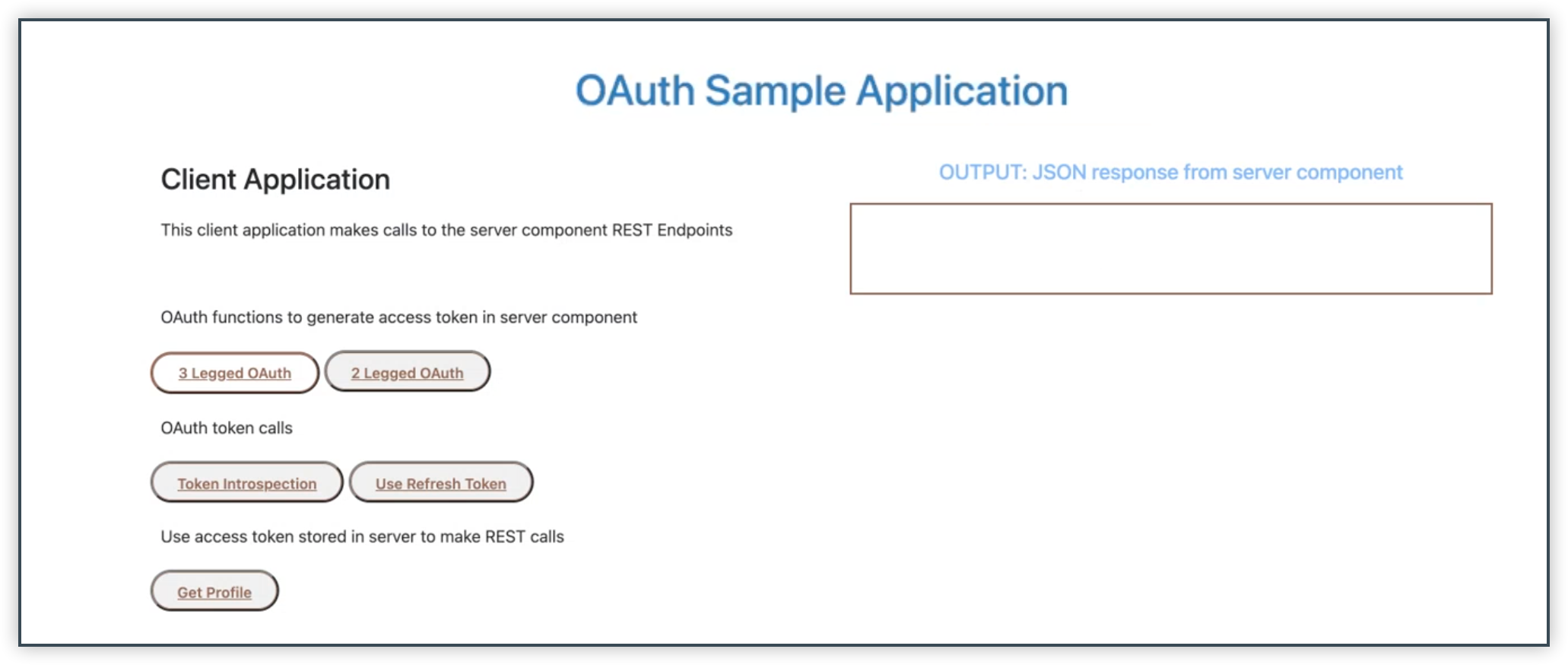
The sample application contains the client and server components you can use to manage your request calls to LinkedIn's APIs. The server creates and stores your access token and invokes APIs upon request from the client application.You can download or clone the OAuth sample application and try out these APIs as shown in the demo.
The OAuth sample application uses the following development tools:
- Spring Boot: provides the web server framework [https://spring.io/projects/spring-boot]
- LinkedIn OAuth 2.0: user authorization and API authentication
- Maven: app building and management
- Java: requires SE 7 or later versions for development
Prerequisites
- Register your application in the LinkedIn Developer Portal. After registration of the application, note down the Client ID and Client Secret for your future reference
- Add http://localhost:8080/login to the Authorized Redirect URLs under the Authentication section
- Configure your application build by installing and using Apache Maven
- Download the OAuth sample application from Sample Application Repository
Configure the OAuth sample application
Configure the client app:
Access the
application.propertiesfile. This file is located at/client/src/main/resources/application.propertiesEnter the
server.portandSERVER_URLin the noted fields:server.port = <replace_with_required_port_no> SERVER_URL = <replace_with_required_server_url>Save your changes.
Configure the server app:
Access the
config.propertiesfile. This file is located at/server/src/main/resources/config.propertiesEnter your client credential values in the noted fields:
clientId = <replace_with_client_id> clientSecret = <replace_with_client_secret> redirectUri = <replace_with_redirect_url_set_in_developer_portal> scope = <replace_with_api_scope> client_url = <replace_with_client_url>Save your changes.
Start the OAuth sample application
To start the server:
- Access the server folder.
- Open the terminal/command prompt and run the following command to install dependencies:
mvn install - Execute the following command to run the spring-boot server:
mvn spring-boot:run
Note
The server runs on http://localhost:8080/
To start the client:
- Access the client folder.
- Open the terminal/command prompt and run the following command to install dependencies:
mvn install - Execute the following command to run the spring-boot server:
mvn spring-boot:run
Note: The client runs on
http://localhost:8989/
Sample Application Demo
This demo shows an overall execution of the LinkedIn OAuth Sample Application. The demo contains clickable areas on the screen, which you can use to navigate.
Note
You can reset the demo by refreshing the page.
Next Steps
If you are interested in exploring the sample application for Marketing, see Marketing Sample Application.
List of dependencies
| Component Name | License | Linked | Modified |
|---|---|---|---|
| boot:spring-boot-starter-parent:2.5.2 | Apache 2.0 | Static | No |
| boot:spring-boot-starter-parent:2.5.2 | Apache 2.0 | Static | No |
| org.springframework.boot:spring-boot-starter-thymeleaf:2.2.2.RELEASE | Apache 2.0 | Static | No |
| org.springframework.boot:spring-boot-devtools:2.6.0 | Apache 2.0 | Static | No |
| com.fasterxml.jackson.core:jackson-databind:2.13.0 | Apache 2.0 | Static | No |
| com.fasterxml.jackson.core:jackson-core:2.13.0 | Apache 2.0 | Static | No |
| org.springframework.boot:spring-boot-starter-web:2.5.2 | Apache 2.0 | Static | No |
| org.springframework.boot:spring-boot-starter-test:2.6.0 | Apache 2.0 | Static | No |
| org.springframework:spring-core:5.3.13 | Apache 2.0 | Static | No |