Note
Access to this page requires authorization. You can try signing in or changing directories.
Access to this page requires authorization. You can try changing directories.
Virtual Assistant is a Microsoft open-source template that enables you to create a robust conversational solution while maintaining full control of user experience, organizational branding, and necessary data. The Virtual Assistant core template is the basic building block that brings together the Microsoft technologies required to build a Virtual Assistant, including the Bot Framework SDK, Language Understanding (LUIS), and QnA Maker. It also brings together the essential capabilities including skills registration, linked accounts, basic conversational intent to offer a range of seamless interactions and experiences to users. In addition, the template capabilities include rich examples of reusable conversational skills. Individual skills are integrated in a Virtual Assistant solution to enable multiple scenarios. Using the Bot Framework SDK, skills are presented in source code form, enabling you to customize and extend as required. For more information on skills of Bot Framework, see What is a Bot Framework skill. This document guides you on Virtual Assistant implementation considerations for organizations, how to create a Teams focused Virtual Assistant, related example, code sample, and limitations of Virtual Assistant. The following image displays the overview of virtual assistant:
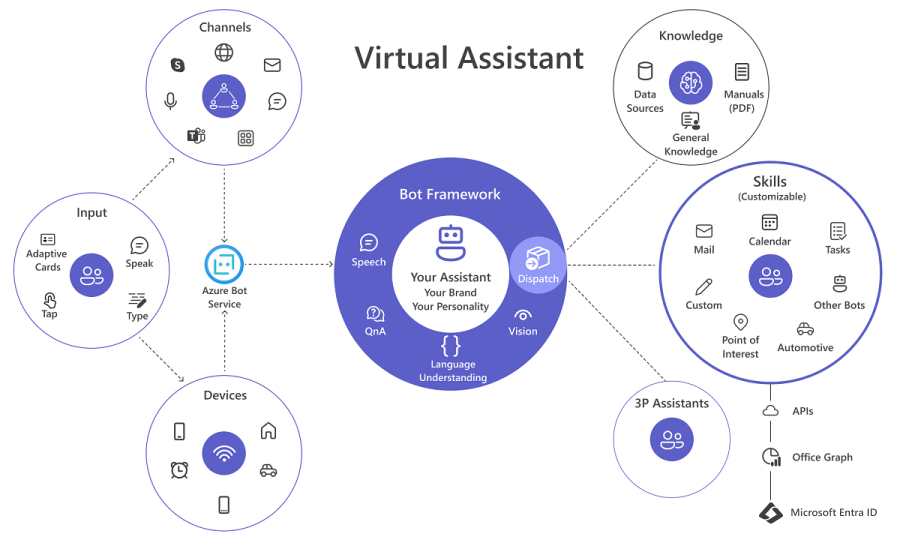
Text message activities are routed to associated skills by the Virtual Assistant core using a dispatch model.
Implementation considerations
The decision to add a Virtual Assistant includes many determinants and differs for each organization. The supporting factors of a Virtual Assistant implementation for your organization are as follows:
- A central team manages all employee experiences. It has the capability to build a Virtual Assistant experience and manage updates to the core experience including the addition of new skills.
- Multiple applications exist across business functions and the number is expected to grow in the future.
- Existing applications are customizable, owned by the organization, and are converted into skills for a Virtual Assistant.
- The central employee experiences team is able to influence customizations to existing apps. It also provides necessary guidance for integrating existing applications as skills in Virtual Assistant experience.
The following image displays the business functions of Virtual Assistant:
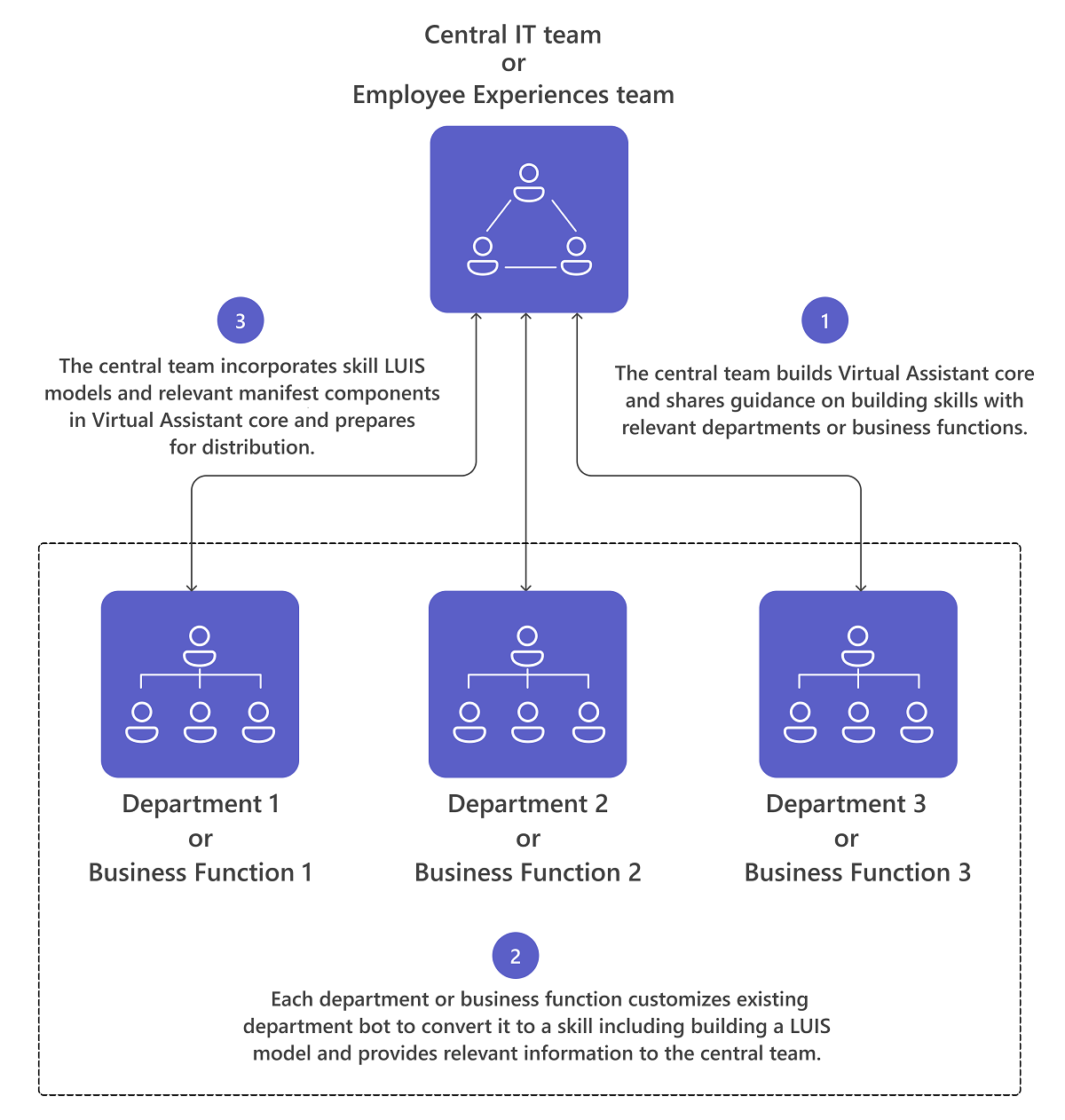
Create a Teams-focused Virtual Assistant
Microsoft has published a Microsoft template for building Virtual Assistants and skills. With the template, you can create a Virtual Assistant, powered by a text based experience with support for limited rich cards with actions. We've enhanced template to include Microsoft Teams platform capabilities and power great Teams app experiences. A few of the capabilities include support for rich Adaptive Cards, dialogs (referred as task modules in TeamsJS v1.x), teams or group chats, and message extensions. For more information on extending Virtual Assistant to Microsoft Teams, see Tutorial: Extend Your Virtual Assistant to Microsoft Teams. The following image displays the high level diagram of a Virtual Assistant solution:
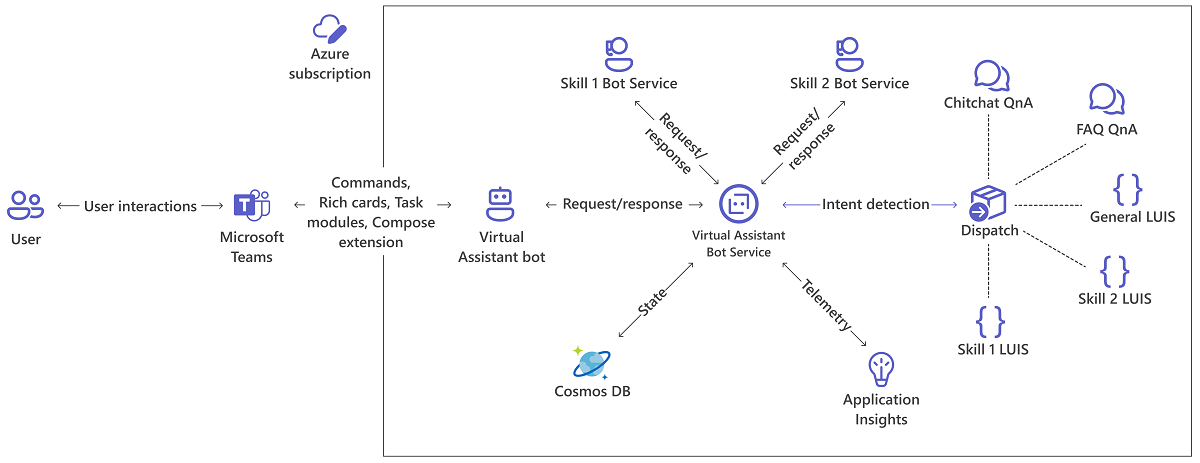
Add Adaptive Cards to your Virtual Assistant
To dispatch requests properly, your Virtual Assistant must identify the correct LUIS model and corresponding skill associated with it. However, the dispatching mechanism can't be used for card action activities, as the LUIS model associated with a skill, is trained for card action texts. The card action texts are fixed, pre-defined keywords, and not commented from a user.
This drawback is resolved by embedding skill information in the card action payload. Every skill should embed skillId in the value field of card actions. You must ensure that each card action activity carries the relevant skill information, and Virtual Assistant can utilize this information for dispatching.
You must provide skillId in the constructor to ensure that the skill information is always present in card actions.
A card action data sample code is shown in the following section:
public class CardActionData
{
public CardActionData(string skillId)
{
this.SkillId = skillId;
}
[JsonProperty("skillId")]
public string SkillId { get; set; }
}
...
var button = new CardAction
{
Type = ActionTypes.MessageBack,
Title = "Card action button",
Text = "card action button text",
Value = new CardActionData(<SkillId>),
};
Next, SkillCardActionData class in the Virtual Assistant template is introduced to extract skillId from the card action payload.
A code snippet to extract skillId from card action payload is shown in the following section:
// Skill Card action data should contain skillId parameter
// This class is used to deserialize it and get skillId
public class SkillCardActionData
{
/// <summary>
/// Gets the ID of the skil that should handle this card
/// </summary>
[JsonProperty("skillId")]
public string SkillId { get; set; }
}
The implementation is done by an extension method in the Activity class.
A code snippet to extract skillId from card action data is shown in the following section:
public static class ActivityExtensions
{
// Fetches skillId from CardAction data if present
public static string GetSkillId(this Activity activity)
{
string skillId = string.Empty;
try
{
if (activity.Type.Equals(ActivityTypes.Message) && activity.Value != null)
{
var data = JsonConvert.DeserializeObject<SkillCardActionData>(activity.Value.ToString());
skillId = data.SkillId;
}
else if (activity.Type.Equals(ActivityTypes.Invoke) && activity.Value != null)
{
var data = JsonConvert.DeserializeObject<SkillCardActionData>(JObject.Parse(activity.Value.ToString()).SelectToken("data").ToString());
skillId = data.SkillId;
}
}
catch
{
// If not able to retrieve skillId, empty skillId should be returned
}
return skillId;
}
}
Handle interruptions
Virtual Assistant can handle interruptions in cases where a user tries to invoke a skill while another skill is active. TeamsSkillDialog, and TeamsSwitchSkillDialogare introduced based on Bot Framework's SkillDialog and SwitchSkillDialog. They enable users to switch a skill experience from card actions. To handle this request, the Virtual Assistant prompts the user with a confirmation message to switch skills:
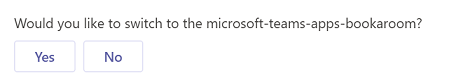
Handle dialog requests
To add dialog capabilities to a Virtual Assistant, two additional methods are included in the Virtual Assistant activity handler: OnTeamsTaskModuleFetchAsync and OnTeamsTaskModuleSubmitAsync. These methods listen to dialog-related activities from Virtual Assistant, identify the skill associated with the request, and forward the request to the identified skill.
Request forwarding is done through the SkillHttpClient, PostActivityAsync method. It returns the response as InvokeResponse, which is parsed and converted to TaskModuleResponse .
public static TaskModuleResponse GetTaskModuleRespose(this InvokeResponse invokeResponse)
{
if (invokeResponse.Body != null)
{
return new TaskModuleResponse()
{
Task = GetTask(invokeResponse.Body),
};
}
return null;
}
private static TaskModuleResponseBase GetTask(object invokeResponseBody)
{
JObject resposeBody = (JObject)JToken.FromObject(invokeResponseBody);
var task = resposeBody.GetValue("task");
var taskType = task.SelectToken("type").ToString();
return taskType switch
{
"continue" => new TaskModuleContinueResponse()
{
Type = taskType,
Value = task.SelectToken("value").ToObject<TaskModuleTaskInfo>(),
},
"message" => new TaskModuleMessageResponse()
{
Type = taskType,
Value = task.SelectToken("value").ToString(),
},
_ => null,
};
}
A similar approach is followed for card action dispatching and dialog responses. Dialog fetch and submit action data is updated to include skillId.
Activity Extension method GetSkillId extracts skillId from the payload, which provides details about the skill that needs to be invoked.
The code snippet for OnTeamsTaskModuleFetchAsync and OnTeamsTaskModuleSubmitAsync methods are given in the following section:
// Invoked when a "task/fetch" event is received to invoke dialog.
protected override async Task<TaskModuleResponse> OnTeamsTaskModuleFetchAsync(ITurnContext<IInvokeActivity> turnContext, TaskModuleRequest taskModuleRequest, CancellationToken cancellationToken)
{
try
{
string skillId = (turnContext.Activity as Activity).GetSkillId();
var skill = _skillsConfig.Skills.Where(s => s.Value.AppId == skillId).First().Value;
// Forward request to correct skill
var invokeResponse = await _skillHttpClient.PostActivityAsync(this._appId, skill, _skillsConfig.SkillHostEndpoint, turnContext.Activity as Activity, cancellationToken);
return invokeResponse.GetTaskModuleResponse();
}
catch (Exception exception)
{
await turnContext.SendActivityAsync(_templateEngine.GenerateActivityForLocale("ErrorMessage"));
_telemetryClient.TrackException(exception);
return null;
}
}
// Invoked when a 'task/submit' invoke activity is received for dialog submit actions.
protected override async Task<TaskModuleResponse> OnTeamsTaskModuleSubmitAsync(ITurnContext<IInvokeActivity> turnContext, TaskModuleRequest taskModuleRequest, CancellationToken cancellationToken)
{
try
{
string skillId = (turnContext.Activity as Activity).GetSkillId();
var skill = _skillsConfig.Skills.Where(s => s.Value.AppId == skillId).First().Value;
// Forward request to correct skill
var invokeResponse = await _skillHttpClient.PostActivityAsync(this._appId, skill, _skillsConfig.SkillHostEndpoint, turnContext.Activity as Activity, cancellationToken).ConfigureAwait(false);
return invokeResponse.GetTaskModuleRespose();
}
catch (Exception exception)
{
await turnContext.SendActivityAsync(_templateEngine.GenerateActivityForLocale("ErrorMessage"));
_telemetryClient.TrackException(exception);
return null;
}
}
Additionally, you must include all skill domains in the validDomains section in Virtual Assistant's app manifest file so that dialogs invoked through a skill render properly.
Handle collaborative app scopes
Teams apps can exist in multiple scopes including 1:1 chat, group chat, and channels. The core Virtual Assistant template is designed for 1:1 chats. As part of the onboarding experience Virtual Assistant prompts users for name and maintains user state. Since the onboarding experience isn't suited for group chat or channel scopes, it has been removed.
Skills should handle activities in multiple scopes, such as 1:1 chat, group chat, and channel conversation. If any of these scopes aren't supported, skills must respond with an appropriate message.
The following processing functions have been added to Virtual Assistant core:
- Virtual Assistant can be invoked without any text message from a group chat or channel.
- Articulations are cleaned before sending the message to the dispatch module. For example, remove the necessary @mention of the bot.
if (innerDc.Context.Activity.Conversation?.IsGroup == true)
{
// Remove bot atmentions for teams/groupchat scope
innerDc.Context.Activity.RemoveRecipientMention();
// If bot is invoked without any text, reply with FirstPromptMessage
if (string.IsNullOrWhiteSpace(innerDc.Context.Activity.Text))
{
await innerDc.Context.SendActivityAsync(_templateEngine.GenerateActivityForLocale("FirstPromptMessage"));
return EndOfTurn;
}
}
Handle message extensions
The commands for a message extension are declared in your app manifest file. The message extension user interface is powered by those commands. For a Virtual Assistant to power a message extension command as an attached skill, a Virtual Assistant's own manifest must contain those commands. You must add the commands from an individual skill's manifest to the Virtual Assistant's manifest. The command ID provides information about an associated skill by appending the skill's app ID through a separator :.
The snippet from a skill's manifest file is shown in the following section:
"composeExtensions": [
{
"botId": "<Skil_App_Id>",
"commands": [
{
"id": "searchQuery",
"context": [ "compose", "commandBox" ],
"description": "Test command to run query",
....}
]
}
]
The corresponding Virtual Assistant manifest file code snippet is shown in the following section:
"composeExtensions": [
{
"botId": "<VA_App_Id>",
"commands": [
{
"id": "searchQuery:<skill_id>",
"context": [ "compose", "commandBox" ],
"description": "Test command to run query",
....}
]
}
]
Once the commands are invoked by a user, the Virtual Assistant can identify an associated skill by parsing the command ID, update the activity by removing the extra suffix :<skill_id> from the command ID, and forward it to the corresponding skill. The code for a skill doesn't need to handle the extra suffix. Thus, conflicts between command IDs across skills are avoided. With this approach, all the search and action commands of a skill within all contexts, such as compose, commandBox, and message are powered by a Virtual Assistant.
const string MessagingExtensionCommandIdSeparator = ":";
// Invoked when a 'composeExtension/submitAction' invoke activity is received for a messaging extension action command
protected override async Task<MessagingExtensionActionResponse> OnTeamsMessagingExtensionSubmitActionAsync(ITurnContext<IInvokeActivity> turnContext, MessagingExtensionAction action, CancellationToken cancellationToken)
{
return await ForwardMessagingExtensionActionCommandActivityToSkill(turnContext, action, cancellationToken);
}
// Forwards invoke activity to right skill for messaging extension action commands.
private async Task<MessagingExtensionActionResponse> ForwardMessagingExtensionActionCommandActivityToSkill(ITurnContext<IInvokeActivity> turnContext, MessagingExtensionAction action, CancellationToken cancellationToken)
{
var skillId = ExtractSkillIdFromMessagingExtensionActionCommand(turnContext, action);
var skill = _skillsConfig.Skills.Where(s => s.Value.AppId == skillId).First().Value;
var invokeResponse = await _skillHttpClient.PostActivityAsync(this._appId, skill, _skillsConfig.SkillHostEndpoint, turnContext.Activity as Activity, cancellationToken).ConfigureAwait(false);
return invokeResponse.GetMessagingExtensionActionResponse();
}
// Extracts skill Id from messaging extension command and updates activity value
private string ExtractSkillIdFromMessagingExtensionActionCommand(ITurnContext<IInvokeActivity> turnContext, MessagingExtensionAction action)
{
var commandArray = action.CommandId.Split(MessagingExtensionCommandIdSeparator);
var skillId = commandArray.Last();
// Update activity value by removing skill id before forwarding to the skill.
var activityValue = JsonConvert.DeserializeObject<MessagingExtensionAction>(turnContext.Activity.Value.ToString());
activityValue.CommandId = string.Join(MessagingExtensionCommandIdSeparator, commandArray, 0 commandArray.Length - 1);
turnContext.Activity.Value = activityValue;
return skillId;
}
Some message extension activities don't include the command ID. For example, composeExtensions/selectItem contains only the value of the invoke tap action. To identify the associated skill, skillId is attached to each item card while forming a response for OnTeamsMessagingExtensionQueryAsync. This is similar to the approach for adding adaptive cards to your Virtual Assistant.
// Invoked when a 'composeExtension/selectItem' invoke activity is received for compose extension query command.
protected override async Task<MessagingExtensionResponse> OnTeamsMessagingExtensionSelectItemAsync(ITurnContext<IInvokeActivity> turnContext, JObject query, CancellationToken cancellationToken)
{
var data = JsonConvert.DeserializeObject<SkillCardActionData>(query.ToString());
var skill = _skillsConfig.Skills.Where(s => s.Value.AppId == data.SkillId).First().Value;
var invokeResponse = await _skillHttpClient.PostActivityAsync(this._appId, skill, _skillsConfig.SkillHostEndpoint, turnContext.Activity as Activity, cancellationToken).ConfigureAwait(false);
return invokeResponse.GetMessagingExtensionResponse();
}
Example
The following example shows how to convert the Book-a-room app template to a Virtual Assistant skill: Book-a-room is a Teams that allows users quickly to find and reserve a meeting room for 30, 60, or 90 minutes starting from the current time. The default time is 30 minutes. The Book-a-room bot scopes to personal or 1:1 conversations. The following image displays a Virtual Assistant with a book a room skill:
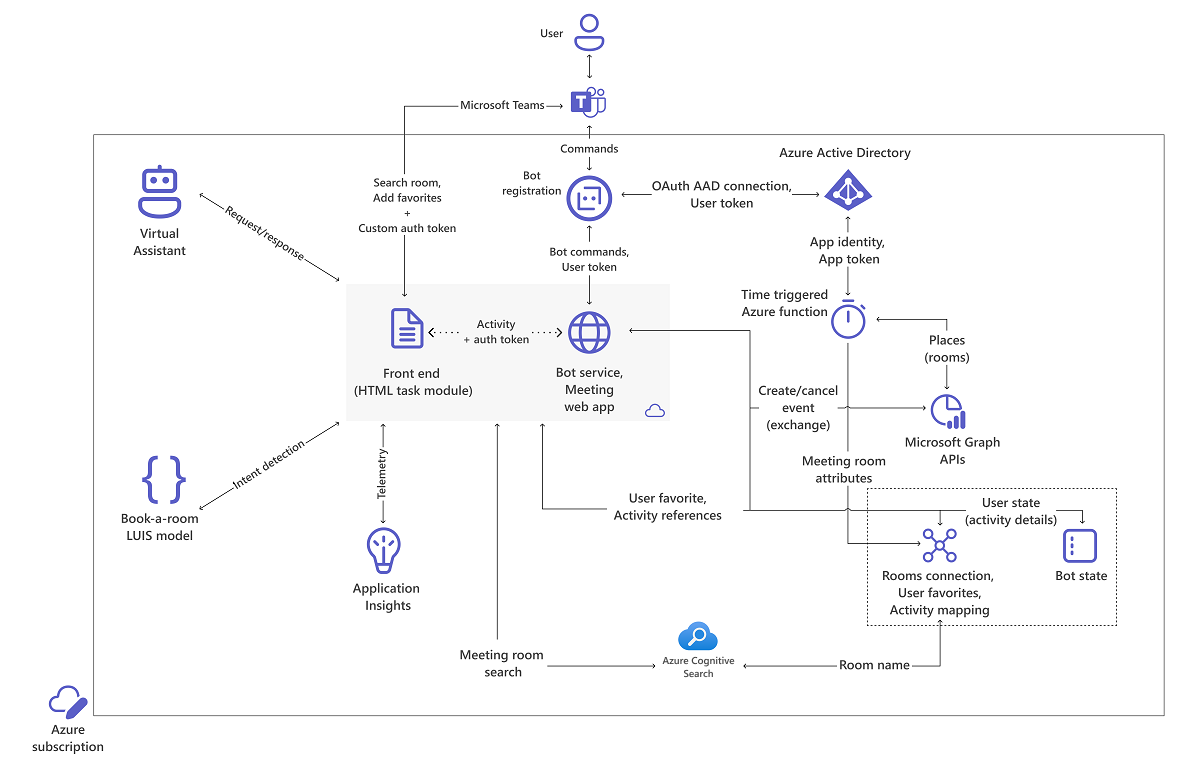
Followings are the delta changes introduced to convert it to a skill, which is attached to a Virtual Assistant. Similar guidelines are followed to convert any existing v4 bot to a skill.
Skill manifest
A skill manifest is a JSON file that exposes a skill's messaging endpoint, ID, name, and other relevant metadata. This manifest is different than the manifest used for custom app upload in Teams. A Virtual Assistant requires a path to this file as an input to attach a skill. We've added the following manifest to the bot's wwwroot folder.
botskills connect --remoteManifest "<url to skill's manifest>" ..
{
"$schema": "https://schemas.botframework.com/schemas/skills/skill-manifest-2.1.preview-0.json",
"$id": "microsoft_teams_apps_bookaroom",
"name": "microsoft-teams-apps-bookaroom",
"description": "microsoft-teams-apps-bookaroom description",
"publisherName": "Your Company",
"version": "1.1",
"iconUrl": "<icon url>",
"copyright": "Copyright (c) Microsoft Corporation. All rights reserved.",
"license": "",
"privacyUrl": "<privacy url>",
"endpoints": [
{
"name": "production",
"protocol": "BotFrameworkV3",
"description": "Production endpoint for the skill",
"endpointUrl": "<endpoint url>",
"msAppId": "skill app id"
}
],
"dispatchModels": {
"languages": {
"en-us": [
{
"id": "microsoft-teams-apps-bookaroom-en",
"name": "microsoft-teams-apps-bookaroom LU (English)",
"contentType": "application/lu",
"url": "file://book-a-meeting.lu",
"description": "English language model for the skill"
}
]
}
},
"activities": {
"message": {
"type": "message",
"description": "Receives the users utterance and attempts to resolve it using the skill's LU models"
}
}
}
LUIS Integration
Virtual Assistant's dispatch model is built on top of attached skills' LUIS models. The dispatch model identifies the intent for every text activity and finds out skill associated with it.
Virtual Assistant requires skill's LUIS model in .lu format as an input while attaching a skill. LUIS json is converted to .lu format using botframework-cli tool.
botskills connect --remoteManifest "<url to skill's manifest>" --luisFolder "<path to the folder containing your Skill's .lu files>" --languages "en-us" --cs
npm i -g @microsoft/botframework-cli
bf luis:convert --in <pathToLUIS.json> --out <pathToLuFile>
Book-a-room bot has two main commands for users:
Book roomManage Favorites
We have built a LUIS model by understanding these two commands. Corresponding secrets must be populated in cognitivemodels.json. The corresponding LUIS JSON file is found here.
The corresponding .lu file is shown in the following section:
> ! Automatically generated by [LUDown CLI](https://github.com/Microsoft/botbuilder-tools/tree/master/Ludown), Tue Mar 31 2020 17:30:32 GMT+0530 (India Standard Time)
> ! Source LUIS JSON file: book-a-meeting.json
> ! Source QnA TSV file: Not Specified
> ! Source QnA Alterations file: Not Specified
> # Intent definitions
## BOOK ROOM
- book a room
- book room
- please book a room
- reserve a room
- i want to book a room
- i want to book a room please
- get me a room please
- get me a room
## MANAGE FAVORITES
- manage favorites
- manage favorite
- please manage my favorite rooms
- manage my favorite rooms please
- manage my favorite rooms
- i want to manage my favorite rooms
## None
> # Entity definitions
> # PREBUILT Entity definitions
> # Phrase list definitions
> # List entities
> # RegEx entities
With this approach, any command issued by a user to Virtual Assistant related to book room or manage favorites are identified as a command associated with Book-a-room bot and is forwarded to this skill.
On the other hand, Book-a-room room bot needs to use LUIS model to understand these commands if they aren't typed full. For example: I want to manage my favorite rooms.
Multi-Language support
As an example, a LUIS model with only English culture is created. You can create LUIS models corresponding to other languages and add entry to cognitivemodels.json.
{
"defaultLocale": "en-us",
"languageModels": {
"en-us": {
"luisAppId": "",
"luisApiKey": "",
"luisApiHost": ""
},
"<your_language_culture>": {
"luisAppId": "",
"luisApiKey": "",
"luisApiHost": ""
}
}
}
In parallel, add corresponding .lu file in luisFolder path. Folder structure should be as follows:
| - luisFolder
| - en-us
| - book-a-meeting.lu
| - your_language_culture
| - book-a-meeting.lu
To modify languages parameter, update bot skills command as follows:
botskills connect --remoteManifest "<url to skill's manifest>" --luisFolder "<path to luisFolder>" --languages "en-us, your_language_culture" --cs
Virtual Assistant uses SetLocaleMiddleware to identify current locale and invoke corresponding dispatch model. Bot framework activity has locale field, which is used by this middleware. You can use the same for your skill as well. Book-a-room bot doesn't use this middleware and instead gets locale from Bot framework activity's clientInfo entity.
Claim validation
We've added claimsValidator to restrict callers to the skill. To allow a Virtual Assistant to call this skill, populate AllowedCallers array from appsettings with that particular Virtual Assistant's app ID.
"AllowedCallers": [ "<caller_VA1_appId>", "<caller_VA2_appId>" ],
The allowed callers array can restrict which skill consumers can access the skill. Add single entry * to this array, to accept calls from any skill consumer.
"AllowedCallers": [ "*" ],
For more information on adding claims validation to a skill, see add claims validation to skill.
Limitation of card refresh
Updating activity, such as card refresh isn't supported yet through Virtual Assistant (github issue). Hence, we've replaced all card refresh calls UpdateActivityAsync with posting new card calls SendActivityAsync.
Card actions and dialog flows
To forward card action or dialog activities to an associated skill, the skill must embed skillId to it.
Book-a-room bot card action, dialog fetch and submit action payloads are modified to contain skillId as a parameter.
For more information, see Add Adaptive Cards to your Virtual Assistant.
Handle activities from group chat or channel scope
Book-a-room bot is designed for private chats, such as personal or 1:1 scope only. Since we have customized Virtual Assistant to support group chat and channel scopes, the Virtual Assistant must be invoked from the channel scopes and thus, Book-a-room bot must get activities for the same scope. Hence Book-a-roombot is customized to handle those activities. You can find the check in OnMessageActivityAsync methods of Book-a-room bot's activity handler.
protected override async Task OnMessageActivityAsync(ITurnContext<IMessageActivity> turnContext, CancellationToken cancellationToken)
{
// Check if activities are from groupchat/ teams scope. This might happen when the bot is consumed by Virtual Assistant.
if (turnContext.Activity.Conversation.IsGroup == true)
{
await ShowNotSupportedInGroupChatCardAsync(turnContext).ConfigureAwait(false);
}
else
{
...
}
}
You can also use existing skills from Bot Framework Solutions repository or create a new skill altogether from scratch. For creating a new skill, see tutorials to create a new skill. For Virtual Assistant and skills architecture documentation, see Virtual Assistant and skills architecture.
Limitations of Virtual Assistant
- EndOfConversation: A skill must send an
endOfConversationactivity when it finishes a conversation. Based on the activity, a Virtual Assistant ends context with that particular skill and gets back into Virtual Assistant's root context. For Book-a-room bot, there's no clear state where conversation is ended. Hence we haven't sentendOfConversationfromBook-a-roombot and when user wants to go back to root context they can do that bystart overcommand. - Card refresh: Card refresh isn't yet supported through Virtual Assistant.
- Message extensions:
- A Virtual Assistant can support a maximum of 10 commands for message extensions.
- Configuration of message extensions isn't scoped to individual commands but for the entire extension itself. This limits configuration for each individual skill through Virtual Assistant.
- Message extensions command IDs have a maximum length of 64 characters and 37 characters are used for embedding skill information. Thus, updated constraints for command ID are limited to 27 characters.
You can also use existing skills from Bot Framework Solutions repository or create a new skill altogether from scratch. Tutorials for the later can be found here. Refer to documentation for Virtual Assistant and skills architecture.
Code sample
| Sample name | Description | .NET |
|---|---|---|
| Updated visual studio template | This sample showcases a customizable virtual assistant template that integrates seamlessly with Microsoft Teams. | View |
| Book-a-room bot skill code | Book-a-room bot lets you quickly find and book a meeting room on the go. | View |
See also
Platform Docs