Billed and unbilled daily rated usage reconciliation API v2 (GA)
Applies to: Partner Center (unavailable in Azure Government or Azure China 21Vianet)
Understand the architecture
The new asynchronous API offers significant advancements in how we handle billing and reconciliation data access. This approach resolves challenges associated with traditional synchronous methods, like maintaining long-lived connections and processing large data batches. Here are the key benefits and mechanisms of this API:
Key components
Secure access with valet key pattern
The valet key pattern provides secure, limited access to your billing data. Similar to how a valet key allows someone to drive your car without accessing the trunk, this pattern ensures granular access control. Instead of sharing credentials, a shared access signature (SAS) token grants limited, time-bound access to specific resources. This pattern reduces the risk of unauthorized access by configuring precise expiration times and access permissions.
Enhanced efficiency through asynchronous request-reply pattern
Think of it as ordering at a busy restaurant. Instead of waiting at the counter, you receive a buzzer and can do other things while your order is prepared. When the data is ready, the system notifies you.
The asynchronous nature of the API means you make a request and the system processes it in the background. This asynchronous request-reply efficiently uses resources, reduces server load, and minimizes timeouts and failures common with synchronous data retrieval.
Flexibility in data access permissions
SAS tokens offer flexibility in managing data access permissions. You can generate tokens that grant access to all attributes of the billed invoice reconciliation data or limit access to specific subsets. This granularity enables organizations to tailor data access according to internal policies and regulatory requirements, enhancing security and compliance.
Simplified workflow and improved data processing times
The asynchronous request-reply pattern streamlines data processing by allowing dynamic access instead of fixed batches of 2,000 line items. This approach leads to faster results and improved processing times, simplifying the integration of billing and reconciliation data into existing systems and workflows.
Benefits
Performance benefits
Instead of maintaining long-lived connections and processing fixed batches, the new system allows you to:
Make a quick initial request.
Receive a secure access token.
Process data at your own pace.
Access exactly what you need when you need it.
Security improvements
The valet key pattern, implemented through SAS tokens, provides:
Time-limited access.
Restricted permissions.
Elimination of sharing or storing permanent credentials.
Fine-grained access control.
Architectural advantages
The asynchronous request-reply pattern acts like a personal assistant who:
Takes your request.
Handles the task in the background.
Notifies you when everything is ready.
Adopt optimized APIs for enhanced performance
Embracing these optimized APIs streamlines workflow and enhances overall performance in data management. Using secure access control and efficient retrieval mechanisms, you achieve better results with less effort, leading to improved operational efficiency.
In conclusion, the new asynchronous API for accessing billing and reconciliation data through Azure blobs is a powerful tool. It offers secure, efficient access to financial data, streamlining workflows, reducing server loads, and improving processing times, all with high security and compliance.
Note
The new APIs aren't hosted on the Partner Center API host. Instead, you can find them on MS Graph at Use the Microsoft Graph API to export partner billing data. To access these APIs, refer to the following details.
You can only use these APIs for the MS Graph public global cloud for now. They aren't yet available for Azure Government or Azure China.
Allow your app to access partner billing data
To allow your app to access partner billing data, follow this link and get familiar with the authentication and authorization basics for Microsoft Graph. This step is crucial as it ensures that your app can securely access the necessary data.
Assign PartnerBilling.Read.All permission
Assign the "PartnerBilling.Read.All" permission using either the Azure portal or the Microsoft Entra admin center. These steps ensure that your app has the required access to the partner billing data.
- Register your app on the Microsoft Entra home page under the App registrations section.
- Grant the necessary permission by going to the Microsoft Entra App page. Under the API permissions section, select Add a permission and choose the PartnerBilling.Read.All scope.
Understand the differences between the beta and GA versions
If you've been using our beta version, you're likely to find the transition to the general availability (GA) version smooth and intuitive. To help you understand the updates and improvements, we recommend comparing beta and GA versions. Understanding these updates help you maximize the new features and improvements available in the GA version.
Important
The new commerce daily rated usage doesn't include the charges for these products:
- Azure reservation
- Azure savings plan
- Office
- Dynamics
- Microsoft Power Apps
- Perpetual software
- Software subscription
- Non-Microsoft or marketplace SaaS product
Understand and use the API endpoints
To help you retrieve billed new commerce daily rated usage line items asynchronously, we offer two key API endpoints. Follow this streamlined guide to get started quickly.
Use the line-item endpoint
First, use this API to fetch new commerce daily rated usage line items. When you make a request, you receive a 202 HTTP status and a location header with a URL. Poll this URL regularly until you get a success status and a manifest URL.
Use the operation status endpoint
By following these steps, you can efficiently manage your invoice reconciliation process.
Keep checking the operation status by calling this API at regular intervals. If the data isn’t ready, the response includes a Retry-After header indicating how long to wait before trying again. Once the operation completes, you receive a manifest resource with a storage folder link to download the usage data. The response segments the files to enhance throughput and allow for I/O parallelism.
Review the reconciliation data sequence diagram
Here's a sequence diagram that shows the steps for downloading the reconciliation data.
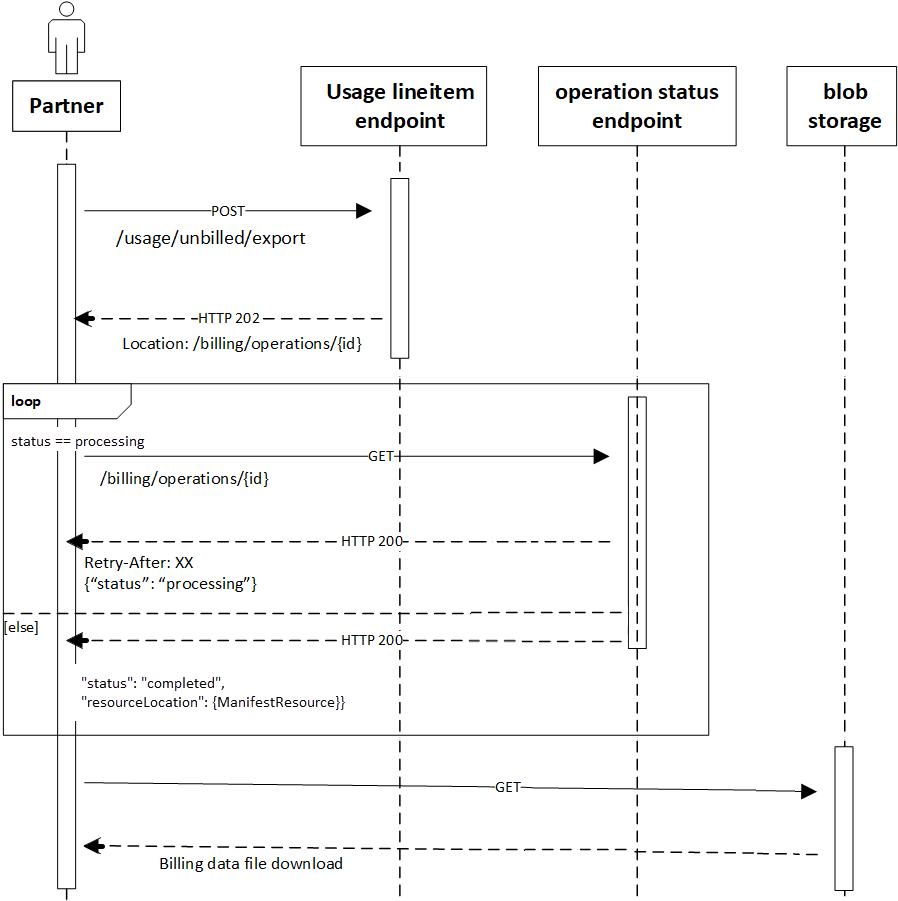
Follow the user action sequence
Here are the user action sequence steps to retrieve new commerce daily rated usage reconciliation line items:
- Submit a request
- Check the request status
- Download reconciliation line items from Azure blob storage
Submit a request
Submit a POST request to the API endpoint.
Get unbilled daily rated usage line items
Get new commerce unbilled daily rated usage line items for the current or last calendar month or billing period.
Note
You can access your unbilled daily rated usage line items through the API or Partner Center portal. To ensure data accuracy, allow up to 24 hours for availability. Depending on your location and when the meters report the usage, there might be further delays.
We prioritize on time delivery of billed daily rated usage data first. Occasionally, the most recent unbilled daily rated usage data might not appear until the previous month's billed data is available. Once you receive the billed data, you can then access all updated unbilled usage data from the start of the month.
Key points:
- Allow up to 24 hours for data availability.
- There might be further delays depending on your location and meter reporting times.
- Billed daily rated usage data is prioritized over unbilled data.
Your understanding and patience are appreciated as we strive to provide the most accurate and timely information possible.
API request
POST https://graph.microsoft.com/v1.0/reports/partners/billing/usage/unbilled/export
Accept: application/json
Content-Type: application/json
{
"currencyCode": "USD",
"billingPeriod": "current",
"attributeSet": "basic"
}
Request body
| Attribute | Required | Type | Description |
|---|---|---|---|
| attributeSet | False | String | Choose "full" for all attributes or "basic" for a limited set. If not specified, "full" is the default value. Check the list of attributes in this section. Optional. |
| billingPeriod | True | String | To get unbilled daily rated usage, use "current" for the current billing period or "last" for the previous billing period (same as "previous" in v1 API). Required. |
| currencyCode | True | String | Partner billing currency code. Required. |
Request headers
To request headers for the API, see Reliability and support.
API response
HTTP/1.1 202 Accepted
Location: https://graph.microsoft.com/v1.0/reports/partners/billing/operations/9ab9cb54-d07f-4f52-9ea6-a09d7de52c14
The API usually responds with an HTTP 202 status. You might also encounter other statuses depending on your requests. These statuses are listed in the Standard API response statuses section.
| Code | Description |
|---|---|
| 202 - Accepted | Your request was accepted. To check the status of your request, query the URL provided in the location header. |
Get billed daily rated usage line items
Get new commerce billed daily rated usage line items for an invoice for the closed billing period.
API request
POST https://graph.microsoft.com/v1.0/reports/partners/billing/usage/billed/export
{
"invoiceId": "G00012345",
"attributeSet": "full"
}
Query parameters
N/A
Request body
| Attribute | Required | Type | Description |
|---|---|---|---|
| invoiceId | True | String | A unique identifier for each invoice. Required. |
| attributeSet | False | String | Choose "full" for all attributes or "basic" for a limited set. If not specified, "full" is the default value. Check the list of attributes in this section. Optional. |
Request header
Request headers for the API. To learn more, see the reliability and support.
API response
HTTP/1.1 202 Accepted
Location: https://graph.microsoft.com/v1.0/reports/partners/billing/operations/9ab9cb54-d07f-4f52-9ea6-a09d7de52c14
When you use the API, it typically returns an HTTP 202 status. For other possible statuses based on your requests, see statuses.
| Code | Description |
|---|---|
| 202 - Accepted | Your request was accepted. To check the status of your request, query the URL provided in the location header. |
Check the request status
To keep track of a request's status, ensure you receive an HTTP 200 response which is a standard status code indicating "succeeded" or "failed." If successful, you find the manifest URL in the "resourceLocation" attribute. This attribute provides an endpoint for accessing the required information.
Get Operation status
Retrieves the status of a request.
API request
Request parameters
| Name | Include in | Required | Type | Description |
|---|---|---|---|---|
| operationId | Request URI | True | String | A unique identifier to check the request status. Required. |
Request header
To request headers for the API, see Reliability and support.
Request body
N/A.
Response status
Apart from the standard HTTP statuses listed in Standard API response statuses, the API can also return the following HTTP status:
| Code | Description |
|---|---|
| 410 - Gone | The manifest link expires after a set time. To get the manifest link again, send a new request. |
Response payload
The API response payload includes the following attributes:
| Attribute | Required | Description |
|---|---|---|
| id | True | A unique identifier for each response. Required. |
| status | True | Values and actions: Required: notstarted: Wait for the specified duration in the "Retry-After" header, then make another call to check the status. running: Wait for the specified duration in the "Retry-After" header, then make another call to check the status. succeeded: The data is ready. Retrieve the manifest payload using the URI specified in resourceLocation. failed: The operation failed permanently. Restart it. |
| createdDateTime | True | The time when the request was made. Required. |
| lastActionDateTime | True | The last time the status changed. Required. |
| resourceLocation | False | The URI for the manifest payload. Optional. |
| error | False | Details about any errors, provided in JSON format. Optional. Attributes included: message: Description of the error. code: The type of error. |
Resource location object
| Attribute | Description |
|---|---|
| id | A unique identifier for the manifest. |
| schemaVersion | Version of the manifest schema. |
| dataFormat | Format of the billing data file. compressedJSON: data format where each blob is a compressed file that contains data in JSON lines format. To retrieve the data from each blob, decompress it. |
| createdDateTime | Date and time when the manifest file was created. |
| eTag | Version of the manifest data. A change in billing information generates a new value. |
| partnerTenantId | Microsoft Entra ID of the partner's tenant. |
| rootDirectory | Root directory of the file. |
| sasToken | SAS (shared access signature) token that allows you to read all files under the directory. |
| partitionType | Divides data into multiple blobs based on the "partitionValue" attribute. The system splits partitions that exceed the supported number. By default, data is partitioned based on the number of line items in the file. Avoid hardcoding line item counts or file sizes as they might change. |
| blobCount | Total number of files for this partner tenant ID. |
| blobs | A JSON array of "blob" objects that contain the file details for the partner tenant ID. |
| blob object | An object containing the following details: name and partitionValue |
| name | Name of the blob. |
| partitionValue | Partition that contains the file. The large partition is split into multiple files based on certain criteria, such as file size or number of records, with each file containing the same "partitionValue". |
API request
GET <https://graph.microsoft.com/v1.0/reports/partners/billing/operations/9ab9cb54-d07f-4f52-9ea6-a09d7de52c14>
API response
The response recommends waiting for 10 seconds before trying again when processing data.
HTTP/1.1 200 OK
Retry-After: 10
{
"id": "9ab9cb54-d07f-4f52-9ea6-a09d7de52c14",
"createdDateTime": "2022-06-1T10-01-03.4Z",
"lastActionDateTime": "2022-06-1T10-01-05Z",
"status": "running"
}
API request
(10 seconds after the previous request…)
GET <https://graph.microsoft.com/v1.0/reports/partners/billing/operations/9ab9cb54-d07f-4f52-9ea6-a09d7de52c14>
API response
The API returns the "succeeded" status and the URI for "resourceLocation."
HTTP/1.1 200 OK
Content-Type: application/json
{
"@odata.context": "https://graph.microsoft.com/v1.0/\$metadata#reports/partners/billing/operations/\$entity",
"@odata.type": "#microsoft.graph.partners.billing.exportSuccessOperation",
"id": "f2170b13-6a8e-47d6-b481-6988490dc0cb",
"createdDateTime": "2023-12-05T21:17:29Z",
"lastActionDateTime": "2023-12-05T21:18:00.8897902Z",
"status": "succeeded",
"resourceLocation": {
"id": "44e8500b-ab92-490e-8ac3-90500a1d3427",
"createdDateTime": "2023-11-06T19:58:47.513Z",
"schemaVersion": "2",
"dataFormat": "compressedJSON",
"partitionType": "default",
"eTag": "RwDrn7fbiTXy6UULE",
"partnerTenantId": "aaaabbbb-0000-cccc-1111-dddd2222eeee",
"rootDirectory": "https://adlsreconbuprodeastus201.blob.core.windows.net/path_id",
"sasToken": "{token}",
"blobCount": 1,
"blobs": \[
{
"name": "part-00123-5a93fa5d-749f-48bc-a372-9b021d93c3fa.c000.json.gz",
"partitionValue": "default"
}
\]
}
}
Download reconciliation line items from Azure blob storage
First, you need to obtain the shared access signature (SAS) token and the blob storage location. Find these details in the sasToken and rootDirectory properties of the manifest payload API response.
To proceed, follow these steps:
- Download the blob file using the Azure Storage SDK/tool.
- Unzip the file, which is in the JSONLines format.
Tip
Check out the sample code. It shows you how to download and unzip the Azure blob file to your local database.
Understand the standard API response statuses
You might receive these HTTP statuses from the API response:
| Code | Description |
|---|---|
| 400 - Bad Request | The request is missing or contains incorrect data. Check the response body for error details. |
| 401 - Unauthorized | Authentication is required before making the first call. Authenticate with the partner API service. |
| 403 - Forbidden | You don't have the necessary authorization to make the request. |
| 404 - Not Found | The requested resources aren't available with the provided input parameters. |
| 410 - Gone | The manifest link isn't valid or active anymore. Submit a new request. |
| 500 - Internal Server Error | The API or its dependencies can't fulfill the request right now. Try again later. |
| 5000 - No data available | The system has no data for the provided input parameters. |
Compare beta and GA versions
Check out the following comparison table to see the differences between the beta and the generally available (GA) versions. If you're currently using the beta version, transitioning to the GA version is likely straightforward and easy.
| Important information | Beta | Generally available |
|---|---|---|
| API host endpoint | https://ep-billingreconservice-prod-d5bfczcnfvbqbdhx.z01.azurefd.net/ |
https://graph.microsoft.com/v1.0/reports/partners/billing/usage/ |
| HTTP method | POST | POST |
| Unbilled daily rated usage API endpoint | https://ep-billingreconservice-prod-d5bfczcnfvbqbdhx.z01.azurefd.net/v1/unbilledusage |
https://graph.microsoft.com/v1.0/reports/partners/billing/usage/unbilled/export |
| Input parameters for the unbilled daily rated usage API | To specify parameters in the API request, include them in the query string of the request URL. For example, to specify the period and currencyCode parameters, append ?period=current¤cyCode=usd to the request URL. |
To provide inputs, include a JSON object in the request body. Your JSON should have the following properties: * currencyCode: Your billing currency. For example, USD. * billingPeriod: The billing period for the invoice. For example, current. Here's a sample JSON object that includes the currencyCode and billingPeriod properties: <br>{<br> "currencyCode": "USD",<br> "billingPeriod": "current"<br>} |
| Billed daily rated usage API endpoint | https://ep-billingreconservice-prod-d5bfczcnfvbqbdhx.z01.azurefd.net/v1/billedusage/invoices/{InvoiceId} |
https://graph.microsoft.com/v1.0/reports/partners/billing/usage/billed/export |
| Input parameters for the billed daily rated usage API | To specify parameters in the API request, include the invoiceId in the request URL. Additionally, you can include an optional fragment parameter in the query string to retrieve the full set of attributes. For example, to retrieve the full set of attributes, append ?fragment=full to the request URL. |
To provide inputs, include a JSON object in the request body. Your JSON should have the following properties: * invoiceId: The unique identifier of the invoice. For example, G00012345. * attributeSet: The attributes that should be in the response, like full. Here's a sample JSON object that includes the invoiceId and attributeSet properties: {<br> "invoiceId": "G00012345",<br> "attributeSet": "full"<br>} |
| Manifest resource | Use a separate GET /manifests/{id} method to retrieve the manifest resource. | Use the GET /operations/{Id} method to access the manifest resource in resourceLocation. This method saves time by eliminating the need for a separate call to GET /manifests/{id}. |
| Changes to the manifest schema | ||
| "id": Not available | "id": A unique identifier for the manifest resource. | |
| "version": Available | "version": changed to "schemaversion." | |
| "dataFormat": Available | "dataFormat": Available. | |
| "utcCretedDateTime": Available | "utcCretedDateTime": changed to "createdDateTime." | |
| "eTag": Available | "eTag": Available. | |
| "partnerTenantId": Available | "partnerTenantId": Available | |
| "rootFolder": Available | "rootFolder": changed to "rootDirectory." | |
| "rootFolderSAS": Available | "rootFolderSAS": changed to "sasToken." This update provides just the token without the root directory path. To locate the directory, use the "rootDirectory" property instead. | |
| "partitionType": Available | "partitionType": Available. | |
| "blobCount": Available | "blobCount": Available. | |
| "sizeInBytes": Available | "sizeInBytes": Not available. | |
| "blobs": Available | "blobs": Available. | |
| "blob object": Available | "blob object": Available. | |
| "name": Available | "name": Available. | |
| "partitionValue": Available | "partitionValue": Available. |
Compare basic and full daily rated usage reconciliation attributes
To compare the attributes returned by the billed or unbilled usage reconciliation API for the "full" or "basic" attribute sets, refer to this table. For more information about these attributes and their meanings, see the Fields in the daily rated usage reconciliation file.
| Attribute | Full | Basic |
|---|---|---|
| PartnerId | yes | yes |
| PartnerName | yes | yes |
| CustomerId | yes | yes |
| CustomerName | yes | Yes |
| CustomerDomainName | yes | no |
| CustomerCountry | yes | no |
| MpnId | yes | no |
| Tier2MpnId | yes | no |
| InvoiceNumber | yes | yes |
| ProductId | yes | yes |
| SkuId | yes | yes |
| AvailabilityId | yes | no |
| SkuName | yes | yes |
| ProductName | yes | no |
| PublisherName | yes | yes |
| PublisherId | yes | no |
| SubscriptionDescription | yes | no |
| SubscriptionId | yes | yes |
| ChargeStartDate | yes | yes |
| ChargeEndDate | yes | yes |
| UsageDate | yes | yes |
| MeterType | yes | no |
| MeterCategory | yes | no |
| MeterId | yes | no |
| MeterSubCategory | yes | no |
| MeterName | yes | no |
| MeterRegion | yes | no |
| Unit | yes | yes |
| ResourceLocation | yes | no |
| ConsumedService | yes | no |
| ResourceGroup | yes | no |
| ResourceURI | yes | yes |
| ChargeType | yes | yes |
| UnitPrice | yes | yes |
| Quantity | yes | yes |
| UnitType | yes | no |
| BillingPreTaxTotal | yes | yes |
| BillingCurrency | yes | yes |
| PricingPreTaxTotal | yes | yes |
| PricingCurrency | yes | yes |
| ServiceInfo1 | yes | no |
| ServiceInfo2 | yes | no |
| Tags | yes | no |
| AdditionalInfo | yes | no |
| EffectiveUnitPrice | yes | yes |
| PCToBCExchangeRate | yes | yes |
| PCToBCExchangeRateDate | yes | no |
| EntitlementId | yes | yes |
| EntitlementDescription | yes | no |
| PartnerEarnedCreditPercentage | yes | no |
| CreditPercentage | yes | yes |
| CreditType | yes | yes |
| BenefitOrderID | yes | yes |
| BenefitID | yes | no |
| BenefitType | yes | yes |
Important
Make note of these changes when moving from API v1 to v2.
Each attribute name starts with an uppercase letter to maintain consistency with the file and improve readability.
unitOfMeasure is updated to Unit. Its meaning and value remain unchanged, simplifying the attribute name.
resellerMpnId is now Tier2MpnId. The meaning and value are the same.
rateOfPartnerEarnedCredit is updated to PartnerEarnedCreditPercentage. The new name and value reflect the percentage instead of the fraction, making it easier to understand. For instance, 0.15 is now 15%.
rateOfCredit is now CreditPercentage. Both the name and value changed to provide a clearer understanding. For example, 1.00 is now 100%.
We believe these changes make the APIs more intuitive and easier to use.
Sample code
If you need assistance with migrating to this API, refer to the link that includes C# sample code.
Partner Center API samples: Get billing recon data.