How to check license designation for an app
Starting October 2019, several connectors are reclassified from Standard to Premium.
Power Apps licensing FAQ outlines reclassified connectors. Apps using these connectors before the reclassification have been granted an extended timeframe allowing users without a premium license to access these apps.
The following table outlines the designations and which license an end user must have to access an app.
| Designation | Definition |
|---|---|
| Standard | An app that only uses standard connectors. An end user must have a Power Apps for Office 365 plan, per app plan, or a per user plan to access this app. |
| Extended | An app allowed to use connectors promoted to premium on October 1, 2019. An end user must have a Power Apps for Office 365 plan, per app plan or per user plan. Power Apps licensing FAQ outlines which connectors were promoted to premium on October 1, 2019. |
| Premium | An app that uses at least one premium connector, a custom connector, or an on-premises gateway. An end user must have a per app plan or per user plan to access. |
Note
Power Apps built in Microsoft Teams environments that connect to Dataverse for Teams, or use custom connectors have Premium license designation.
- End-users with a Microsoft 365 subscription including Dataverse for Teams use rights will be able to run these apps in Microsoft Teams.
- End-users that attempt to run these apps outside of Microsoft Teams are required to have a per app plan or per user plan.
Check app license designation from app settings
Sign in to Power Apps.
Select Apps from left side.
Select an app from the list of app. You can use the Settings option from top or, use the More Commands (...) and then Settings from the drop-down menu:
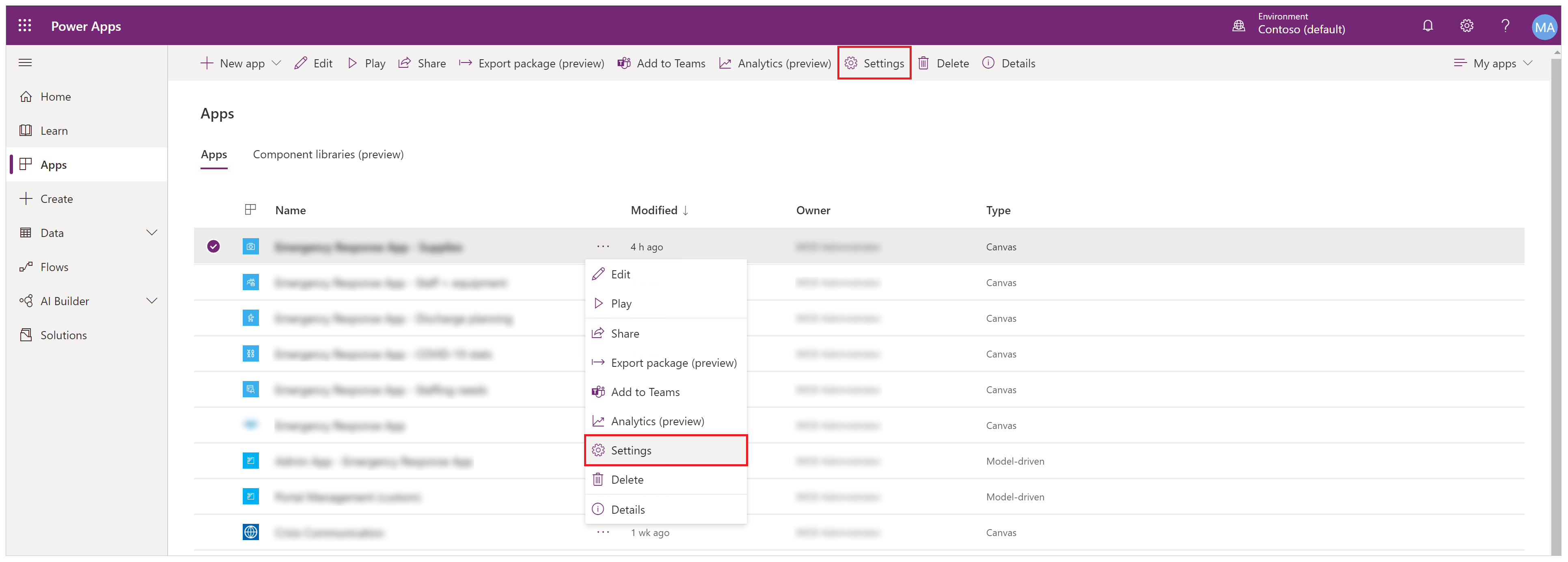
Select Settings to see the license designation information:
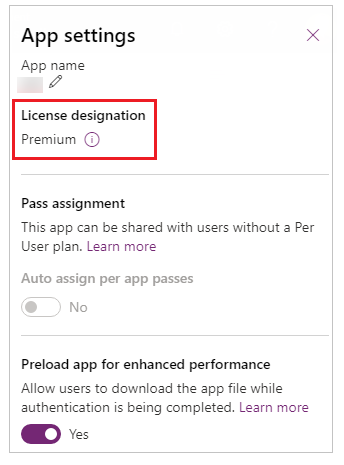
Check app license designation from app details
Sign in to Power Apps.
Select Apps from left side.
Select an app from the list of app. You can use the Details option from top or, use the More Commands (...) and then Details from the drop-down menu:
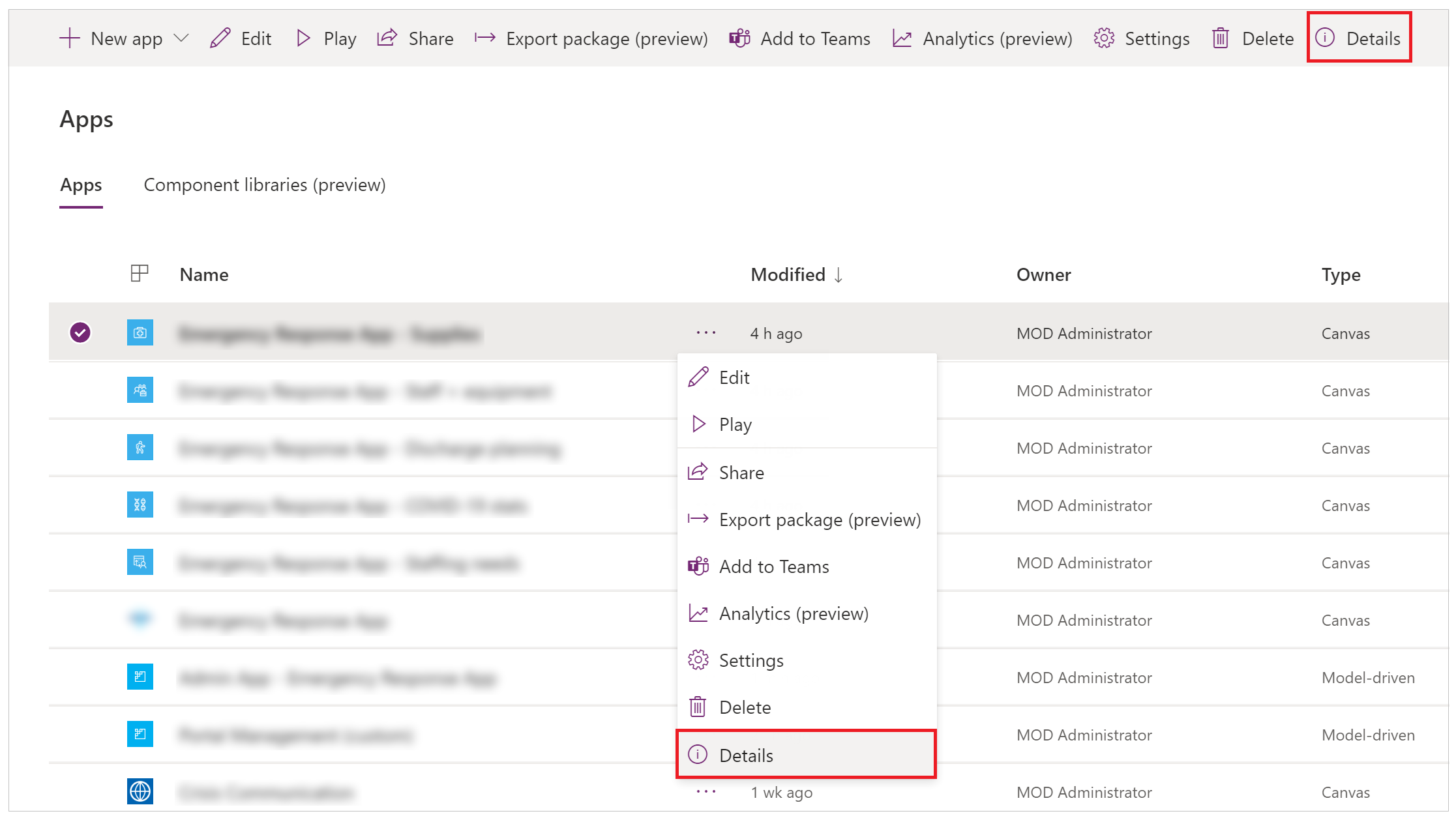
Select Details:
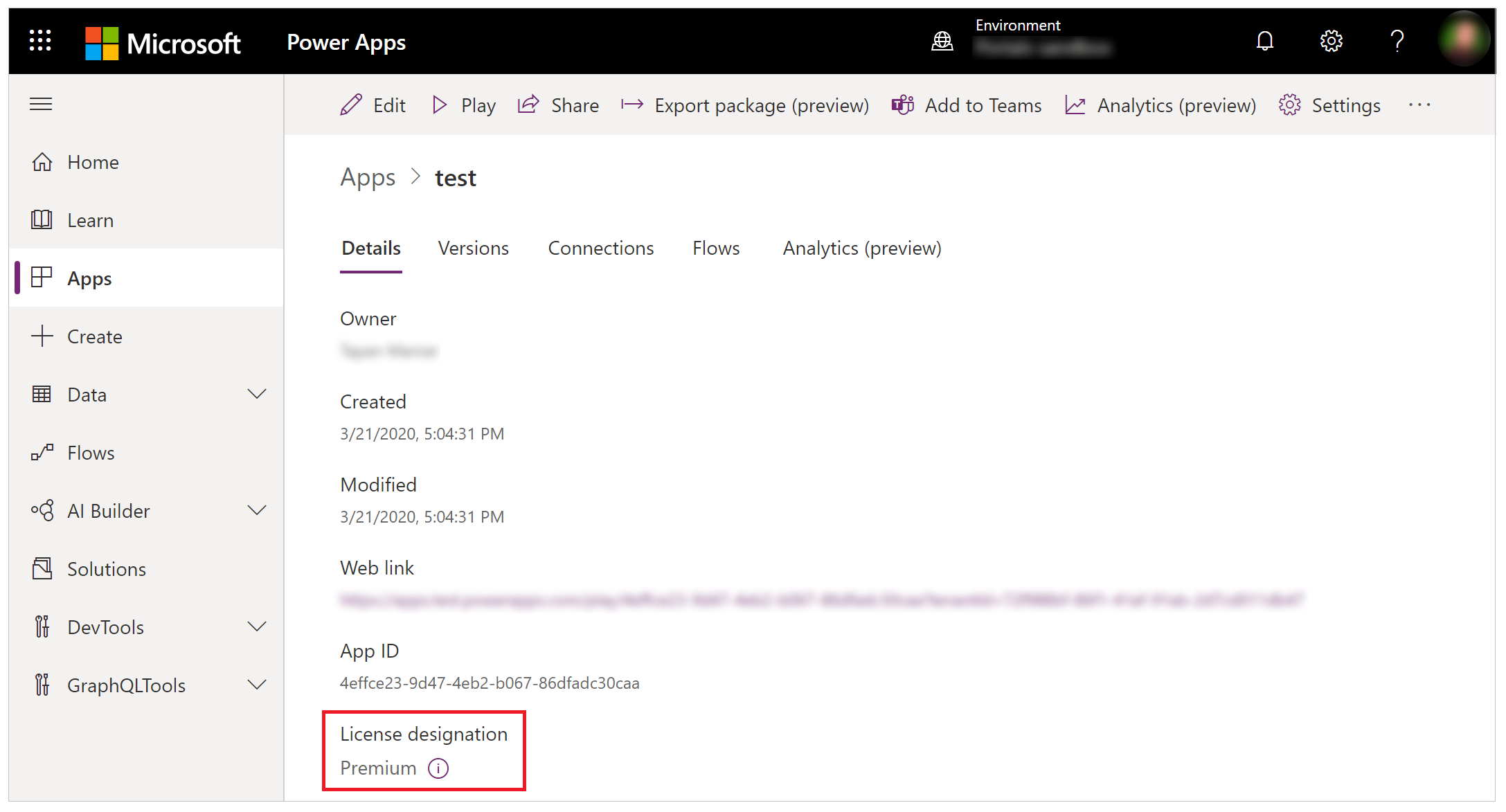
Known issues
The use of a premium connector in a flow connected to an app isn't recognized by the app's license designation.
For example, an app that only uses standard connectors and is connected to a flow using a premium connector, like the HTTP connector, will have the license designation as Standard although it requires the app users to have Premium use rights.
Pass assignment
For information about Pass assignment, read Power Apps per app plans.
Next steps
See also
Feedback
Coming soon: Throughout 2024 we will be phasing out GitHub Issues as the feedback mechanism for content and replacing it with a new feedback system. For more information see: https://aka.ms/ContentUserFeedback.
Submit and view feedback for