Events
Power BI DataViz World Championships
14 Feb, 16 - 31 Mar, 16
With 4 chances to enter, you could win a conference package and make it to the LIVE Grand Finale in Las Vegas
Learn moreThis browser is no longer supported.
Upgrade to Microsoft Edge to take advantage of the latest features, security updates, and technical support.
The Power BI cloud service works with Microsoft Dataverse apps to provide a self-service analytics solution. Power BI automatically refreshes the app's data displayed. With Power BI Desktop or Microsoft Excel, Power Query for authoring reports and Power BI for sharing dashboards and refreshing data from model-driven apps, your users have a powerful way to work with your app's data. For more information, go to these articles:
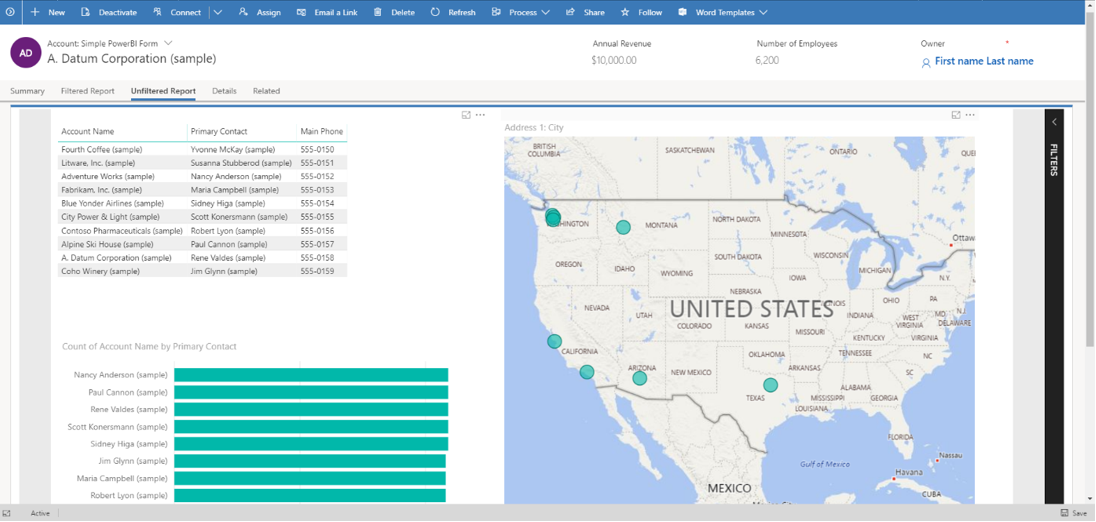
Use Power BI with Dataverse data
Connect to Power BI from Power Apps canvas apps
Events
Power BI DataViz World Championships
14 Feb, 16 - 31 Mar, 16
With 4 chances to enter, you could win a conference package and make it to the LIVE Grand Finale in Las Vegas
Learn moreTraining
Module
Work with Power BI in Business Central - Training
Do you want to know how to work with Microsoft Power BI in Dynamics 365 Business Central? If so, this module is for you. You'll learn how to deploy Business Central dashboards in Power BI and how to set up Power BI inside Business Central.
Certification
Microsoft Certified: Power BI Data Analyst Associate - Certifications
Demonstrate methods and best practices that align with business and technical requirements for modeling, visualizing, and analyzing data with Microsoft Power BI.
Documentation
Add a Power BI visual in a model-driven app - Power Apps
Learn how to add Power BI visuals into model-driven apps
Embed a Power BI report in a model-driven app main form - Power Apps
Learn how to embed a Power BI report in a model-driven app form
Create or edit a Power BI embedded system dashboard - Power Apps
Set up and use a system dashboard that references a Power BI report or dashboard in a model-driven app.