Conflict of interests filter
Use this filter to expose cases with conflict of interests. A typical example is the violation of rules for assigning roles in performing critical tasks.
By means of the filter, you can specify two sets of events which should happen in the process in given order and should or shouldn't have the same value of an attribute. All events from the first group are always compared with all events from the second group. If there is the intersection of the two groups, the filter result will always return all such events.
The screenshot shows a situation where this filter is used to find out if there's been a customer who was charged by the same person as the one who actually collected payment. For this purpose, the filter is set to select all cases where these two activities occurred and were carried out by the same person.
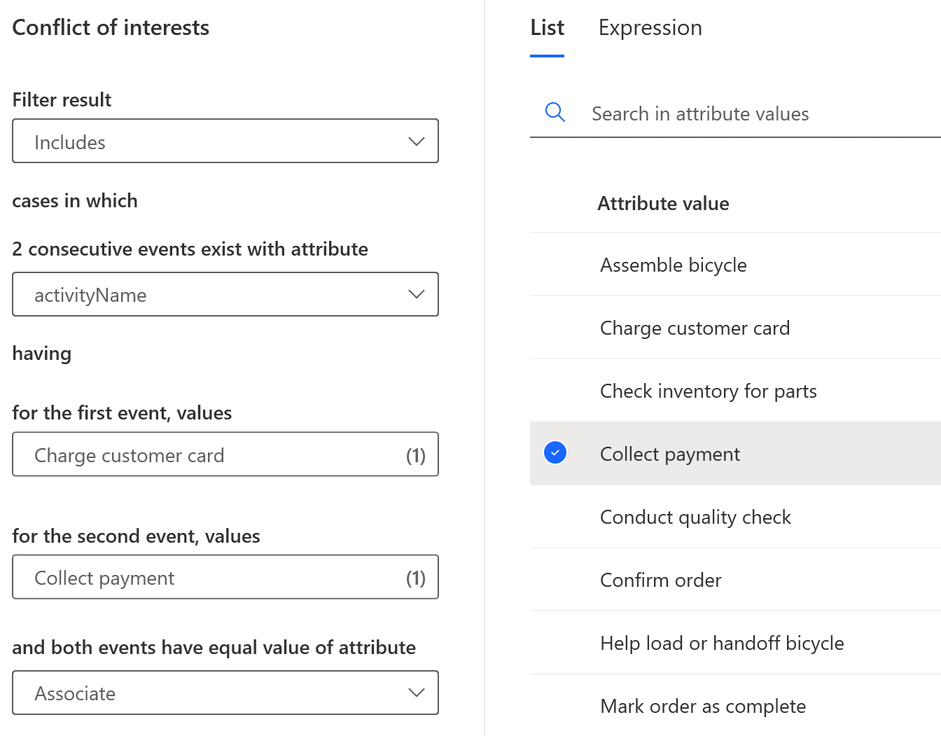
Define the conflict of interests filter
From the 2 consecutive events exist with attribute dropdown menu, select the attribute on the basis of which the events in the case are selected.
Select the for the first event, values field, and then select the attribute values in the List tab to the right. Your selections appear in the field.
Select the for the second event, values field, and then select the attribute values in the List tab to the right. Your selections appear in the field.
From the and both events have equal value of attribute dropdown menu, select which attribute is decisive for assessing the conflict of interests.
Feedback
Coming soon: Throughout 2024 we will be phasing out GitHub Issues as the feedback mechanism for content and replacing it with a new feedback system. For more information see: https://aka.ms/ContentUserFeedback.
Submit and view feedback for