Event attributes filter
Use this event level filter to only select those events in cases that contain/don't contain a specific attribute value – such as only certain activities or events performed by a certain department (for example, First line support department for ServiceDesk).
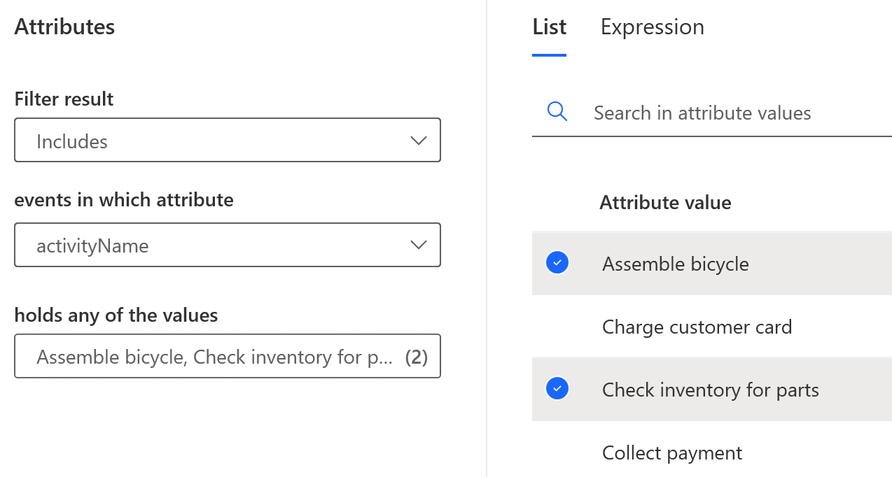
Define the event attributes filter
From the events in which attribute dropdown menu, select an attribute for the filter rule.
Select the holds any of the values field, and then select the attribute values in the List tab to the right. Your selections appear in the field.
Use list and expression values
There are two possibilities to define the values for filter criteria. This is done in the List or Expression tab.
List: Available for string attributes. Select or remove values to and from the list. If the list is long, you can use search to find specific values.
Expression: Available for both string and numeric attributes. Specify an expression such as
„Starts with", „Contains"for string and, an expression such as„Greater than", „Equal"for numeric attributes.You can also select fx to use custom metrics.
Feedback
Coming soon: Throughout 2024 we will be phasing out GitHub Issues as the feedback mechanism for content and replacing it with a new feedback system. For more information see: https://aka.ms/ContentUserFeedback.
Submit and view feedback for