Note
Access to this page requires authorization. You can try signing in or changing directories.
Access to this page requires authorization. You can try changing directories.
Important
This content is archived and is not being updated. For the latest documentation, go to What's new in Power Apps?. For the latest release plans, go to Dynamics 365 and Microsoft Power Platform release plans.
| Enabled for | Public preview | Early access | General availability |
|---|---|---|---|
| Users, automatically | - |  Jun 30, 2021
Jun 30, 2021 |
 Oct 1, 2021
Oct 1, 2021 |
Business value
Lookups are a core component of model-driven apps because they help you access underlying data relationships in Microsoft Dataverse. Advanced lookup capabilities help users be more productive with data-entry tasks by providing a better way to search and look up records within a context, as an intuitive extension of the simple lookup control in model-driven apps.
Feature details
Searching for and looking up rows in model-driven apps on the web is easier with advanced lookup. Use the advanced lookup capabilities to drill into a form and easily sort rows, and switch between tables or views in a lookup column.
In addition to seeing results as you type, you can do the following:
- View more information per row to select the correct row easily.
- Switch views and sort on data to look up the correct row.
- Easily select multiple rows to a lookup field from the advanced lookup grid.
- Filter the rows to show only rows that you own.
- Explore data from advanced lookup without losing context.
All these capabilities are available for an admin to opt-in under the Advanced lookup toggle in Power Platform admin center. In 2021 release wave 2, this will be enabled by default for all users.
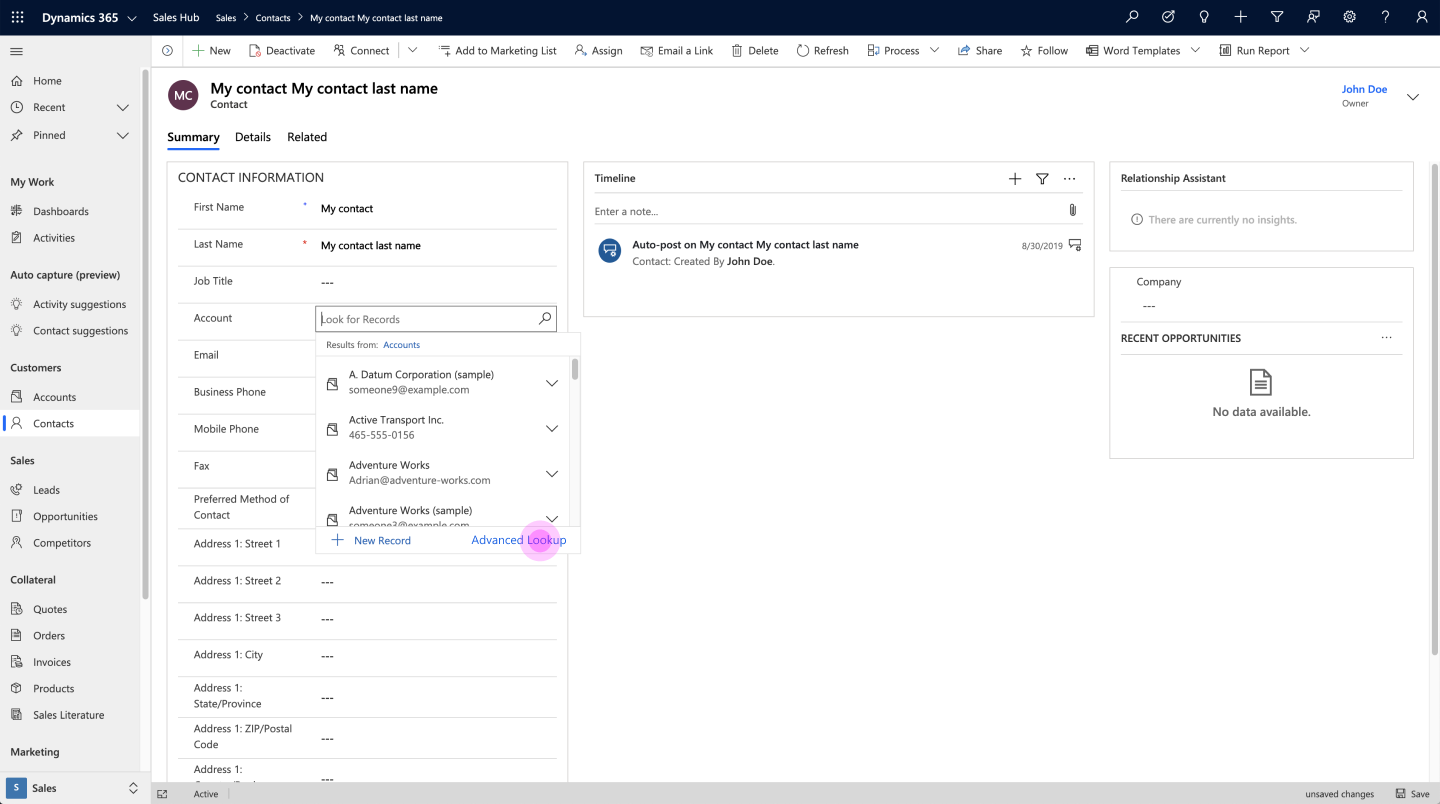
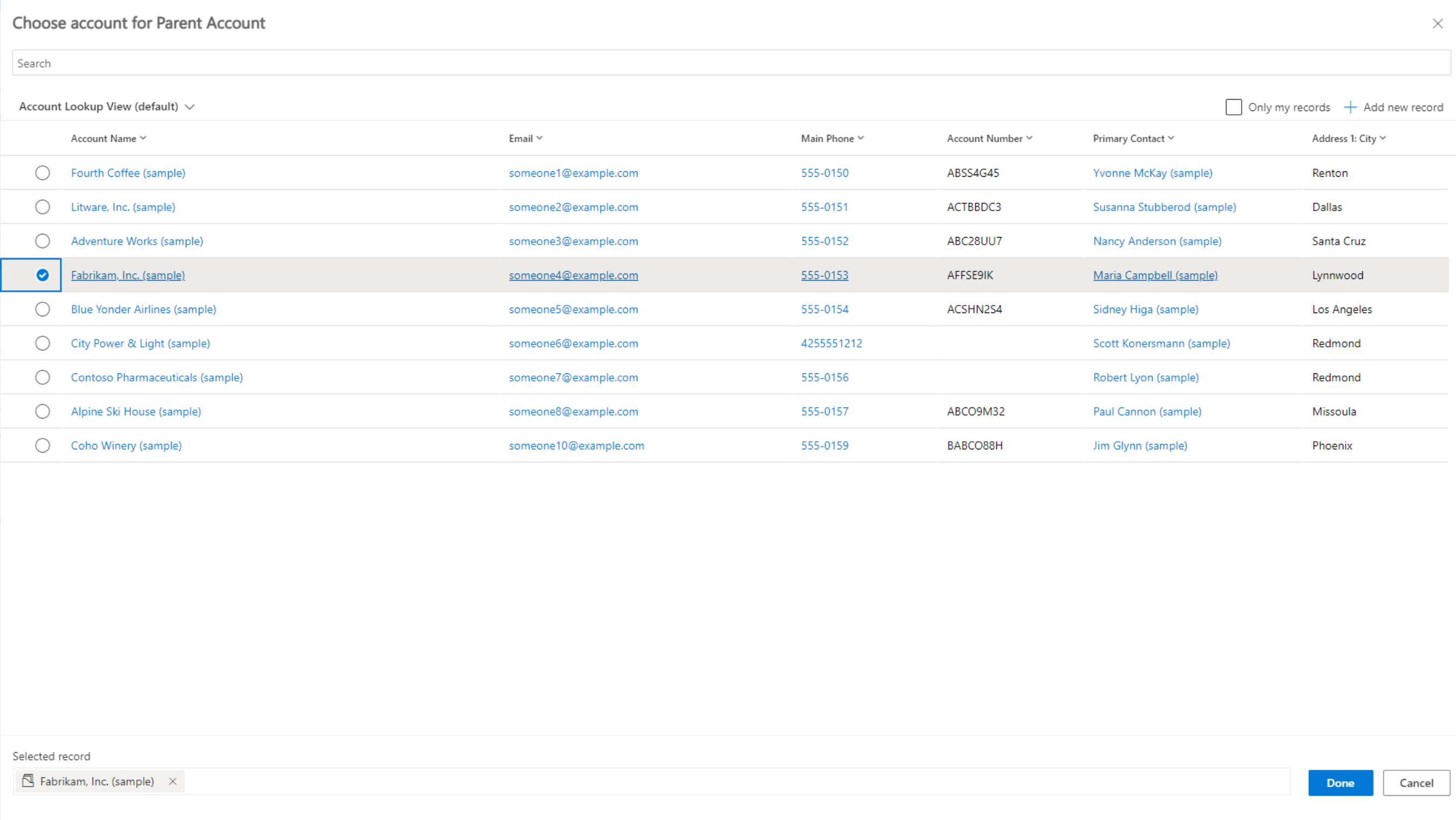
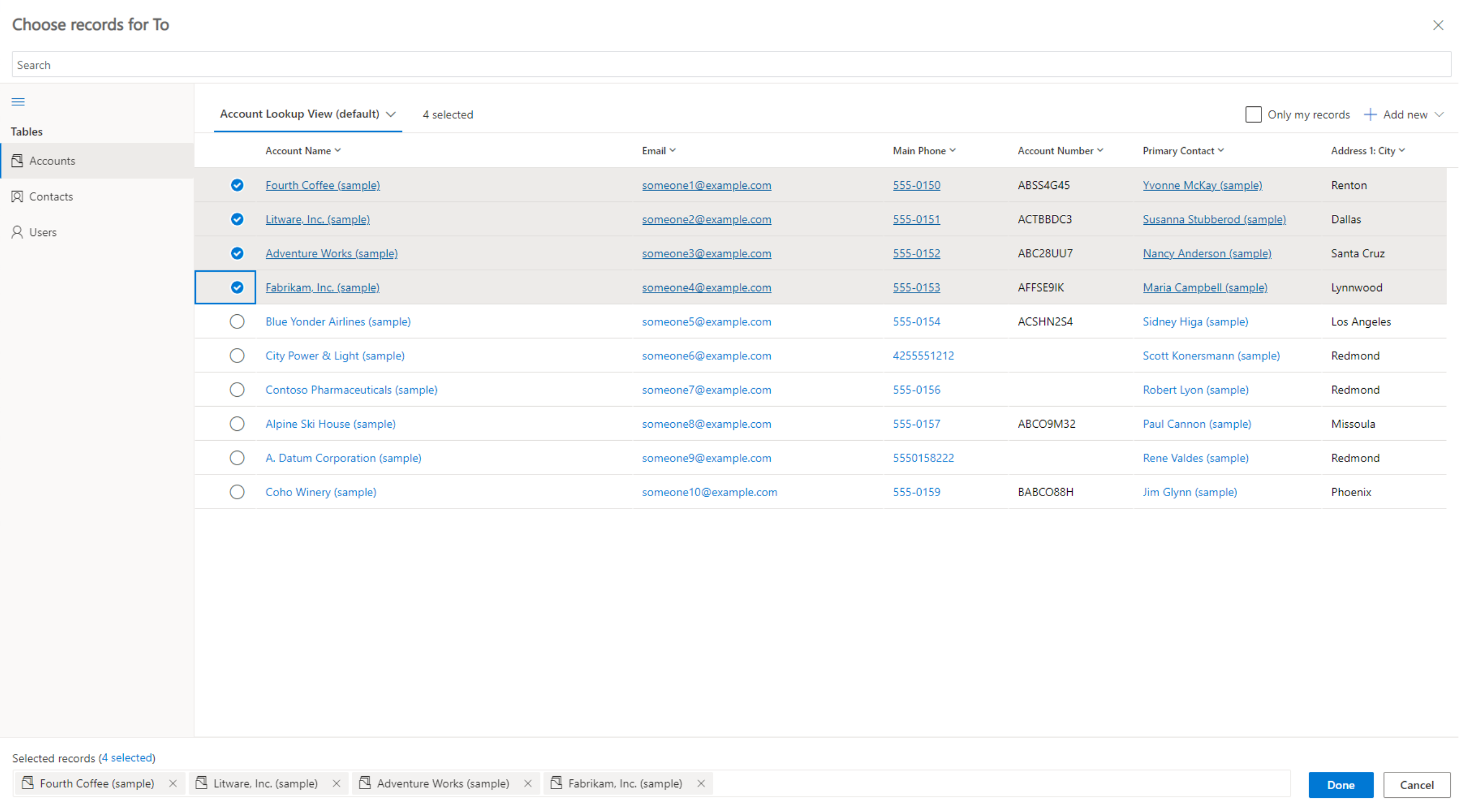
See also
Manage behavior settings (docs)