Connect to external data from Dataverse
Important
This content is archived and is not being updated. For the latest documentation, go to What's new in Power Apps?. For the latest release plans, go to Dynamics 365 and Microsoft Power Platform release plans.
| Enabled for | Public preview | Early access | General availability |
|---|---|---|---|
| Admins, makers, marketers, or analysts, automatically |  Dec 4, 2022
Dec 4, 2022 |
- | - |
Business value
Connect existing data sources, such as SQL Server, Excel file, or Microsoft List with Microsoft Dataverse and interact with that external data as if it's part of Dataverse.
Feature details
Microsoft Dataverse has supported virtual tables for a long time. They're extremely powerful but can be difficult to set up. With this release, you'll be able to create tables in Dataverse that surface external data by leveraging simple connections to find the external data. For example, a Dataverse table with data from an Excel workbook in OneDrive or a SQL Server in Azure.
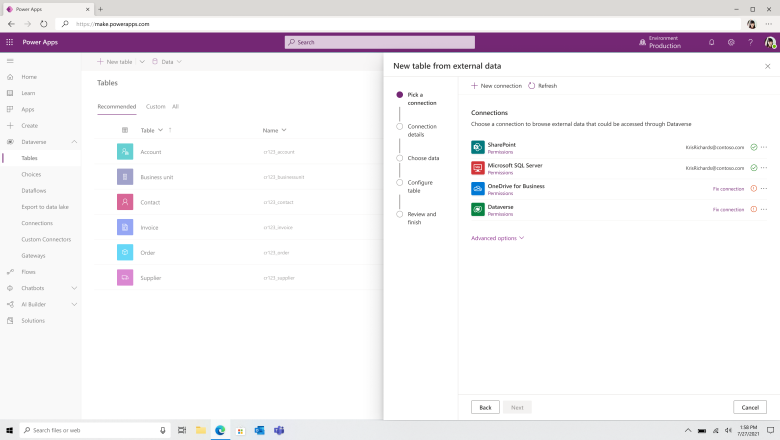
Depending on the connection, a table will be automatically generated with the correct schema and integration. You can do all this through a simple wizard in Power Apps, which gives you as much control as you need over configuring the details while creating the Dataverse table.
See also
Create virtual tables using the virtual connector provider (docs)