Switch tenants on mobile devices
Important
This content is archived and is not being updated. For the latest documentation, go to What's new in Power Apps?. For the latest release plans, go to Dynamics 365 and Microsoft Power Platform release plans.
| Enabled for | Public preview | Early access | General availability |
|---|---|---|---|
| Users by admins, makers, or analysts | - | - |  Jan 30, 2023
Jan 30, 2023 |
Business value
Users can switch tenants in Power Apps on mobile devices. This enables users to collaborate with customers in other organizations quickly and easily.
Feature details
Users can easily switch tenants in Power Apps on mobile devices, such as iOS, Android, and Windows. Within the user profile section in Power Apps, users can see the active tenant and can switch to a different tenant using a drop-down list.
This means that:
- Users no longer need to sign out of Power Apps to switch tenants.
- Users can now access shared apps from the drop-down list.
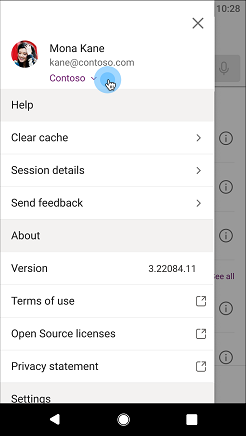
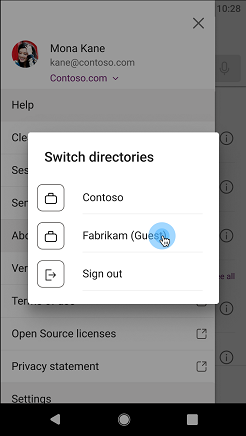
See also
Switch to a different directory in the Power Apps mobile app (docs)